Move to online subscription
- Sign in to Zoho One.
- Click your account icon in the top-right corner to reveal the sidebar.
- Under Subscription, click Manage.
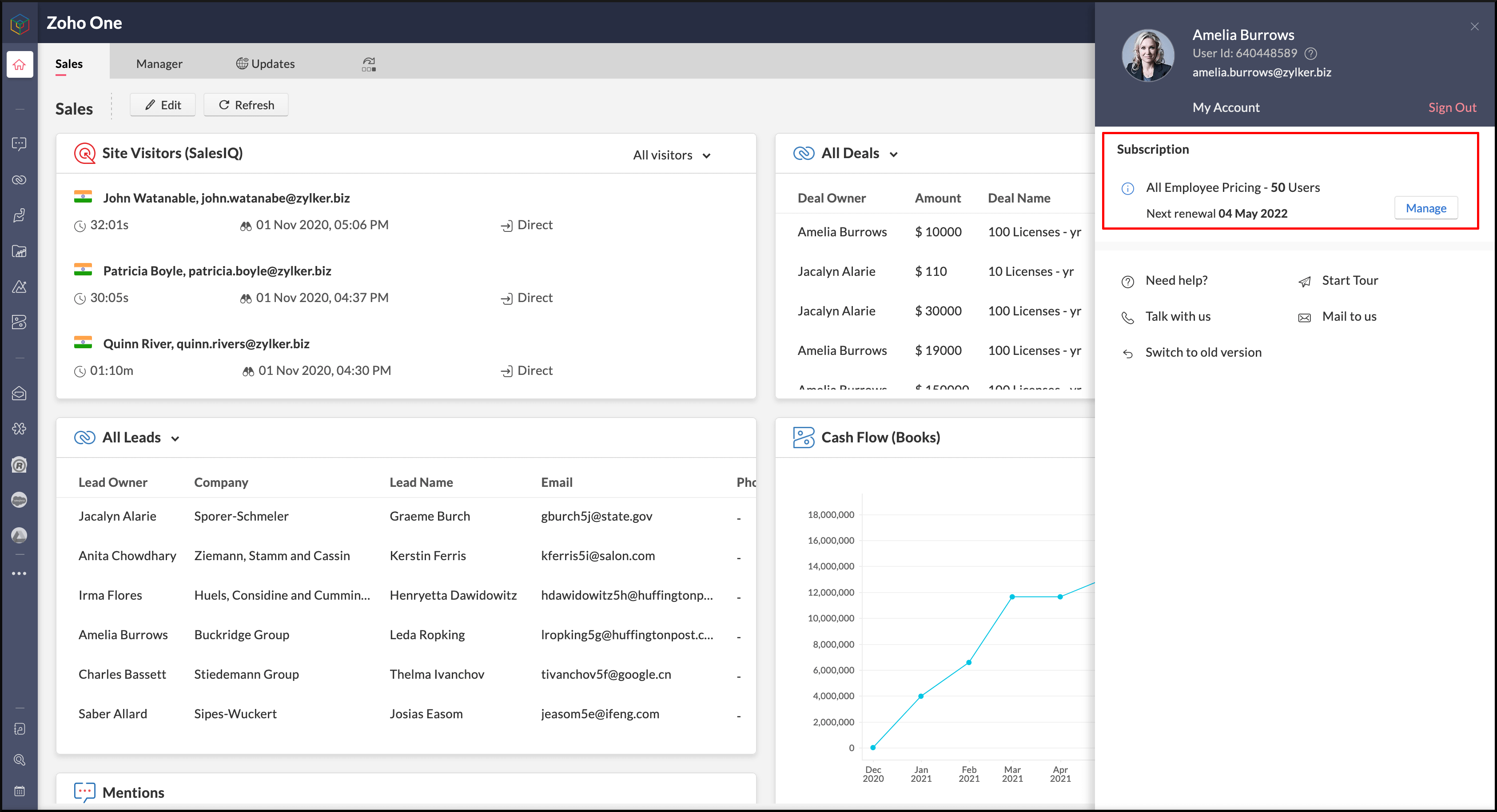
- In the top of the page, click Payment Method.
- Enter your card details, then click Update.
- Click OK.
Related Articles
Viewing subscription information
The subscription information can be viewed if you have access to the Admin Panel of Zoho CRM Plus. Click the Subscription icon () to the left of the page in the Admin Panel. The Subscription Information page will be displayed, showing the current ...
Online meeting integration in Zoho Connect
The online meeting integration of Zoho Meeting in Zoho Connect lets you conduct online meetings with colleagues and groups in your organization, using audio, video, and screen sharing. You can also add external contacts like partners and clients to ...
Can I pause my CRM Plus subscription?
No. However, if you are a paid user, you can cancel your CRM Plus subscription. You will then move to the Free Plan of the individual applications with all your data intact. You can reactivate your account anytime if required.
What will happen if my subscription renewal fails?
If the subscription is not renewed within the due date, your access to the applications will be restricted. You can either contact support@zohocrmplus.com to reactivate your account, or cancel your Zoho CRM Plus account and move to the free plan in ...
Move issues
Move an issue Navigate to an issue. Click on the issue to view its details. Click in the top right and then click Move. Select a project from the drop-down. The issue will be moved to this project. The issue cannot be moved to another project if ...