Operator Availability Configuration
Zoho SalesIQ allows the administrator to control the operator chat activity and the idle timeout.
- Treat idle operators as offline - Zoho SalesIQ allows the administrator to control the idle time of an operator. This enables the chat widget to go offline after a certain time, when the operator is not available leaving the Zoho SalesIQ logged in.
- Set operator idle time - You can now select a time from the list to set the inactive period for an operator to set the status to idle.
- Operator Concurrent chat Limit - This configuration allows you to set the maximum number of concurrent chats for an operator at a particular time. On reaching the limit the operator status will be changed to engaged.
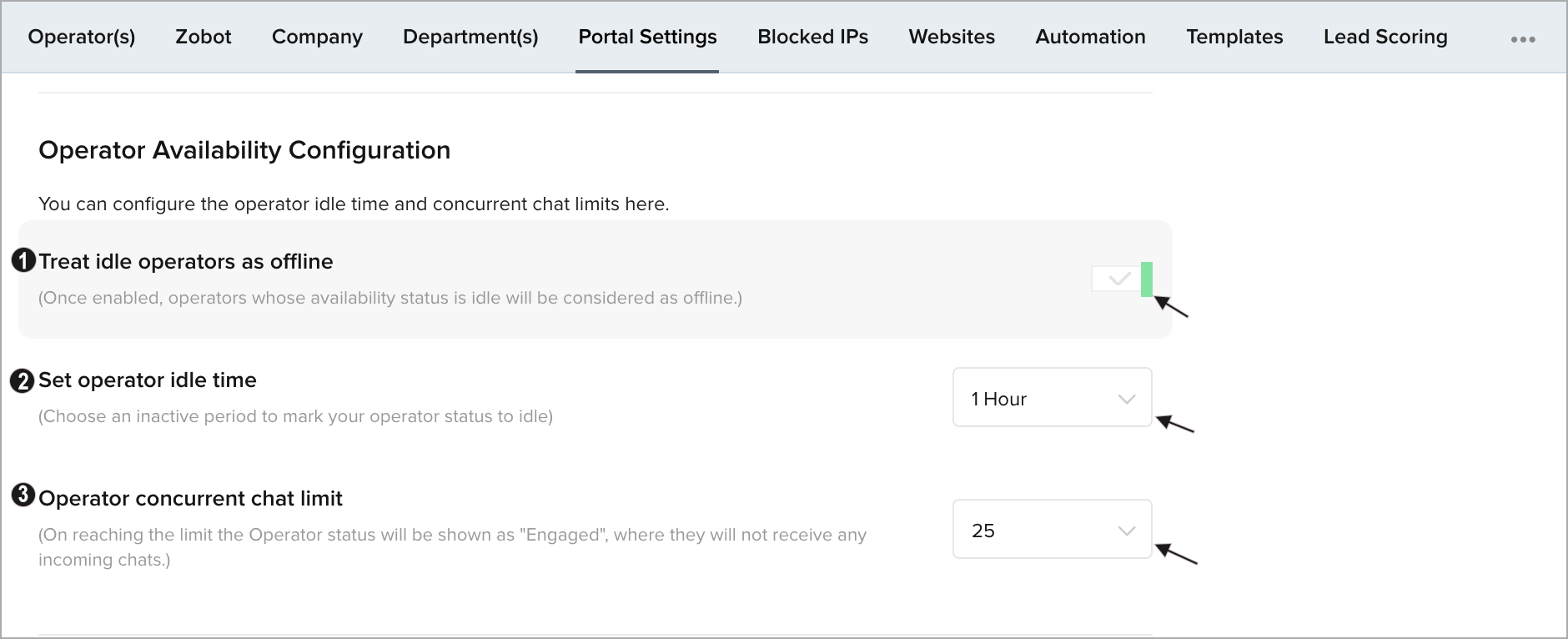
Related Articles
The Operator Chat Window Settings
Here, you can configure what information you would like to show in the operator chat window. Navigate to Settings > Portal Settings > Operator Chat Window Configuration. You can enable/disable the following settings in the operator chat window. Show ...How can an admin disable the Email Genie access to an Operator?
If you wish to remove the Email Genie access of a particular operator, then navigate to the Integrations -> Email Genie -> Connect to Email Genie. And, click on the “Disable” button near each user details in the “Actions” column. The user will be ...Email Configuration
Wanting to send emails with your support mail address in the from field instead of your technician's mail address? Yes, you can configure the email address of the sender account along with the reply-to and CC email addresses as long as you're the ...Email Configuration
Wanting to send emails with your support mail address in the from field instead of your technician's mail address? Yes, you can configure the email address of the sender account along with the reply-to and CC email addresses as long as you're the ...What does "100,000 records" mean in the Features & Availability chart?
The entry "100,000 records" in the Features & Availability chart means that you will get to add a total of 100,000 records across all modules in Zoho CRM. In Zoho CRM, every row or entry you make is called a record. For example, you add a lead ...