Organization Details
Organization Details
Before you get started, it is necessary that you add your organizational details within your Bigin account. Company details include setting up currency, time zone, company logo, business hours, fiscal year, etc. These details will reflect in your organization's Bigin account.
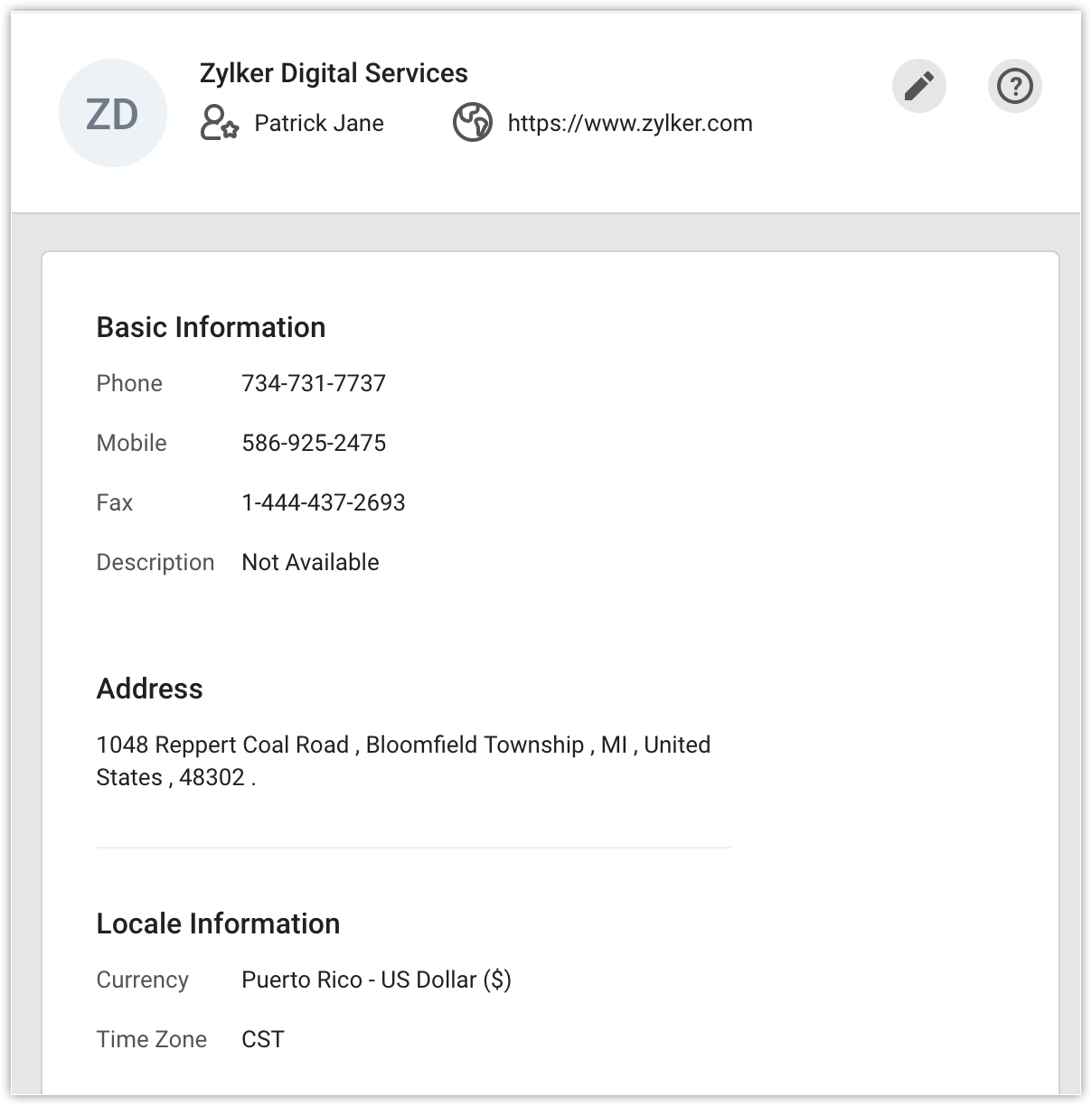
Enter organization Details
To enter organization details
- Login to Bigin with administrator privileges.
- Go to Setup > Organization.
- Click the
button to make changes to the organization details.
Enter data such as Basic Information, Currency, Address, Contact details, location, time-format etc. and click Save.
Related Articles
Setting up organization details
Feature: Organization Settings | Edition: All Scenario A car dealership company subscribes to Zoho CRM's Enterprise edition to scale their customer service operation and increase sales across the US. To begin using Zoho CRM, they must first set up ...Company Details
There are certain organization specific details, which help differentiate one organization from another. Zoho Workerly recommends Users with Admin's privilege to customize these company-specific details so that all users under an ...Company Details
There are certain organization specific details, which help differentiate one organization from another. Zoho Recruit recommends Users with Administrator's privilege to customize these company-specific details so that all users under an ...View Organization Profile
Setup Organization Profile Specify the details of your organization which helps your trainees know more about your training firm when they register for your sessions. Under the Administration tab, click on Organization Profile to edit the details of ...How do I get the details of users currently added in the organization?
You can use the Export users option in the organization to export the details of all users including first name, last name, email address and so on. In the Control Panel, User Details section, select the users and click the Export Users link. A CSV ...