Organize documents
Organize your project files based on a category. You can group all your marketing collaterals in a folder and sales documents in another folder, so that it's easy to pick out them. You can add, edit and delete folders in Zoho Projects.
Folder View
When you navigate to Folders section, you will find a View By option in the upper right corner of the page, near New.
In View By, you can view the folders based on,
- Name
- Type / Kind
- Last modified time
- Views (List or Thumbnail)
- Name
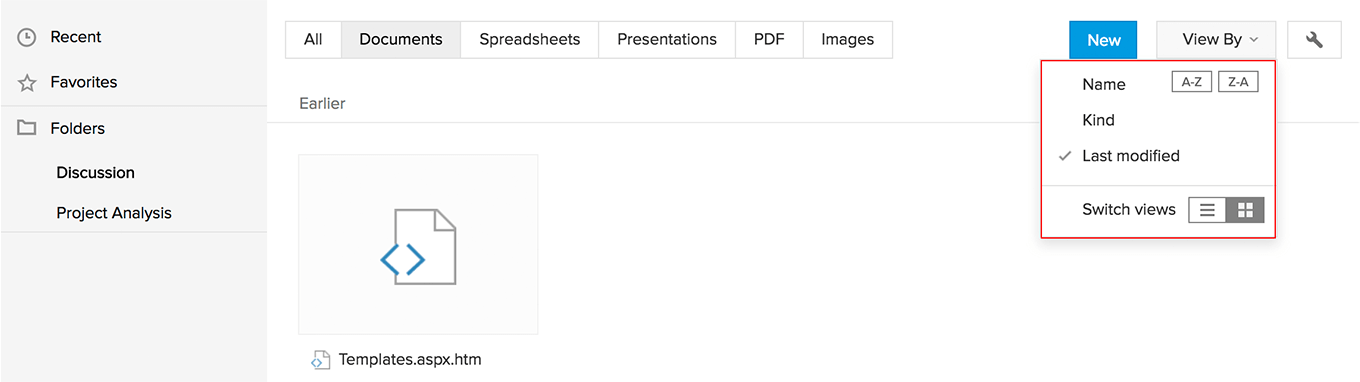
Add a new folder
You can folders inside the Documents tab of Zoho Projects.
- Select Projects.
- Navigate to your project and select Documents in the left menu.
- Click New in the upper-right corner of the page.
- Select Folder.
- Enter the name for your folder and click Create.
Add a new subfolder
You can also create multi-level folders to segregate and classify files. You can also rename, remove, and view the folder details and access statistics. You can create nested folders and organize your project documents based on your business needs.
- Navigate to Documents in the left menu from your project.
- Click Folders that is present below Favorites.
- Click the folder for which you have to create a subfolder.
- Right click the folder.
- Select Create Sub Folder.
- Enter the name for your subfolder and click Create.
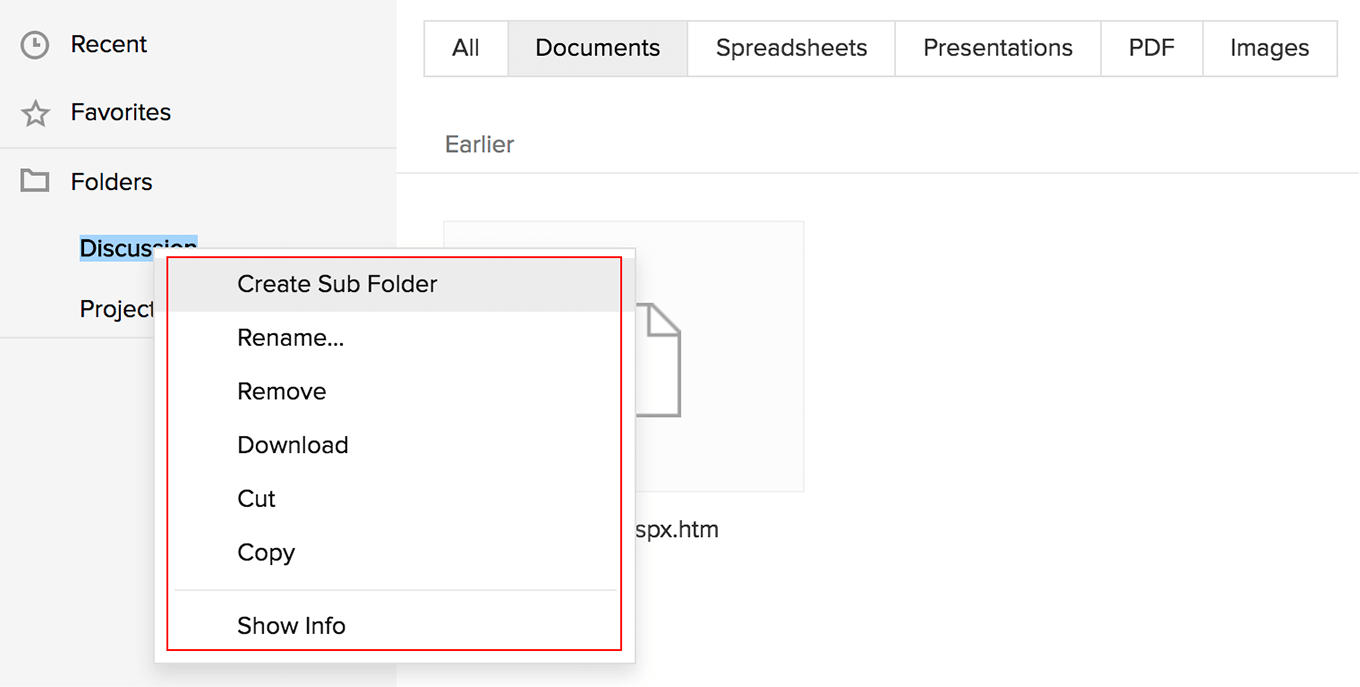
Folder Operations
You can right click on any folder and choose to:
- Create a sub-folder
- Share
- Set as Favorite
- Rename
- Cut
- Copy
- Duplicate
- Download
- Move to Trash
- Show Info
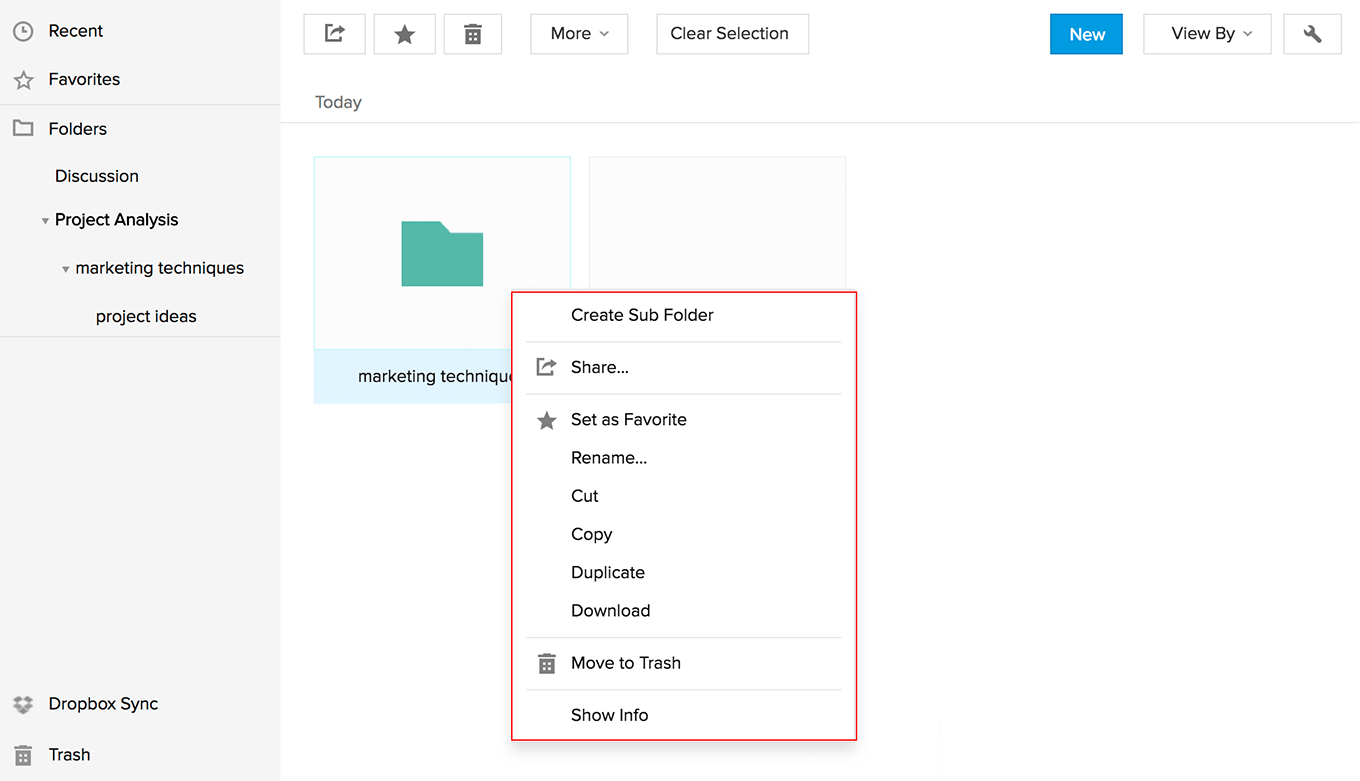

Related Articles
Organize tabs
Organize the project tabs based on your choice. You can drag and drop the tabs to reorder and save the new order. In addition, this feature is also extended for client users. Click in the upper right corner of the top band. Navigate to Project ...Organize topics across categories
You can organize forum topics within their categories, making it easier to sort, view, and reply to forum posts. Add a Forum Category Select the required project and then click Forums. Scroll through the right panel and then click the Add Category. ...Formstack Documents
Formstack Documents is an online document generation platform that lets you create documents of several types with dynamic content. You can send these document easily through the third party integrations provided. Formstack Documents lets you create ...Managing Documents
Availability Profile Permission Required: View, Create, Modify, and Delete Document Folder permissions in the user's profile. Upload Documents You can upload ten files at a time in the Documents tab of Zoho Recruit. To upload documents Click ...Create documents
Select Projects. Navigate to your project and select Documents in the left menu. Click New in the upper-right corner. Click Document now. Give a name for your document and click New. You can also choose to place the new document in a different ...