Organize tabs
Organize the project tabs based on your choice.
You can drag and drop the tabs to reorder and save the new order. In
addition, this feature is also extended for client users.
- Click
in the upper right corner of the top band.
- Navigate to Project Settings > Organize Tabs. Here, you can select a project and choose to show or hide specific modules in the selected project.
- Select Project for which the tabs are to be customized.
- In the Project Users section, you can configure the set of tabs that have to be hidden from the project users.
- Switch off the unused tabs.
- Drag and drop (reorder) the most used tabs in the way you want them to be.
- Save the new order.
- Switch off the unused tabs.
- In the Client Users section, you can configure the set of tabs that you would like to share
with the clients. This way, they can view the information only from the
tabs that have been enabled for them. Save the new order as and when needed.
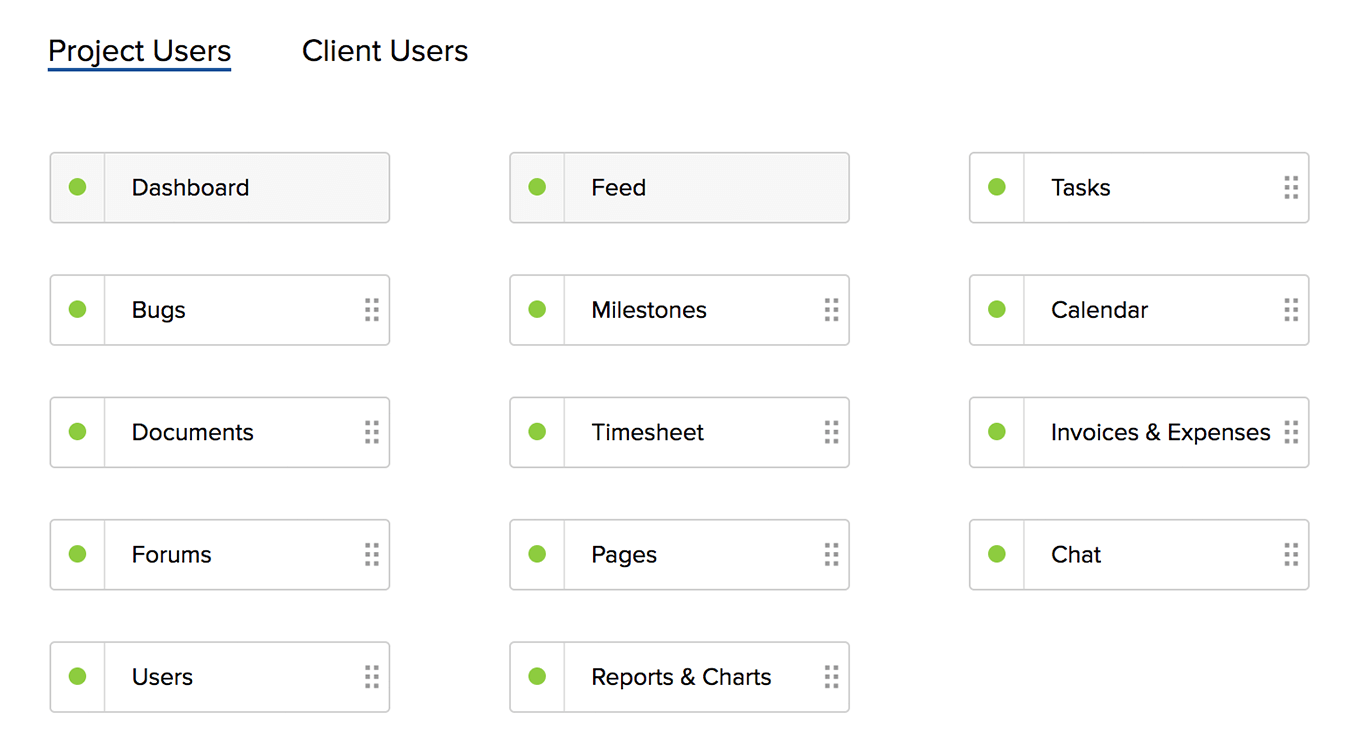

- When you switch off an enabled tab, it can't be accessed by anyone in the project.
- The default tabs in grey can neither be disabled nor be reordered.
Related Articles
Tabs - Overview
Zoho One consists of several Zoho apps, pre-integrated Directory apps, custom Creator apps, and configurable Non-Directory apps. Adding and using a large number of these apps could lead to a cluttered User Home, and overwhelm the user. Let's consider ...How to organize the project tabs for both portal and client users?
ou can enable the project tabs visibility to both your portal users and client users by choosing the Project Customization at the top right corner of your projects page. In the PROJECT TAB ORGANIZE, enable the requisite tabs in the For Project ...Landing Emails in Gmail Tabs
Gmail has come up with a feature called inbox tabs where you can organize your emails to the relevant tabs. Due to this change in inbox, your email newsletters may land in promotions tab. Why promotions tab? As you are sending promotional or ...How can I change the order of the tabs?
The option to organize tabs allows you to display only the relevant number of modules and hide the unwanted ones. To organize tabs Log in to Zoho CRM with Administrator's privilege. Go to Setup > Customization > Modules and Fields. In the List of ...Can I hide some of the unwanted tabs in Zoho CRM?
Yes, in Zoho CRM you can show or hide tabs as per your requirement. Follow the steps given below to organize tabs: Log in to Zoho CRM with Administrator privileges. Click Setup > Customization > Modules and Fields. In the List of Modules page, ...