Organize topics across categories
You can organize forum topics within their categories, making it easier to sort, view, and reply to forum posts.
Add a Forum Category
- Select the required project and then click Forums.
- Scroll through the right panel and then click the Add Category.
- To edit or delete categories, hover over the required category and click
or
.
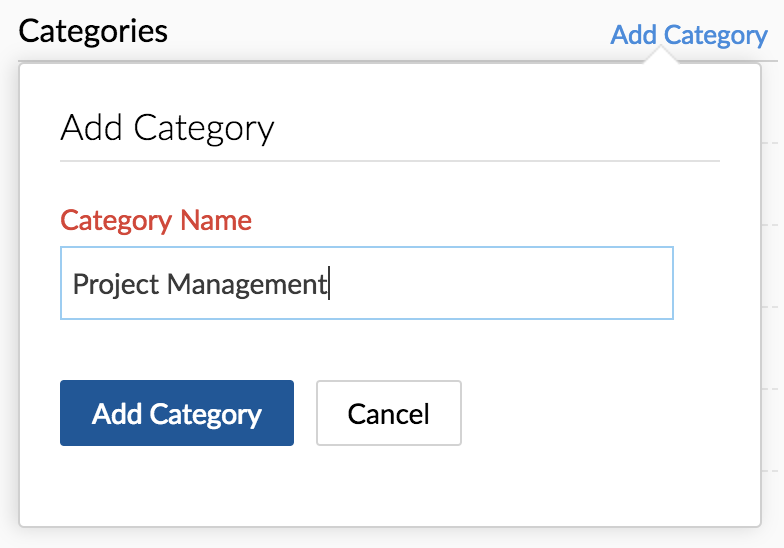
Follow/Unfollow Topics
Receive instant notification on a particular topic using the Follow option. However, this option is enabled only when you do not participate in the forum discussions.
- Select the required project and click Forums.
- Click Follow in the upper-right corner to watch a topic (or) click Unfollow to stop watching the forum topic.
- Notifications will be sent to you on the latest updates for the selected forum topic.
Related Articles
Topics
Using Zoho Campaigns, you can categorize your mailing lists under different topics so that you send your contacts the right emails. Let them choose the topics they want to hear from you about. Using topics, you can let your contacts know all the ...Topics
Using Zoho MarketingHub, you can categorize your mailing lists under different topics so that you send your leads the right emails. Let them choose the topics they want to hear from you about. Using topics, you can let your leads know all the types ...Organize documents
Organize your project files based on a category. You can group all your marketing collaterals in a folder and sales documents in another folder, so that it's easy to pick out them. You can add, edit and delete folders in Zoho Projects. Folder View ...Organize tabs
Organize the project tabs based on your choice. You can drag and drop the tabs to reorder and save the new order. In addition, this feature is also extended for client users. Click in the upper right corner of the top band. Navigate to Project ...Forum Categories
Creating categories The network admin and org admins can create categories. To do this: Click Forums in the left navigation pane. In the bottom left, click the + New Category button. Add the category title. For important categories, admins can ...