Zoho Projects can be your company's intranet with a comprehensive set of features that allows your business to grow by enhancing information flow within the organization. It provides project teams and businesses the flexibility to access collaborative tools with just an internet connection and a simple web browser.
Pages
Benefits of Online Pages
- Content management through simple editing access that encourages participation by many users.
- Facilitating communication between people and enhancing knowledge sharing among groups.
- Gather knowledge from various sources through documents, content feeds from other websites.
- Easy to manage version control with fine grained access privileges.
Create a Page
Build a powerful source of information with pages which you can organize and manage it effectively in one place. You can link, re-order and tag pages which help in fast and easy navigation. Now start creating pages in Zoho Projects to collaborate within your team.
- Select the required project in Projects and then click Pages in the left panel.
- Click the Create new page in the upper-right corner and create contents in a matter of minutes using the WYSIWYG visual editor.
You can either create a new web page or import a page from your desktop or import a Google document.
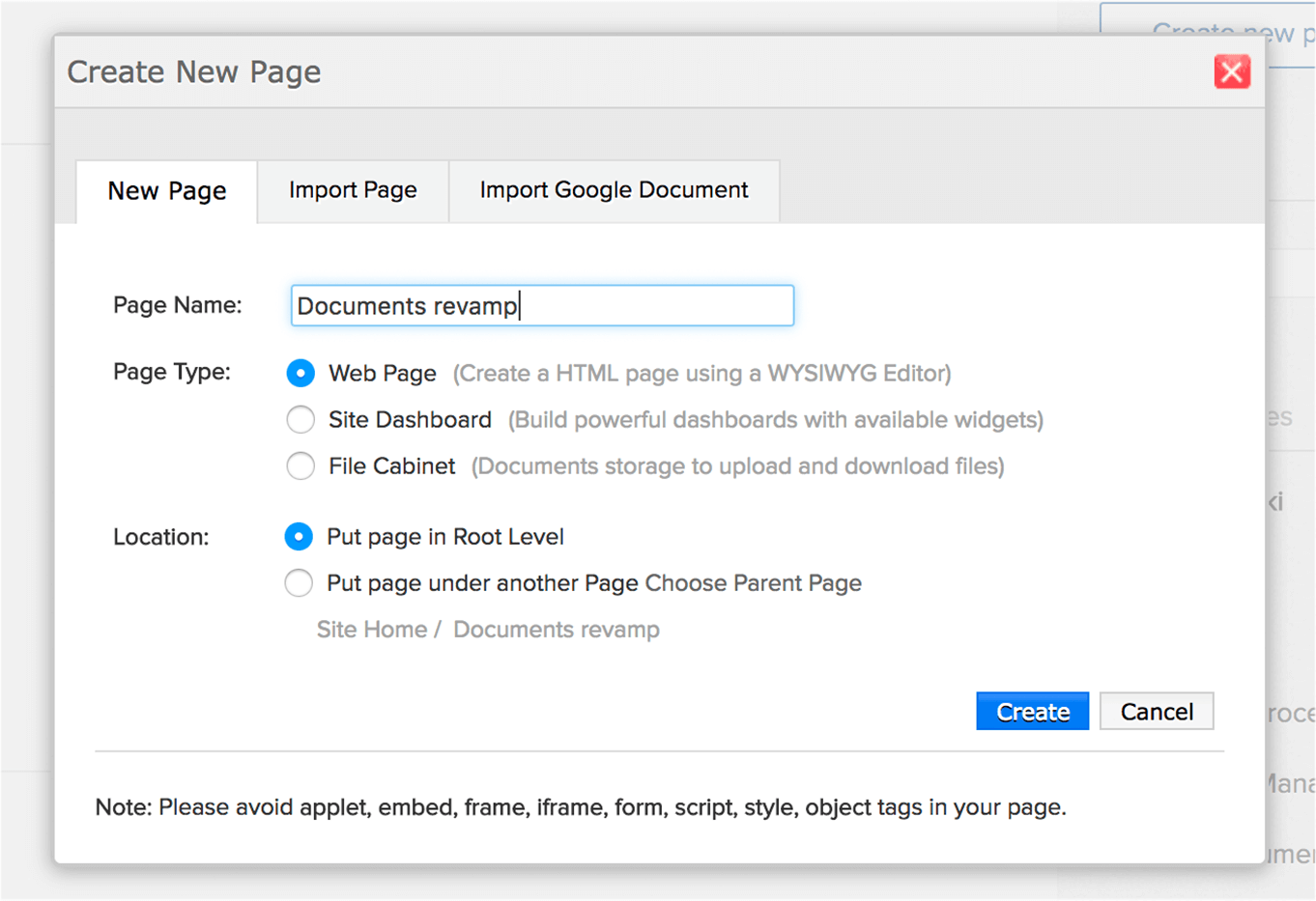
Post Comments and Attach Files
Of course, no page is complete without posting a comment as it involves real-time collaboration among the group. Click open the required web page and type your comments and click Post a comment. Also, for your web pages, you'll have to add various kinds of images, screen captures, video clips, etc. All you need to do is just click Attachments or click Attach New File, to attach files. You can also attach files from Google Docs.
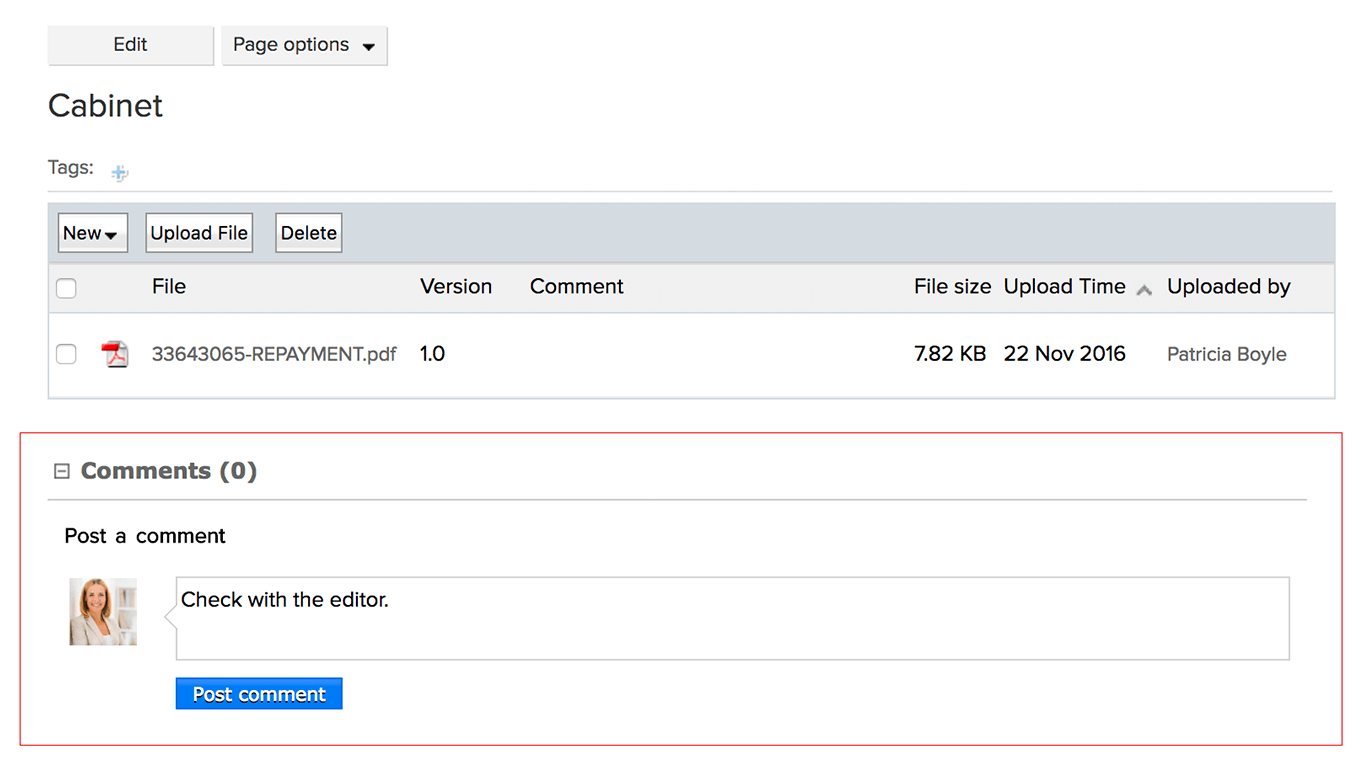
More about Pages
In Pages, you can also view your most recently added and modified pages, files, and comments.
Navigation Panel lists the wiki pages in a hierarchical folder.
Navigation Panel also includes:
- Create new Page - Create a new page in a jiffy
- Quick Search - Fetches the pages based on your search query
- Add Sub Page - Add a sub-page in a minute
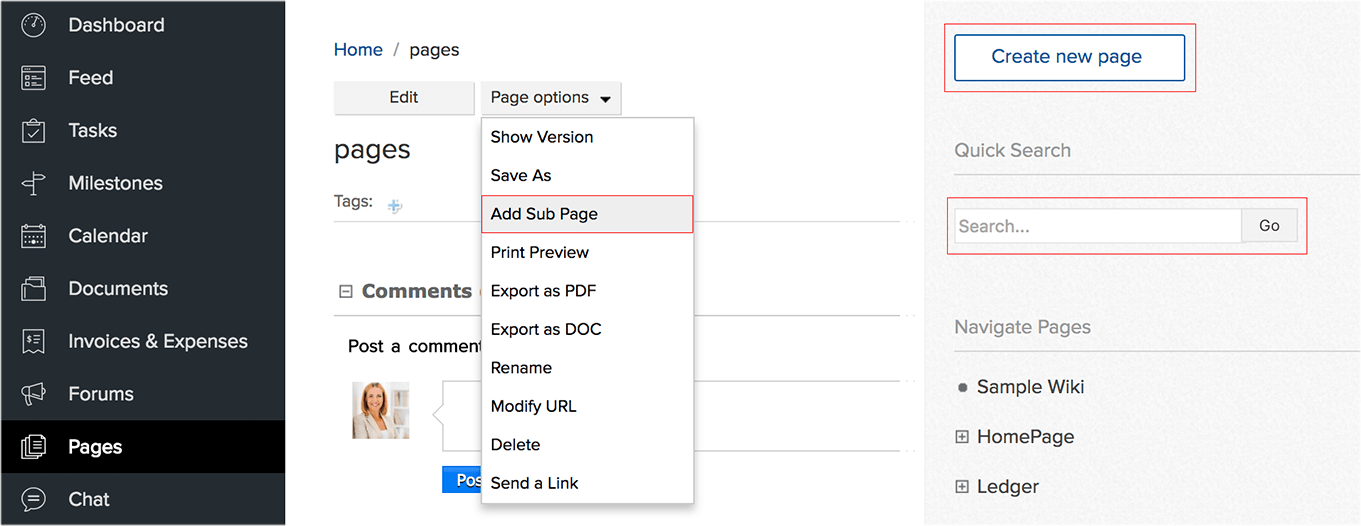
Our SiteMap helps to build hierarchies of pages in a folder. Only Administrators can reorder pages in the sitemap.
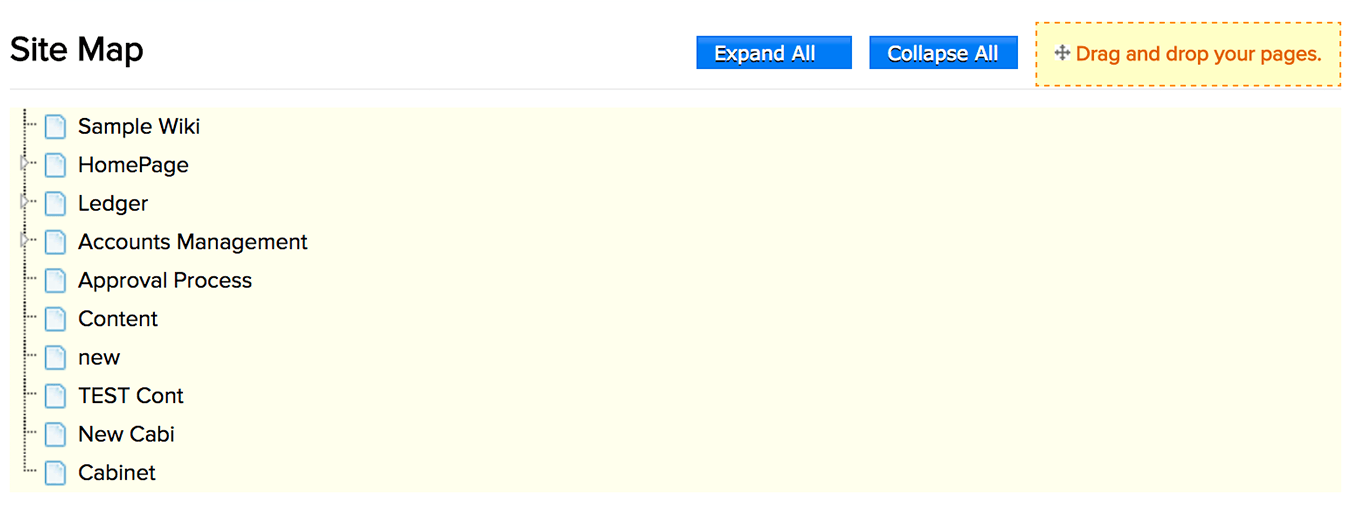
Related Articles
Pages
Zoho Projects can be your company's intranet with a comprehensive set of features that allows your business to grow by enhancing information flow within the organization. It provides project teams and businesses the flexibility to access ...Questions and Pages
Contents Questions Pages Preview Questions You can perform the following actions in the Questions section: Add Edit Clone Move Trash Delete Add Question Hint Add Logic Pages You can perform the following actions in the Pages section: Add Page Rename ...Customizing signup pages and emails
Zoho MarketingHub lets your leads update their profile, tell a friend, and resubscribe and unsubscribe via email footer links. The link to do all these activities will be present at the footer section of the email that you send. On the create ...Signup Pages and Emails Customization
Zoho Campaigns lets your contacts update profile, tell a friend, resubscribe and unsubscribe via email footer links. The link for all these activities will be present in the footer section of the email that you send. On the create campaign page, you ...Can I protect some pages with passwords?
Yes, you can. You can also protect all the pages in your site. Click Site Options. Click Manage Pages. Click the Protect icon to the right of the page you would like to protect. Click the Protect this page check box. Select whether you want to ...