Personalize your incoming chat sounds
You can also personalize the sounds of your SalesIQ account, which can be used to notify you of certain events. These sound notifications can be personalized for various visitor and operator events. You can also choose to mute or unmute sounds while receiving a chat request. This configuration is only limited to your SalesIQ account. Learn more
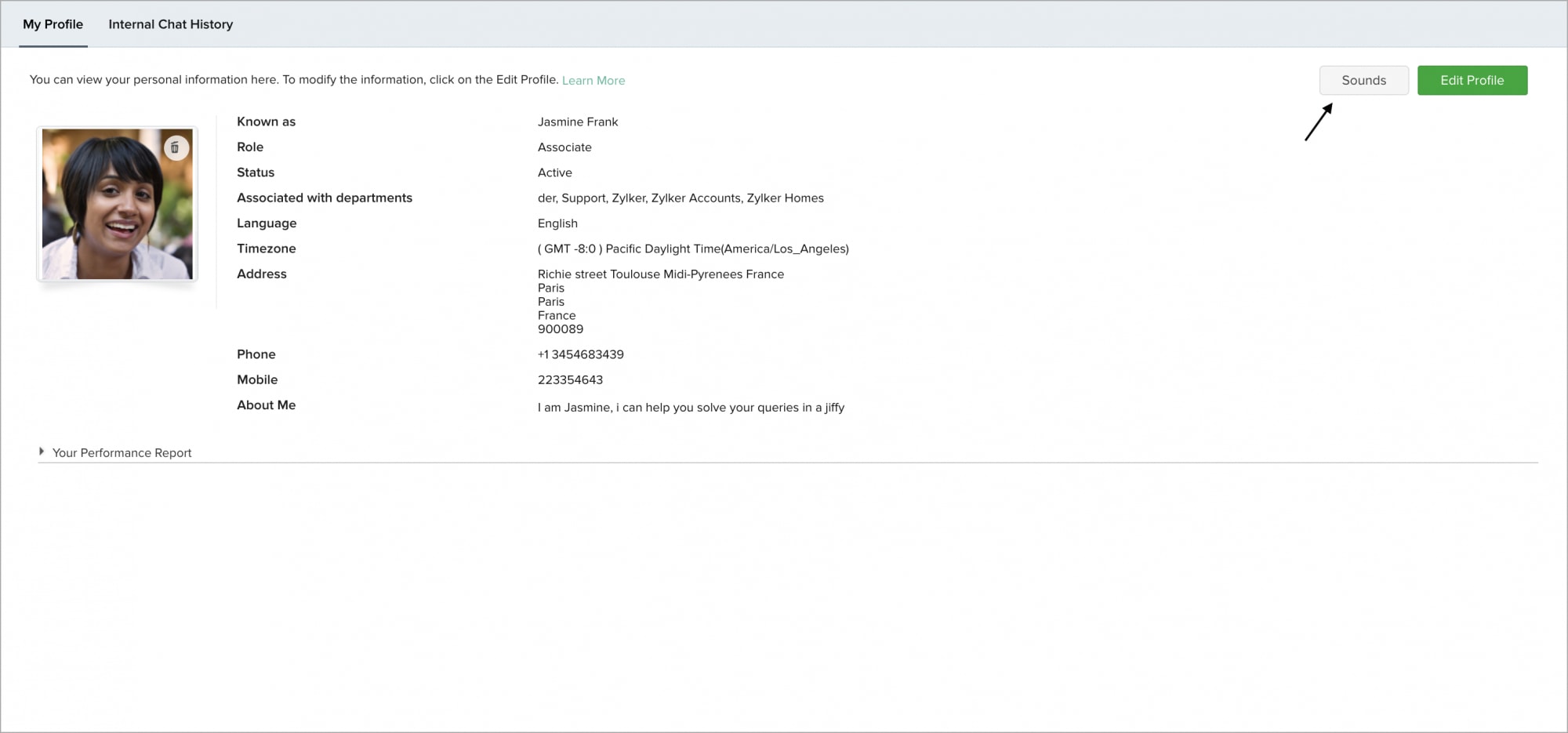
You can also personalize sounds by clicking on the drop down at the top right corner of your account.
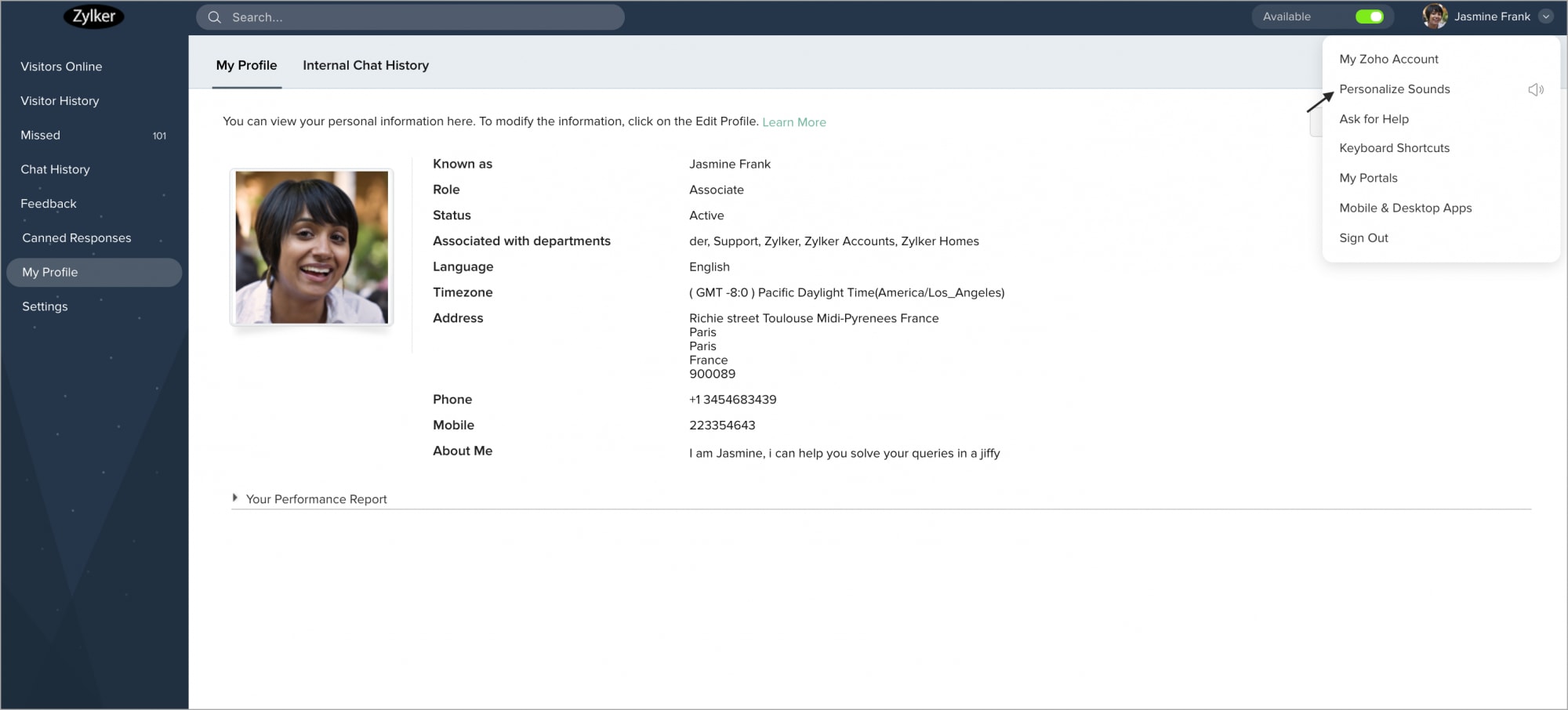
Related Articles
What happens if an agent misses an incoming chat?
If an agent misses an incoming chat, a task is created for the missed chat by default and gets automatically assigned to the record owner.What happens if an agent misses an incoming chat?
If an agent misses an incoming chat, a task is created for the missed chat by default and is automatically assigned to the record owner.Answer Incoming Chats
How to pick an incoming chat? When the visitor initiates a chat, the chat request will pop-up mentioning the visitors Name/Random ID and Question. Click on the Accept button to answer the chat. How do I end a visitor chat? Once the chat ...Running a Test Chat
You have now enabled your Zoho SalesIQ, but before you can start connecting with your customers instantly, you will need to configure your Zoho SalesIQ operation to ensure you maximize each-and-every interaction with your customers. Before you launch ...Customize Chat window
What is a Proactive Chat? Is it possible to trigger a chat if only the visitor tracking is enabled on the website? With proactive chat, you(operator) can deliberately initiate a chat to the visitors visiting the website from the Visitor Online ...