Project timeline Gantt
View all your project timelines on a Gantt chart.

Feature Availability: All paid plans.
- Navigate to projects list view.
- Click on the drop-down panel and then click on Projects Timeline Gantt.
- View the gantt chart displaying all your projects and their timeline.
- View project timeline, task timeline (earliest starting and latest ending task), overdue task schedule, baseline (only in Enterprise plan), and % completion of the project.
- Click on the project or the timeline to open the projects dashboard.
- Click and drag a line from the parent task to the target task in the Gantt chart to create task dependency.
- Sort the Project timeline Gantt by project creation date, project start date, or project end date.
- The chart displayed is plotted for 3 consecutive years - previous year, current year and next year. For instance, if the current year is 2018, the timeline gantt will show data from 2017 to 2019.
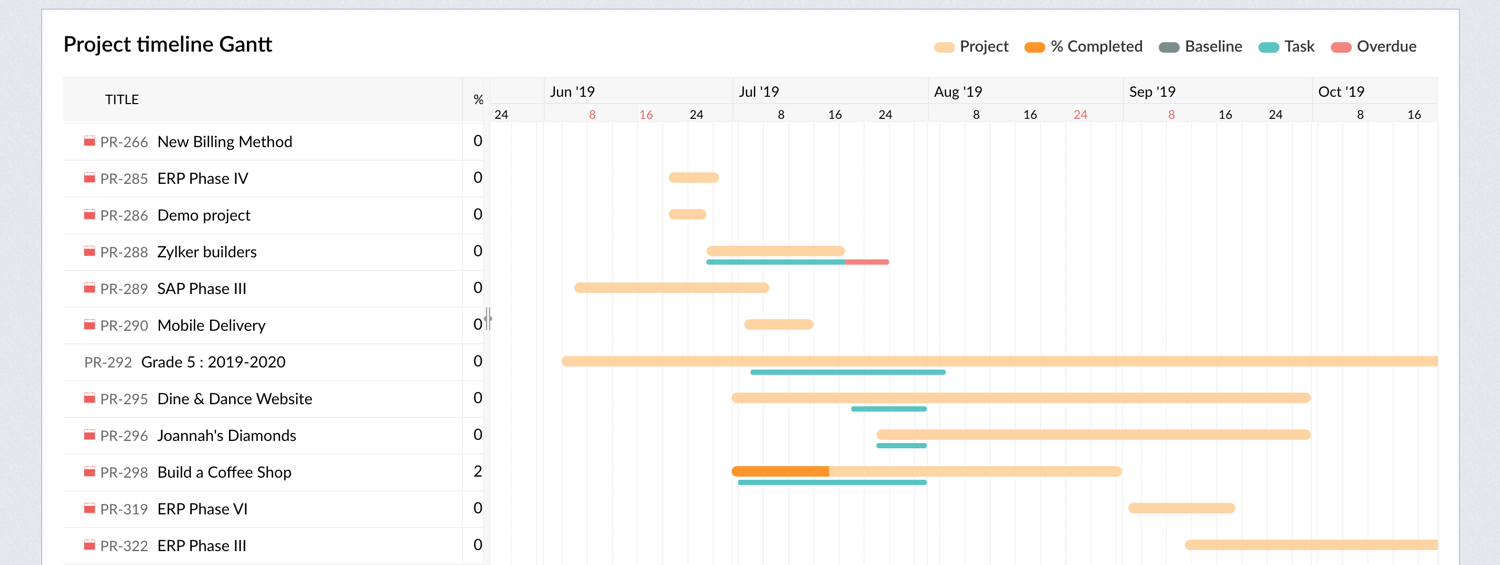
Related Articles
Project timeline Gantt
View all your project timelines on a Gantt chart. Feature Availability: All paid plans. Navigate to projects list view. Click on the drop-down panel and then click on Projects Timeline Gantt. View the gantt chart displaying all your projects and ...Gantt charts
The Reports module in Zoho Projects shows a variety of data in terms of Gantt charts and reports for tasks, bugs, and timesheet to help you measure productivity and work progress effectively. Feature Availability: Editable Global Gantt ...Dispatch Console Gantt
The Gantt view shows the service appointments in a timeline. To see the Gantt view, navigate to the Dispatch Console module and click the Gantt tab. All the scheduled service appointments for a field technician or crew will be shown in its row in the ...Create task dependency using Milestone Gantt
Set dependency between tasks of the same project Open your project and click Gantt & Reports in the left panel. Select the Gantt Chart section in the main panel. Select Milestone Gantt from the drop down menu. By default, Chronology Gantt is chosen. ...Create task dependency using Chronology Gantt chart
Set dependency between tasks of the same project Open your project and click Gantt & Reports in the left panel. Select the Gantt Chart section in the main panel. Select Chronology Gantt from the drop down menu. Mouse over the task name and click to ...