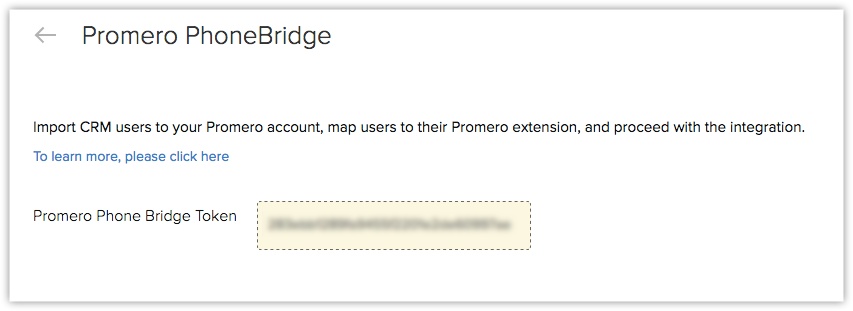Promero
Promero, a cloud telephony provider that helps you better manage customer communication via calls inside your CRM account.
Setup integration
To setup the integration,
- Go to Setup > Channels > Telephony.
- Choose Promero from the PhoneBridge Marketplace.
- Click Integrate.
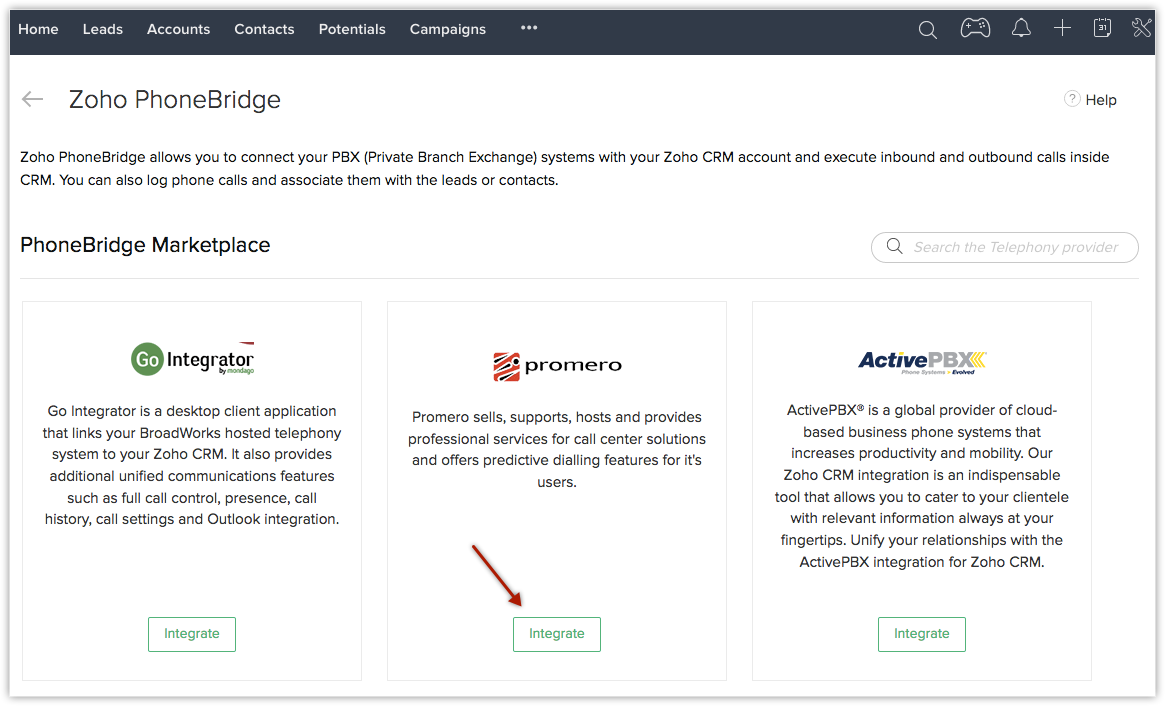 Note down the Promero PhoneBridge Token. This token will be used to activate the integration.
Note down the Promero PhoneBridge Token. This token will be used to activate the integration.