Representational Tools
Dashboard
Follow the steps below to create a dashboard:
- Select the Dashboards module and click the Create Dashboard [
] icon in the top-left corner.
- Enter a Dashboard Name, and select the intended audience from the nearby dropdown.
- Select a Component from the list displayed in the left.
- Click Save to create the dashboard.
Once created, you can add new components to the dashboard. You also have the option to make changes to the components added to a dashboard.
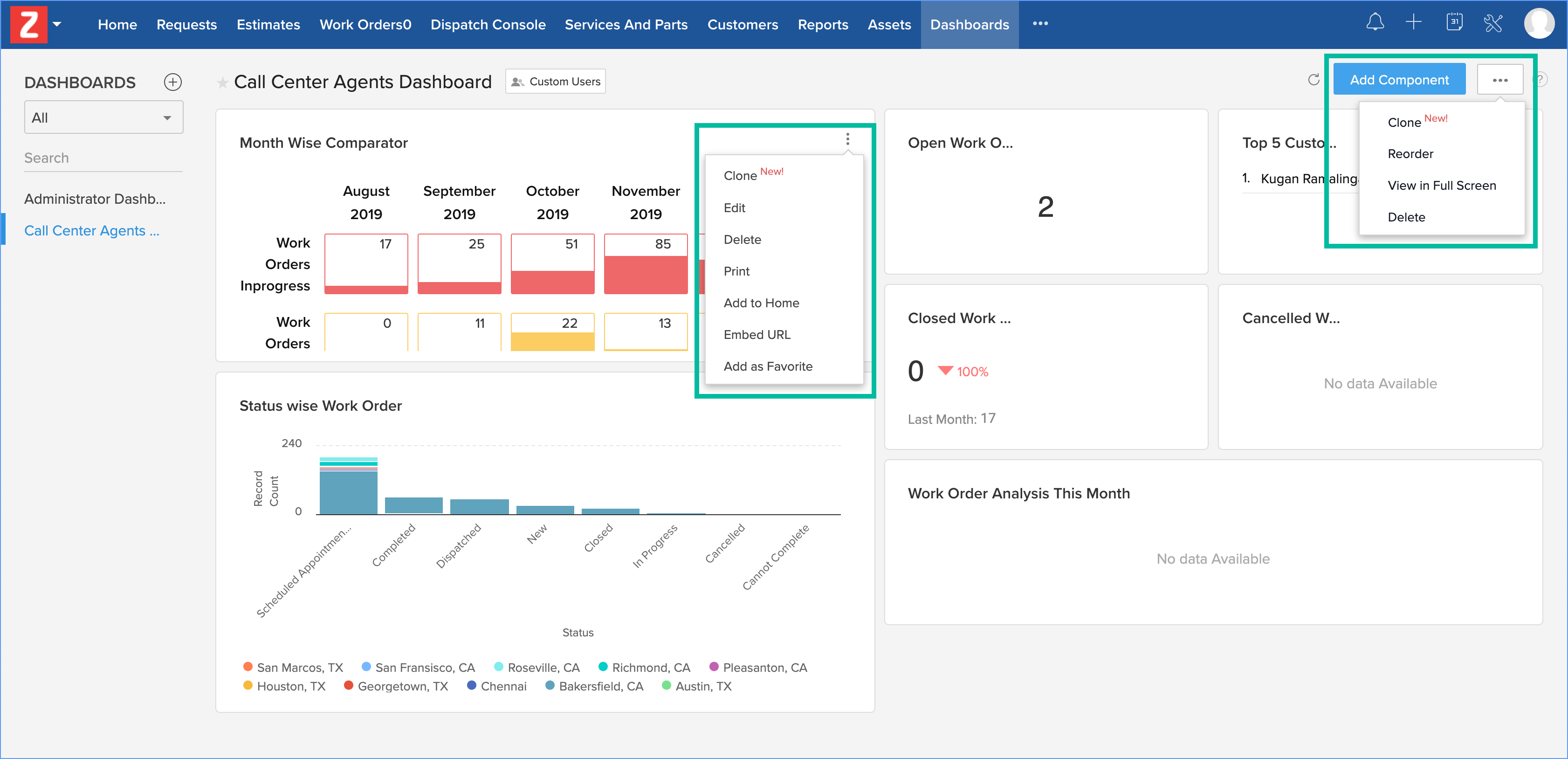
Home Page
Personalize your home page by adding components in the form of dashboards, custom views, or widgets. To add components to your home page:
- Navigate to Setup > Customization > Home Page and click New Home Page.
- Enter a name for the homepage, add components from Dashboard or Custom View and click Save & Share.
- In the Edit Properties pop-up, enter the following and click Save:
- A Name for the homepage
- The roles for whom the dashboard should be visible.
- A Description of the dashboard.
Related Articles
Remote Tools
Perform windows administration tasks remotely with the help remote tools without initiating an unattended remote access session. Restart or shutdown computers and achieve other power options such as Log off, Lock, Hibernate and Standby with a single ...Diagnostic Tools
Using an unattended access agent from the remote end, you can perform certain system diagnostic operations such as opening the command prompt, accessing the task manager and device manager, and viewing the status of the groups, hardware, printers, ...Associating automation tools with your Signup Form
The automation tools are an advanced option to push contacts joining via the signup form to different entities and perform different actions on them. All you have to do is associate the signup form to those entities, by following the steps below: ...List Tools
Use List Key for API To access list management API methods, you need a mandatory parameter "listkey". The listkey represents the mailing list you're trying to access. This purpose of this key is to add contacts to a mailing list and is used to access ...How can I track what company equipment, tools and computers each employee has in their possession?
You can view the modules with values, such as company equipment, tools and computers by generating a report for them. Follow these steps to generate a report: Go to Create Report. Select the module for the report. Choose the Report Type as Summary. ...