Screen Share/Remote Assistance in chat window
You can provide your customers with on-demand support through remote assistance and screen sharing in the live chat window. Request your visitors for a remote assistance session and take control of their screen, and fix the issues in seconds. Also, you can initiate share screen to take demos and help your customers understand quicker and better.
SalesIQ also allows you to initiate screen share/ request remote assistance while in a group chat, but it is necessary to understand that it will take place only between the visitor and a single operator, not all the operators present in the group chat.
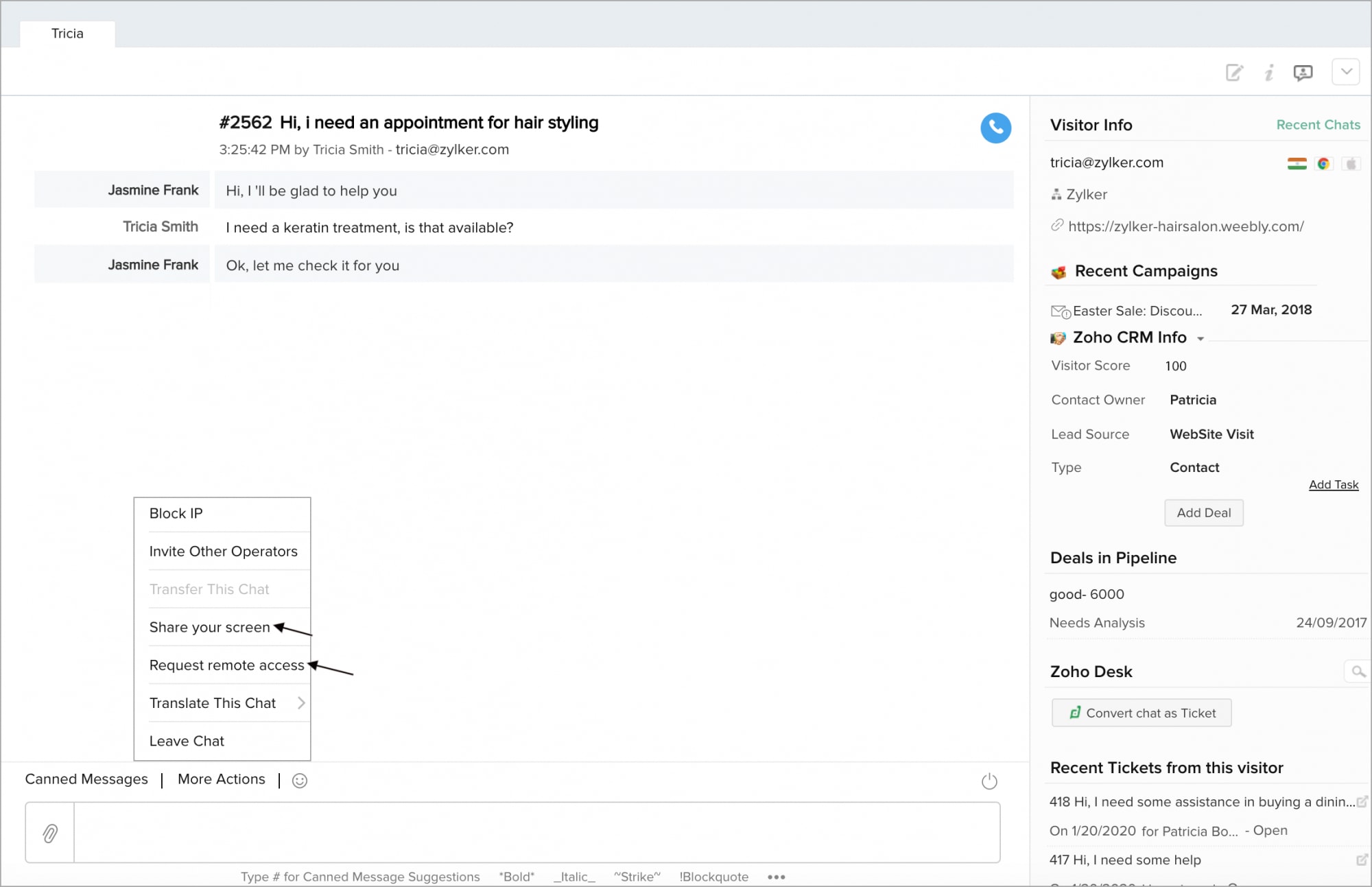

- You can access the "Screen Share" and "Remote Assistance" feature in your chat window only if the administrator has enabled it in the portal.
- Incase of any queries in accessing "Screen Share" and "Remote Assistance" feature, please contact your administrator.
- If you are using the Linux operating system, then the screen sharing feature will not work for you. As, the Linux OS is not supported by Zoho Assist.
Related Articles
Customize Chat window
What is a Proactive Chat? Is it possible to trigger a chat if only the visitor tracking is enabled on the website? With proactive chat, you(operator) can deliberately initiate a chat to the visitors visiting the website from the Visitor Online ...The Operator Chat Window Settings
Here, you can configure what information you would like to show in the operator chat window. Navigate to Settings > Portal Settings > Operator Chat Window Configuration. You can enable/disable the following settings in the operator chat window. Show ...Remote Assistance Session
A remote assistance session in Zoho Lens allows product experts to provide work instructions to their customers or field technicians by accessing their smartphone. You can initiate a remote assistance session right from your browser and connect to ...ShowTime Voice, Video and Screen share
1. Where can I use ShowTime Voice and Video? ShowTime allows you to broadcast your voice, video and slides/screen to your attendees in locations across the globe. 2. Can I record my training session and publish it as a broadcast later? No, all ...Screen Sharing
You can share your computer screen online with anyone across the world using our Screen Sharing feature. It's simple to use and you can either start a screen sharing session instantly or schedule a screen sharing session depending on your needs. ...