Search and Sort Presentations in Your Account
Search, sort, and organize presentations in your Show app.
Search a presentation
Enter the search keyword in the Search bar at the top to locate your presentation.
Sort a presentation
Tap the Sort icon 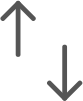 at the top-right corner to sort presentations either in alphabetical order, reverse alphabetical order or based on the date modified/opened.
at the top-right corner to sort presentations either in alphabetical order, reverse alphabetical order or based on the date modified/opened.
Related Articles
Search and share presentations across Slack channels
Search command in Slack allows you to search for specific presentations in your workspace. Enter the slash commands in the channel and you can view the search results. You can access and share the presentation from here. To search and share ...Share presentations from Recent or Your presentations
You can share presentations across slack channels or team members. You can also set permission levels for channels and members. The integration aims at letting you discuss in Slack, create and share presentations from Slack right away. You can share ...Search files and folders
You don't need to manually search through a long list of folders and files to locate what you're looking for. If you know the file name, the folder name, or the author's name, you can simply search using this information. If you only know a keyword ...Search Records
The search option helps locating specific information or specific records without having to go through the entire list of records, thus saving time in finding records. The different search options available in Zoho CRM are: Search by Alphabets Search ...Search Records
The search option helps locating specific information or specific records without having to go through the entire list of records, thus saving time in finding records. The different search options available in Zoho CRM are: Search by Alphabets Search ...