Secure your CRM Account
When you're handling important information like customer data, company's annual revenue, stakeholder's details and the like you must take preventive measures to secure your accounts from unauthorized access. To ensure this Zoho Accounts lets you create security questions on your first login. You can use these questions to retrieve the password, also it can be modified whenever required. The security question is applicable for all the Zoho Services. See Also, Set Security Question
Our security settings is in place to ensure that you can provide a secure ecosystem to your customers, because the last thing you would want is a threat to their personal information from unknown and insecure networks. You can provide the trusted IP addresses through which users can access the CRM so individual's accessing from other IPs are automatically restricted. You can also add the IPs of individual users or users from a particular role or group.
Any user logging in through other IPs will receive the "Access denied from this IP address" alert message. This restriction will be applied while logging in from mobile devices and tablets too. Also, APIs using the user's Authtoken will not work from the IPs that are not allowed.
This also applies to all the other Zoho products. So if you are unable to access Zoho CRM from a specific IP, say your home office, then you will not be able to access even the other products like Zoho Mail, Zoho Docs, etc. See Also, Configuring IP Addresses
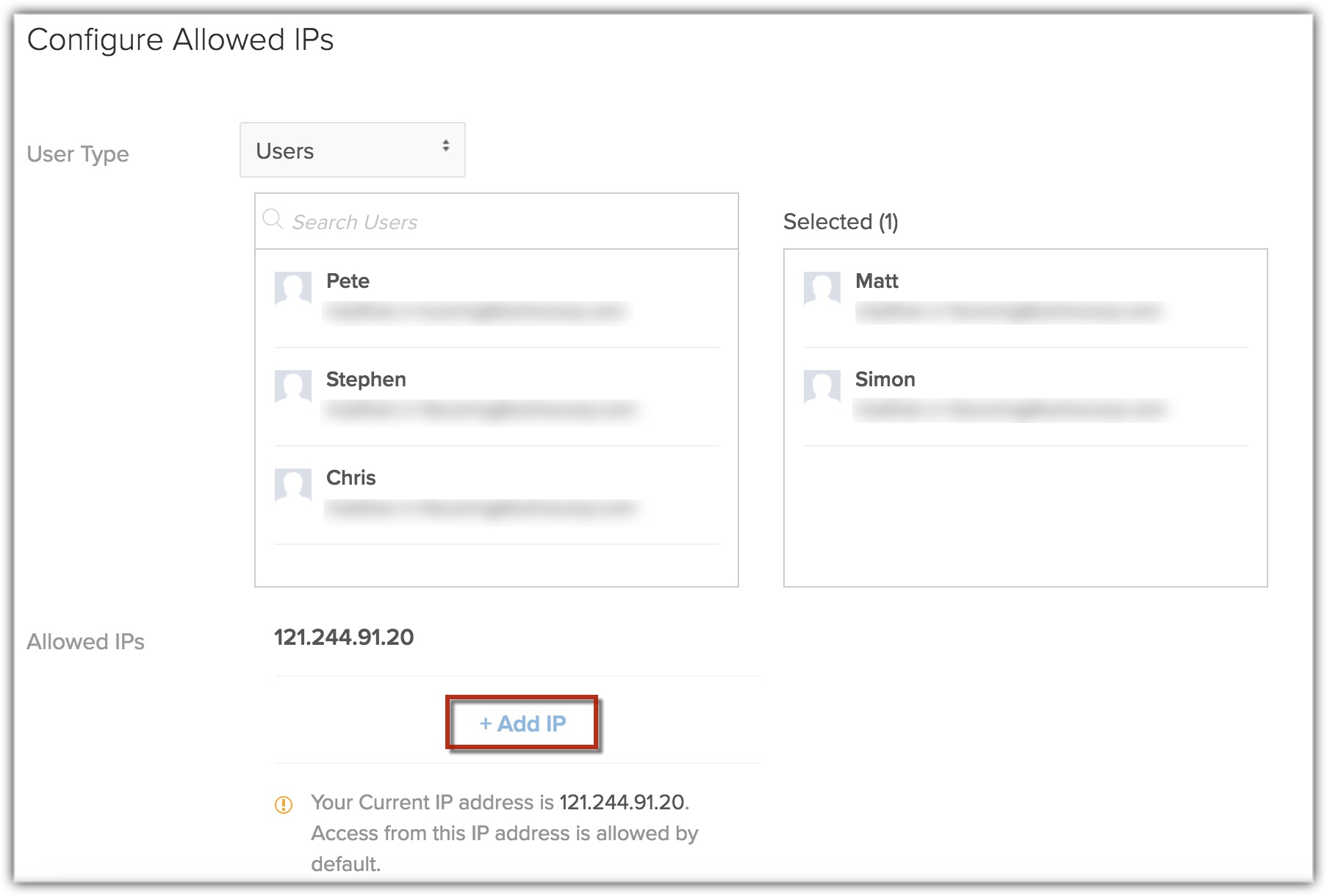
Related Articles
Managing CRM Account Settings
In Zoho Accounts, the mandatory fields under the Personal information section are set to default as soon as you register with any Zoho service. After logging in, you can change the information according to your preference. When you change certain ...Managing Zoho Account Settings
In Zoho Accounts, the mandatory fields under the Personal information section are set to default as soon as you register with any Zoho service. After logging in, you can change the information according to your preference. When you change certain ...Customize your Account
Every business has its own unique sales, services and marketing processes, which is why Zoho CRM lets you customize the product to fit your business needs. As an administrator it is important that you identify and list out such requirements and ...Zoho CRM for Android Phones
Zoho CRM for Android is a native application that enables you to access and work with your Online Zoho CRM data from your Android phones. With this mobile application you can access and manage your Leads, Accounts, Contacts, Potentials, Cases, ...Integrating Gmail with Zoho CRM
Zoho CRM allows you to retrieve your emails from Gmail within your CRM account. All you need to do is configure the POP settings and select you Gmail account as the mailbox. Follow the steps given below to integrate Gmail with Zoho CRM: Enable POP ...