Session Recording
Session recording allows you to record sessions and use them for internal audits, session analysis or demonstrations. Sessions are recorded seamlessly in the background and processed automatically. The saved recordings can be downloaded or deleted anytime.
How to enable session recording?
- Go to Settings > General > Session Recording.
- Click on the checkbox beside Session Recording to enable automatic session recording.
- In Settings set the Recording Quality.
- Select Delete older recordings to delete older recordings when the storage is full.
- Select Stop recording new sessions to stop new sessions being recorded when the storage is full.
- Click Restore Default to restore Settings to default.
How to delete or download recordings, and prioritize processing?
- Go to Reports.
- Click on
 to delete the session recording.
to delete the session recording. - Click on
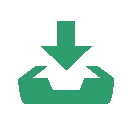 to download the session recording.
to download the session recording. - Click on
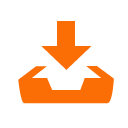 to process the recording on priority.
to process the recording on priority.
Note:
- You are provided with a storage limit of 5GB. On reaching the storage limit, you can choose either to delete the older session recordings or stop recording new sessions.
- Session recording is available only with the Enterprise edition.
Related Articles
Session Recording
Session recording allows you to record sessions and use them for internal audits, session analysis, or demonstrations. Sessions are recorded seamlessly in the background and processed automatically. The saved recordings can be downloaded or ...Session Recording
What are the internet specifications for conducting remote sessions? We recommend that you have an internet connection with at least 3 Mbps speed. At this speed, your recorded remote sessions will be available for download at a resolution of ...Session Settings
Registrant Count You can put a limit on the number of registrants and the number of participants for your training session. Check the Customize registrant limit for this session check box and specify the value in the Enter registrant limit textbox. ...Recording add-on: Availability and cost
1. Can I store my meeting and webinar recordings on the cloud? If you are in a paid edition of Zoho Meeting, you can store a fixed number of recordings on the cloud based on the plan you are in. Plan Storage Meeting 10 session recordings per host Any ...Session Analytics and Audit
Zoho Lens allows administrators to track activities carried out in their organization and provides them with metrics that aid them in making better decisions. You can keep track of all sessions in the organization with session analytics ...