Settings
Make your workspace versatile using the different options available in Zoho Sigma.
Developers
Add colleagues to your workspace and enable them to work on multiple extensions in parallel.
How to add a developer
- Navigate to the Developers section in the Settings module.
- Click Add Developer.
- Enter the developer’s name and email address.
- Select the role of the developer in your extension.
- Click Save.
Associate a developer with your extension
1. Navigate to Extensions module, hover over your extension and click 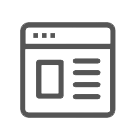 .
.
2. Navigate to the Developers tab.
3. Click Associate Developer.
4. Select the developer from the drop down menu and click Add.
API Token
Generate an API key to connect your service with third-party applications.
Use APIs to connect to third party apps
Use this token to invoke functions and triggers using rest APIs. Say you want to sync your extension with the updates from Jira, a third party application. A web hook is created and whenever an event is updated a webhook should be triggered.
- Navigate to Settings module and click API Token.
- Click Generate Key.
- Copy the API key and pass it as a parameter in the webhook, that is created to connect with the third party application.
While doing so, an API key is generated to connect with that application. Add this key as a parameter. Param value: encapiKey.

This key is confidential and should be kept secure.
Related Articles
Settings
How do I tell my audience about the Viewer app? 1) Visit the Settings tab. 2) Click > Promote Audience app on the Settings page. 3) Promote the app by: Using the printable banners. Sharing the link on social media. Embedding the code on your web ...Settings
Use the Settings tab to customize your survey: set up the header and footer, rename buttons, and customize the survey end pages for specific audiences. How do I get there? When you're done adding questions in the Survey Builder tab, click ...Settings
Quick Links Why is that I am not able to remove the Zoho logo from my survey? How can I redirect a person to another page when they complete a survey? Is it possible to display or refine questions on page two using the responses to the questions on ...Privacy Settings
Privacy Settings You can configure your privacy settings to manage the data that is collected and stored in Zoho Lens. Privacy settings let you consent to data gathered and processed from third-party services, limit usage through role-based access ...General Settings
Change time zone Click Settings on the left pane. Select your time zone from the dropdown. Email reminders You can decide the time at which email reminders should be sent to participants of meetings and webinars. To set up email reminder time: ...