Share files
Share files with your friends inside or outside the project portal. Only the Portal Owner and users having the Admin profile can share files in Zoho Projects.
- Navigate to the file that you wish to share.
- Right click on the file and select Share. You can share the file with:
- Any specific user in your project/portal
- Everyone in your project portal
- Everyone in Internet
- Your external contacts
- Any specific user in your project/portal
Share a file with any specific user in your project/portal
- Enter the name or email address of the user with whom you want to share the file with.
- Grant necessary permission to the user.
- Add a message if you wish to.
- Click Share.
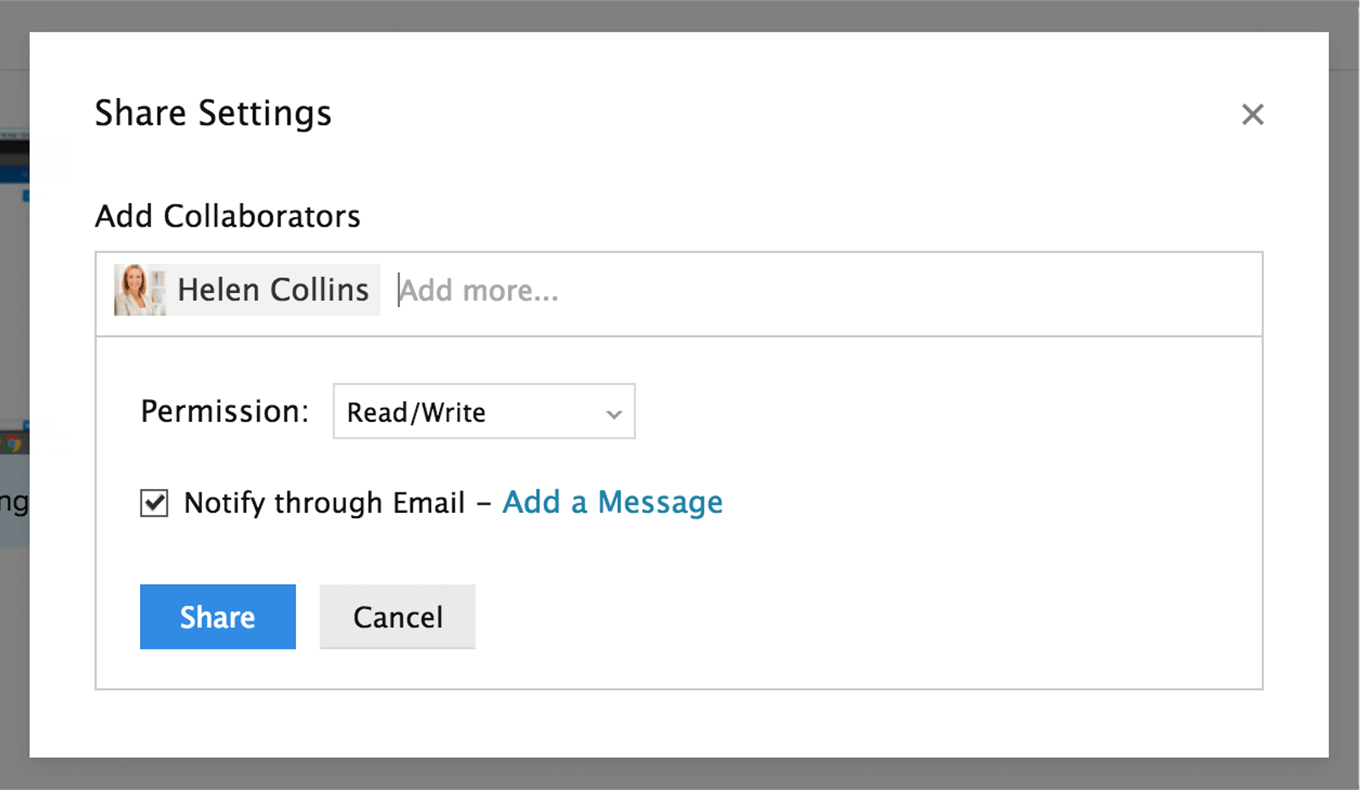
Share a file with everyone in your portal
- Navigate to the file that you wish to share.
- Right click on the file and select Share.
- Select Everyone in Portal.
- Grant necessary permission to all users in the portal.
- Click Share.
Share a file with everyone in the Internet
- Navigate to the file that you wish to share.
- Select Everyone in Internet.
- Set a password to protect the file access if needed.
- Set an expiry date if you wish to.
- Click Share.
Share with external contacts with protected links
- Navigate to the file that you wish to share.
- Right click on the file and select Share.
- Select External contacts with protected link.
- Grant necessary permission to the chosen external contacts.
- Set a password for the file and opt to sent it through Email if necessary.
- Set an expiry date if you wish to.
- Click Share.
Related Articles
Share files and folders externally from a Team Folder
When you share your team files with people outside of your team, it's important to retain control over the original files. WorkDrive allows you to share files and folders from a Team Folder with external users in the following two ways: 1. Share a ...Share files and folders externally from My Folders
When you share your personal files with people outside of your team, it's important to retain control over the original files. WorkDrive allows you to share files and folders from My Folders with external users in the following two ways: 1. Share a ...Share files and folders internally from My Folders
Zoho WorkDrive allows you to share your files and folders internally from My Folders in the following ways: Share a file or folder individually with team members Share a file or folder with your entire team Share a file or folder individually with ...Share files and folders internally from a Team Folder
By default, all files and folders within a Team Folder are shared to all its members. This avoids the necessity to share files and folders with individuals again. Only the Admins and Organizers of a Team Folder can share its files and folders with ...Attaching files from WorkDrive
WorkDrive is a cloud based file management software that allows people to create, store, and share files within their organization. Any document (Spreadsheets, presentations, PDFs, images, or writer documents) that is created in WorkDrive can be ...