Synchronize with Zoho CRM Account
Zoho CRM and Zoho Motivator are automatically synchronized on a regular basis. However, you can use the following options to manually sync with CRM as well.
Sync options
Update CRM Sync Token
This updates the security token used by Motivator to fetch records from CRM. Use this when you want to use your account privileges to fetch CRM data. To ensure all data is visible for KPIs, targets, and contests, it is suggested that you only use this option if you have full access to your company's CRM data.
Re-Sync Users/Modules/Fields
Any changes to users, modules, or fields in CRM must be synchronized manually. Use this when you add/remove users or customize your CRM modules or fields.
Quick Re-Sync
This re-syncs the latest records since your last Quick or Full Re-Sync. Use this if recently modified CRM records are not automatically updated in Motivator.
Full Re-Sync
This initiates a re-sync of all records from CRM that have been created in the last 12 months. Users, modules, and fields are also updated as part of this process. This option is only required if the data shown in Motivator is out of sync with the data in CRM even after performing a Quick Re-sync.
Manually sync Motivator with CRM
- Click your name in the top-right corner of the screen.
- Select Settings from the dropdown menu.
- Click SETTINGS button on the top-left and select CRM Sync.
- Select a sync option. A popup will appear.
- Click OK to confirm.
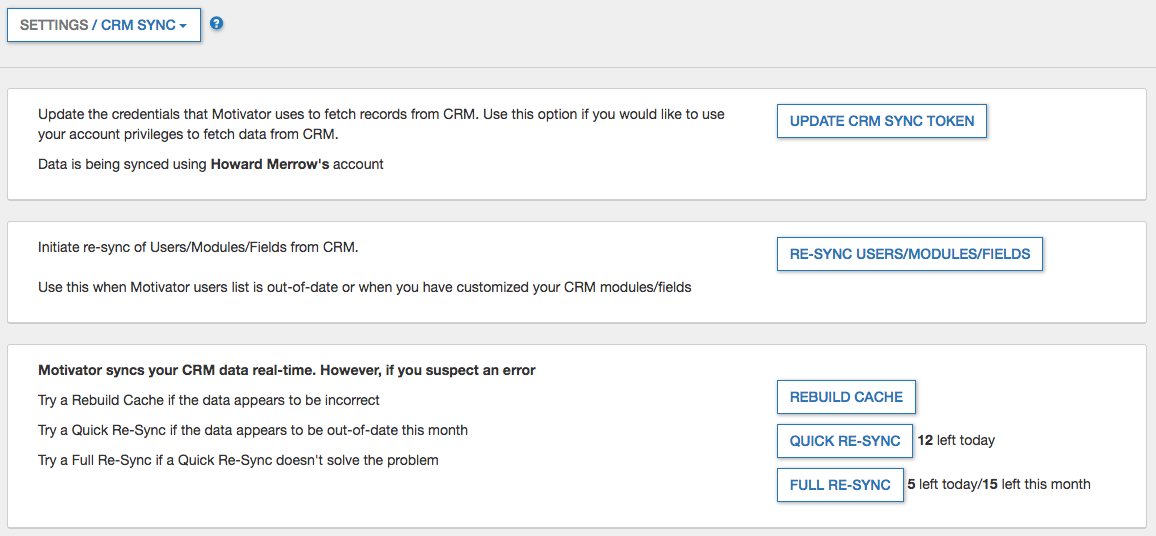

Note:
- CRM Sync settings page is not available on Zoho Motivator for Android. Please use the web browser to change the settings.
Related Articles
Does Zoho CRM synchronize emails with Gmail?
Yes, you can synchronize emails between Gmail and Zoho CRM. To synchronize Gmail with Zoho CRM, you need to first configure a POP account in Zoho Mail. Here is how you setup a POP account in Zoho CRM. Zoho Mail (http://mail.zoho.com) seamlessly ...
Zoho CRM for Google Account Users
This feature is for the Google Account users. Google Apps Account users can refer to Zoho CRM for Google Apps Users Zoho CRM for Google makes it easier for your business to collaborate, communicate and share information, all in a single, ...
Zoho CRM
Integrating surveys with Zoho CRM helps synchronize all your survey responses within your CRM modules automatically. You can add survey links in CRM email templates and view the responses from your leads and contacts within Zoho CRM. You can also add ...
HubSpot for Zoho CRM
With the HubSpot extension for Zoho CRM, you can view existing contacts from HubSpot in Zoho CRM. You can also add contacts and leads to HubSpot from Zoho CRM. This integration makes it easier to synchronize contacts (and leads) between HubSpot and ...
Zoho CRM for G Suite
Zoho CRM for G Suite makes it easier to collaborate, communicate, and share information from a single platform. By synchronizing Google Mail account with Zoho CRM you will be able to perform the following actions from your CRM account: Attach ...
