Task dependency settings
Configure task dependency settings and set default dependency type.
- Click
and select Org Settings under Portal Configuration.
- Select Task & Timesheet in the left panel and scroll down to find Task Dependency where custom options for the project can be chosen.
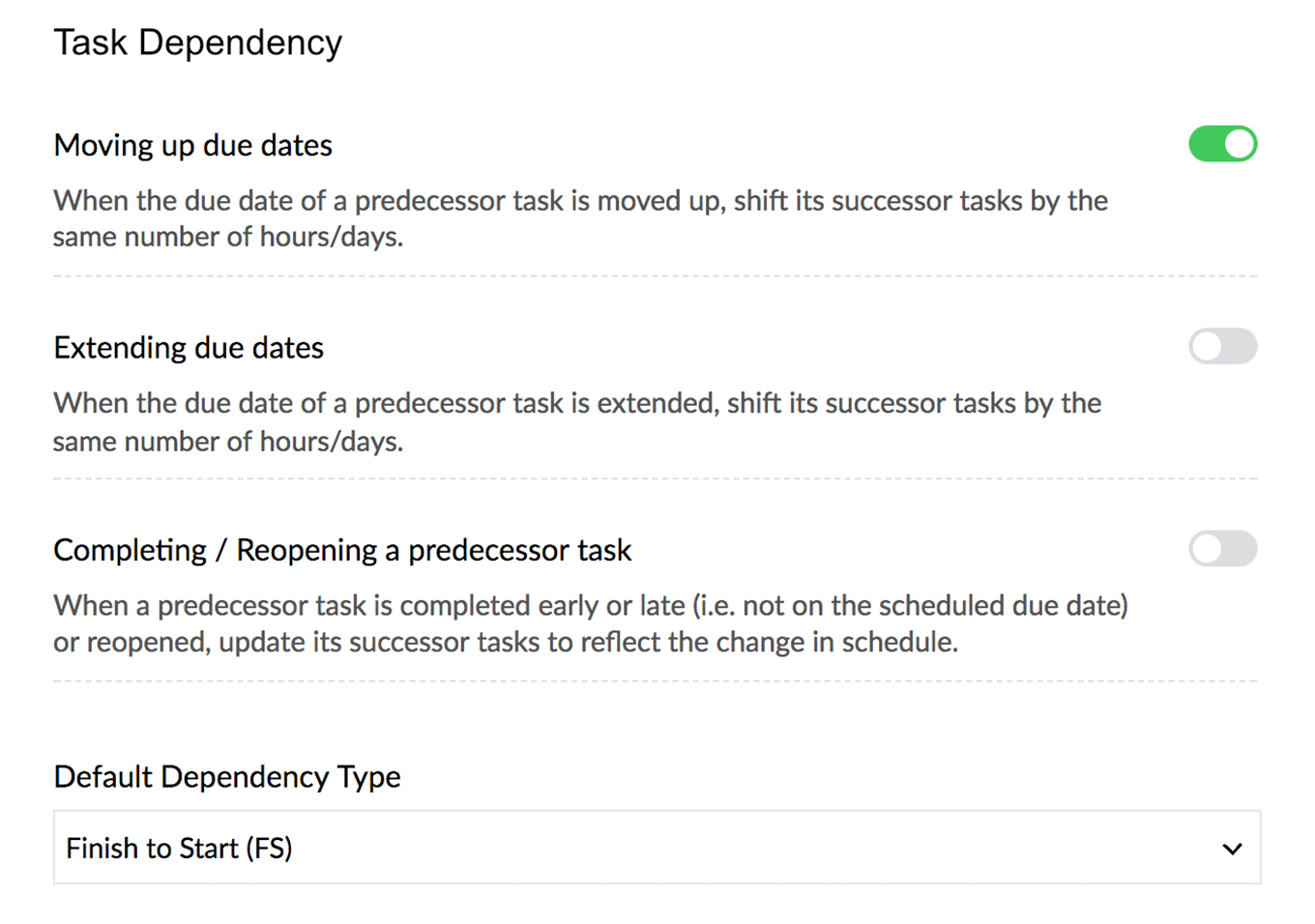

You can also navigate to Task Dependency Settings by clicking on the  icon in the right corner of the Gantt chart page beside Scroll to Unscheduled Tasks.
icon in the right corner of the Gantt chart page beside Scroll to Unscheduled Tasks.
Set default dependency type
You can configure Task Dependency Settings to set the default dependency type.
- Click
and select Org Settings under Portal Configuration.
- Select Task & Timesheet in the left panel and scroll down to find Task Dependency.
- Select the Default Dependency Type drop-down menu to choose the type of dependency.

When selecting Automatic, the dependency type will be assigned automatically based on the dates specified for the parent and child tasks. Automatic is most useful when you don't want to shift the dates for the child task.
Related Articles
Org settings
Configuration Update Portal Logo Click in the top band. Navigate to Portal Configuration > Org Settings > Configuration > Portal Settings tab. Click the Upload button. Click Choose File and select an image from your local computer. Click Upload. You ...Business scenarios for task dependencies
Scenario for moving up due dates Scenario 1: In a construction site, the minimum time gap between curing the concrete (predecessor task) and painting the concrete (successor task) is expected to be 2 days (assumption). If curing is advanced before ...Create task dependency using Milestone Gantt
Set dependency between tasks of the same project Open your project and click Gantt & Reports in the left panel. Select the Gantt Chart section in the main panel. Select Milestone Gantt from the drop down menu. By default, Chronology Gantt is chosen. ...Create task dependency using Chronology Gantt chart
Set dependency between tasks of the same project Open your project and click Gantt & Reports in the left panel. Select the Gantt Chart section in the main panel. Select Chronology Gantt from the drop down menu. Mouse over the task name and click to ...What is task dependency and what is it used for?
Some tasks need to be completed in a particular order. When the approach to a certain task depends on the result of another, dependency helps associate them together and determine an order to work. Projects' end-to-end Gantt visualization provides a ...