Tasks in Google Calendar and Google Tasks
Zoho Projects provides an easy option to automatically add tasks created in Zoho Projects into your Google calendar or Google tasks. Add to Google Calendar and Add to Google Task options are available only if you have synched Zoho Projects with your Google Apps domain.
Add tasks to Google Calendar or Google Tasks
- Navigate to a project and click Task in the left navigation panel. Click Add Task in the upper-right corner to add a new task.
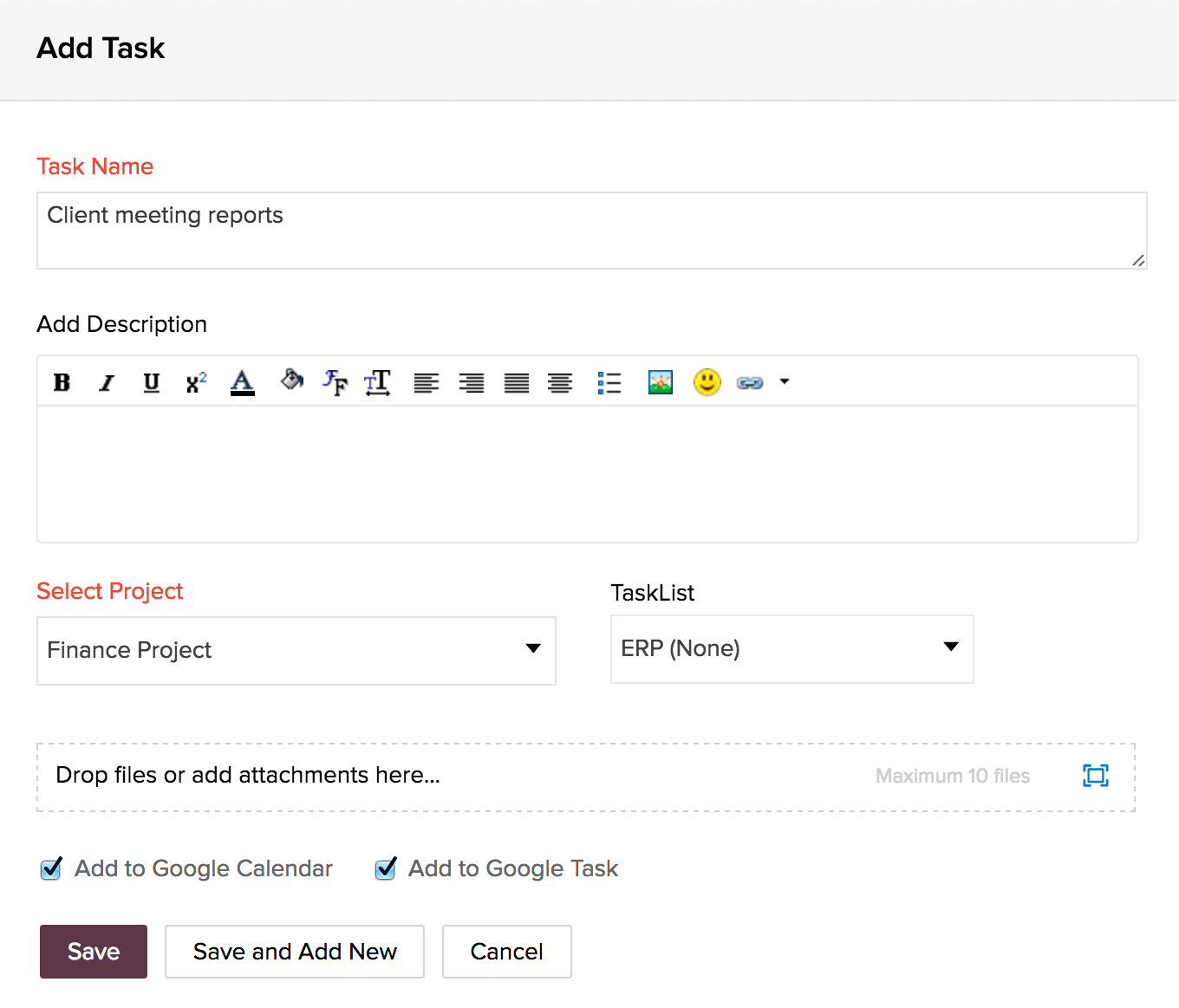
- Specify the other task details, also set reminders and recurring frequency if required.
- Choose Add to Google Calendar and/or Add to Google Task check box.
- Click Save to add the task to google calendar.
Tasks added in Zoho Projects are now automatically populated in your Google calendar and Google tasks.
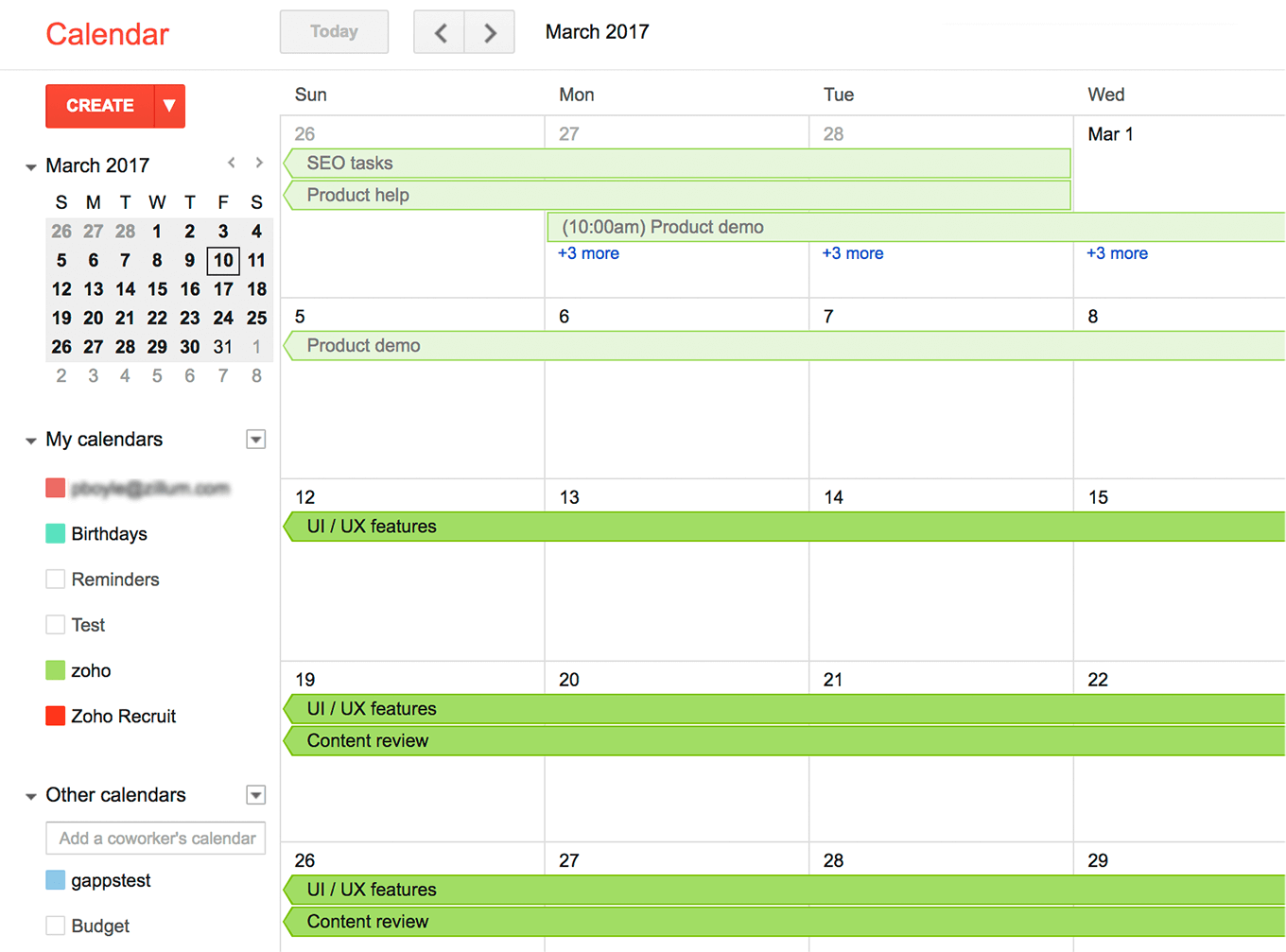
We have also provided the Google Hangouts option in the details page of Milestones, Tasks, Bugs, and Forums to collaborate with selected project users through Hangouts via Gmail.
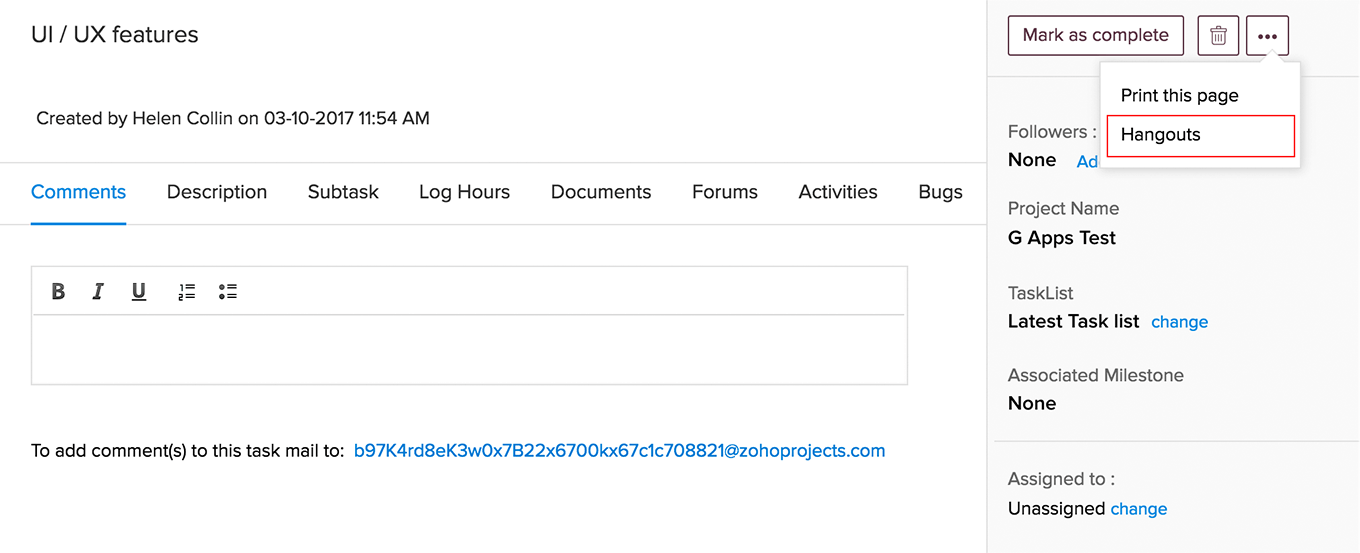

If you edit tasks in Zoho Projects, the modified details will not be updated in Google Tasks. However you can click Export to Google Tasks, in the Plain view to export the updated tasks from Zoho Projects to Google Tasks.
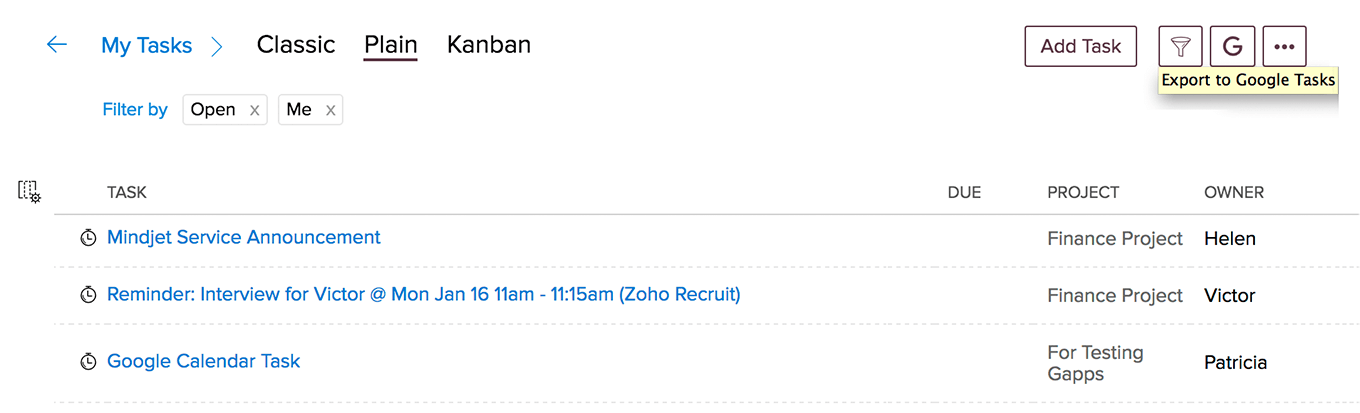
Related Articles
Export Tasks to Google Tasks
Sharing your Zoho CRM tasks is made easy with the Export to Google Tasks feature. By exporting the selected tasks from CRM to Google Tasks, you can view and share them with other users in Google Tasks. It also helps you schedule your business tasks ...Export Tasks to Google Tasks
Sharing your Zoho Recruit tasks is easy with the Export to Google Tasks feature. When you export tasks from Recruit to Google Tasks, you can view and share them with other users in Google Tasks. This also helps you schedule your interviews and keep ...My tasks are not displayed in Google Calendar. Why?
To display your My Tasks in Google Calendar, the particular tasks should have a duration (Start Date and End Date) and the Add to Google Calendar option should be enabled. You can view only the tasks assigned to you. Add to Calendar option is ...Project events in Google Calendar
Embed Project Events in Google Calendar You can now sync your Google calendar with Zoho Projects and track your project milestones, tasks and meetings. In the Home tab, click View More in the upper-right corner in My Events. In Calendar, click Other ...Integrate with Google
Zoho applications offer many points of integration with G Suite (formerly Google Apps) and other solutions like Google Analytics and Google AdWords. Below, we've linked to some help pages about popular ways to sync information between Zoho and Google ...
