Upload files from cloud
Zoho Projects allows you to browse and upload your files from your personal desktop, and cloud services such as Google Drive. You can upload any file type like *.jpg, *.png, *.doc, *.docx, *.ppt, *.xls, *.csv, *.mpeg, *.zip, *.wmv etc.
- Select Projects.
- Navigate to your project and select Documents in the left menu.
- Click New in the upper-right corner.
- You will see options - Upload Files and From Cloud. i.e. You can upload file(s) from your computer or from any of your cloud storage application.
- You can upload upto 500 files of 500 MB size each.
- Choose the option that you want and proceed to upload.
- You will see options - Upload Files and From Cloud. i.e. You can upload file(s) from your computer or from any of your cloud storage application.
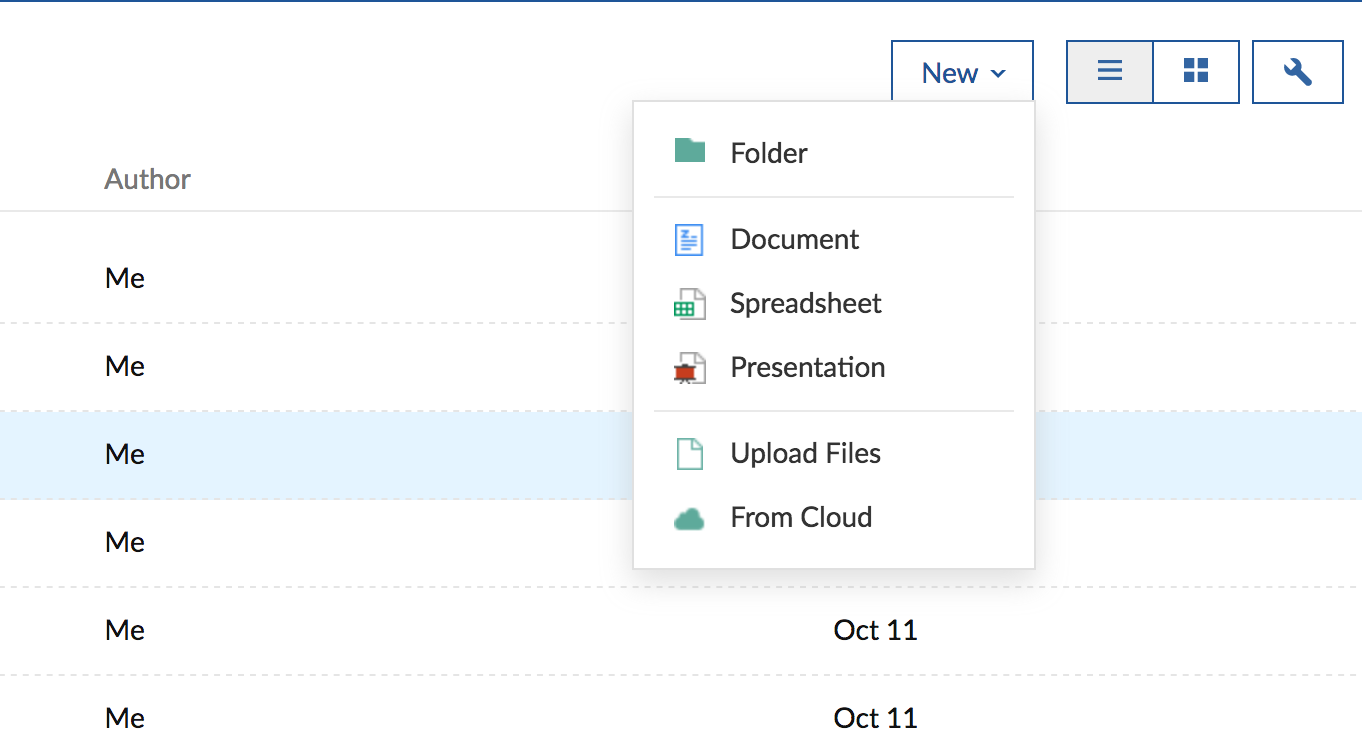
When you choose From Cloud, the following screen shows up. You can choose to select your documents from any of your cloud storage apps like Zoho Docs, Google Drive, Box, OneDrive, and Dropbox.
- Select the cloud service from the options in the left menu in the screen and authenticate yourself to log in
- Your documents will be fetched into Zoho Projects post authentication
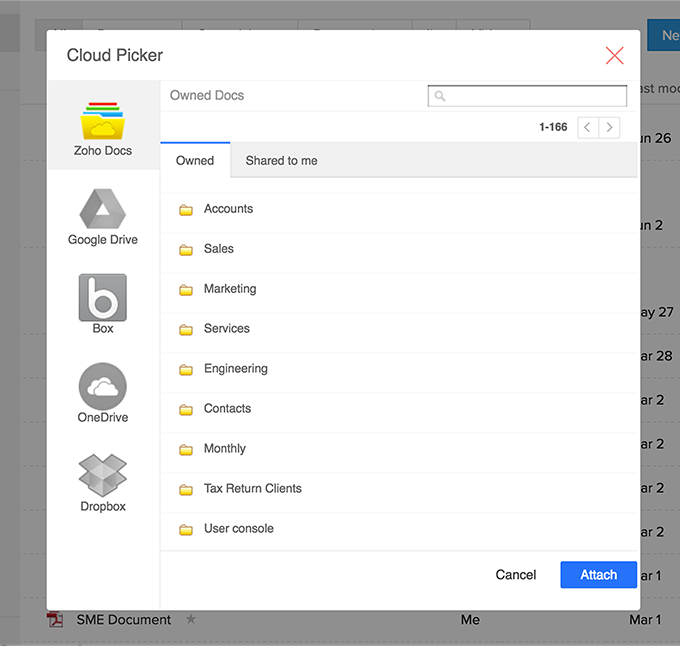

Related Articles
Upload files from desktop
Zoho Projects allows you to browse and upload your files from your personal desktop, and cloud services such as Google Drive. You can upload any file type like *.jpg, *.png, *.doc, *.docx, *.ppt, *.xls, *.csv, *.mpeg, *.zip, *.wmv etc. ...Import files from other cloud storage services
The cloud picker option in Zoho WorkDrive lets you import files from cloud storage services like Google Drive, Box, Dropbox, OneDrive, and Evernote. To import files from a cloud storage service: 1. Select a Team Folder or My Folders in the left ...Uploading Files
Go to the files app in the network or a specific group. For network level files, simply click Files in the left menu. For group files, go to the Group and click the Feeds dropdown menu at the top, next to the group name. Click Files. In the frame ...Create extensions using Zoho Sigma cloud editor
Sigma has introduced a cloud editor where users can build extensions for Zoho services . Upon selecting a Zoho service, the corresponding service’s plug-in manifest file will be pre-populated into Sigma’s editor as a new project, eliminating the need ...Attaching files from WorkDrive
WorkDrive is a cloud based file management software that allows people to create, store, and share files within their organization. Any document (Spreadsheets, presentations, PDFs, images, or writer documents) that is created in WorkDrive can be ...