Upload files from desktop
Zoho Projects allows you to browse and upload your files from your personal desktop, and cloud services such as Google Drive. You can upload any file type like *.jpg, *.png, *.doc, *.docx, *.ppt, *.xls, *.csv, *.mpeg, *.zip, *.wmv etc.
- Select Projects.
- Navigate to your project and select Documents in the left menu.
- Click New in the upper-right corner.
- You will see options - Upload Files and From Cloud. i.e. You can upload file(s) from your computer or from any of your cloud storage application.
- You can upload upto 500 files of 500 MB size each.
- Choose the option that you want and proceed to upload.
- You will see options - Upload Files and From Cloud. i.e. You can upload file(s) from your computer or from any of your cloud storage application.
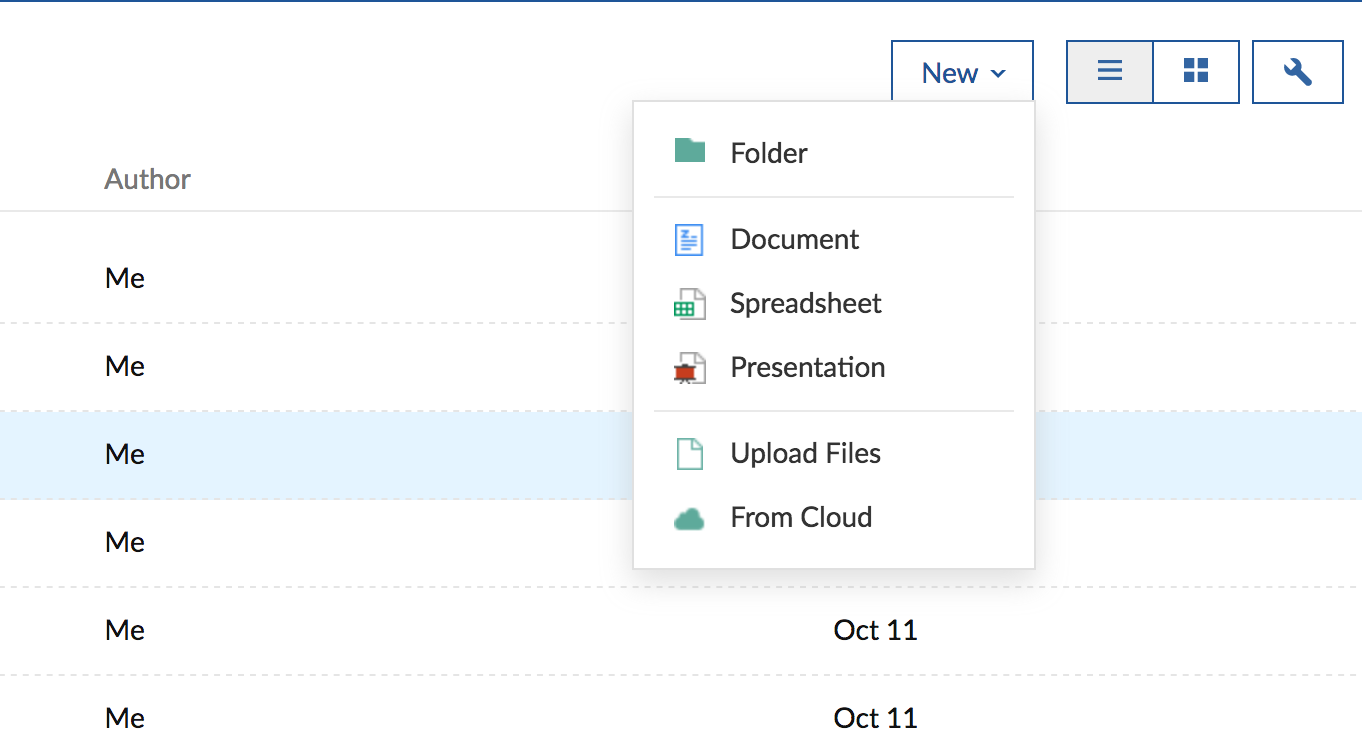
This uploads the attached files and saves it under the selected folder. In addition, it notifies about the documents being uploaded into the workspace to selected coworkers.
Related Articles
Upload files from cloud
Zoho Projects allows you to browse and upload your files from your personal desktop, and cloud services such as Google Drive. You can upload any file type like *.jpg, *.png, *.doc, *.docx, *.ppt, *.xls, *.csv, *.mpeg, *.zip, *.wmv etc. ...Uploading Documents, Creating Files, and Other Functions
Upload Documents In the Documents tab you can upload presentations, spreadsheets, PDFs, and the like for easy access. You can upload up to 10 files at a time. Availability Permission Required Users with view, create, modify, and delete document ...Uploading Documents, Creating Files, and Other Functions
Upload Documents In the Documents tab you can upload presentations, spreadsheets, PDFs, and the like for easy access. You can upload up to 10 files at a time. Availability Permission Required Users with view, create, modify, and delete document ...Uploading Documents, Creating Files, and Other Functions
Upload Documents In the Documents tab you can upload presentations, spreadsheets, PDFs, and the like for easy access. You can upload up to 10 files at a time. Availability Permission Required Users with view, create, modify, and delete document ...How to migrate large data from a computer to WorkDrive using Desktop Sync
If you have to migrate Terabytes (TB) of data from your computer to WorkDrive, then knowing the best migration practices will help you save a lot of time and work. 1 TB = 1024 GB Always use Desktop Sync for WorkDrive to migrate large data from a ...