Use filters to find companies
When there are lot of records in the companies module, using filters will help find the required set of records easily. There are various set of advanced filters available such as: Time based filters, based on activities carried out, deal stage, email status, etc. You can simply choose the appropriate filter, enter the criteria and apply. All the records which maces the specified criteria will be listed. You can apply upto five filters at a time. See More.
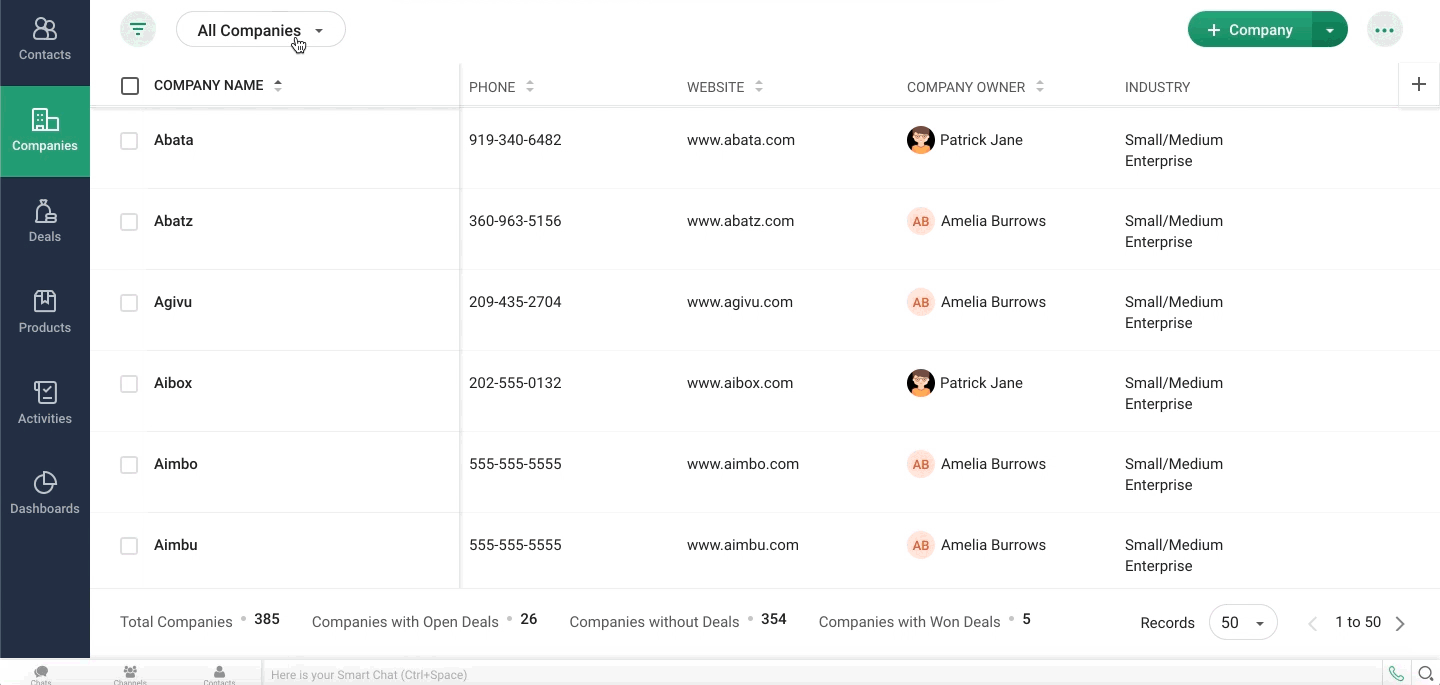
Related Articles
Use filters to find products
When there are lot of records in the products module, using filters will help find the required set of records easily. There are various set of advanced filters available such as: Time based filters, based on activities carried out, deal stage, ...Advanced Filters
The advanced filter is a powerful search tool that enables you to extract valuable recruiting information in no time—information, which could otherwise take much longer to find out. With a regular filter, your search is based on field values, for ...User filters to find Contacts
When there are lot of records in the contacts module, using filters will help find the required set of records easily. There are various set of advanced filters available such as: Time based filters, based on activities carried out, deal stage, ...Using Advanced Filters
Availability All editions of Zoho Workerly The advanced filter is a powerful search tool that enables you to extract valuable information in no time - information, which could otherwise take you much longer to find out. With a regular filter, your ...Working with advanced filters
The advanced filter is a powerful search tool that enables you to extract valuable sales information in no time - information, which could otherwise take you much longer to find out. With a regular filter, your search is based on field values - for ...