View events in calendar
You can filter calendar views based on Tasks, Milestones, Bugs or Events for any time period. In addition, you can also delete the created project events.
View all Project Activities
To view all the project activities like the task, milestone, bugs, and events in your project. Just select the project and click Calendar. Select in the upper right corner and select the required field from Type and click Find to filter.
To view all the project activities assigned to you, then you can view it in the Home.
- Click Home and scroll down to My Calendar section.
- Select View More to access the calendar.
- Click
and select the data to filter your details. Choose the Project, select the Type and Assignee.
- Click Find to fetch the filter details.
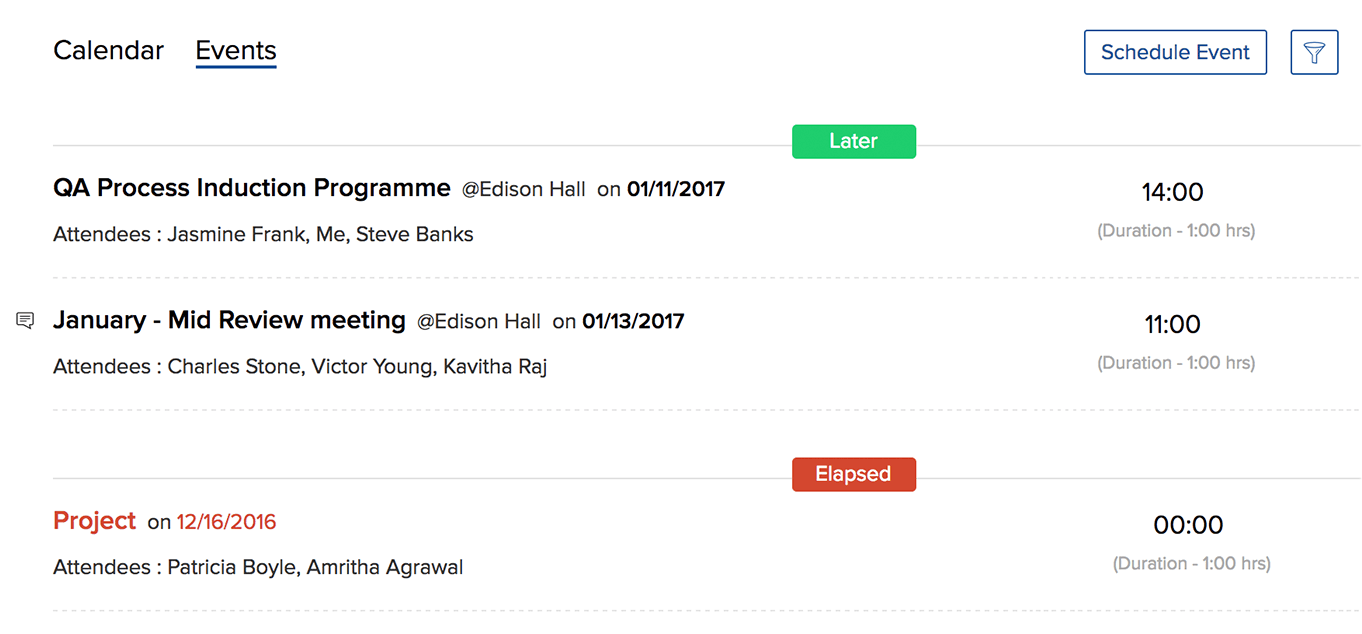
- If you drag the calendar bar to set a new Start Date, the bar resizes its width for the task duration based on Business Hour settings.
- For example, if a task with a duration of 2 days starting on September 20 (Friday), 2013 and ending on September 23 (Monday), 2013, is dragged to start on September 24 (Tuesday), the calendar bar is resized from September 24th to 25th. And all weekends and holidays are displayed with a gray background.
Related Articles
Project events in Google Calendar
Embed Project Events in Google Calendar You can now sync your Google calendar with Zoho Projects and track your project milestones, tasks and meetings. In the Home tab, click View More in the upper-right corner in My Events. In Calendar, click Other ...Export Events to Google Calendar
Sharing your Zoho Recruit calendar events is easy with the Export to Google Calendar feature. Exporting the events from your Recruit calendar to Google Calendar allows you to share them with other users in Google Calendar. It also helps you schedule ...Schedule events
Scheduling an event with your team will help you track the status of the project. Say for instance, if you are approaching a milestone and you would like to know the status of the milestone, how many tasks are completed, how many are in overdue etc. ...Why events created on Zoho Calendar do not sync with Google Calendar?
While synchronizing Google Calendar with Zoho Calendar, the primary calendar from your Google account will be synchronized with Zoho. If you are adding an event to Zoho Calendar and it does not reflect on Google Calendar, you need to try out the ...Why events created on Zoho Calendar do not sync with CRM Calendar?
Zoho CRM sync is a two-way sync feature supported by Zoho Calendar. When you attempt to sync both the calendars, you might find the Zoho Calendar events not synchronizing with your Zoho CRM Calendar. To synchronize an event from Zoho Calendar to CRM ...