Visitor History
Explore your Visitor History
Visitor History helps you learn about all the visitors visiting the website. It is practically not possible to keep a tab on all the visitors in the Visitor Online dashboard. Even if some visitors need some help they may not reach out to you via chat. To filter and find the hot prospects visiting your website, you can use the visitor history section. Visitor history stores the visitor's information along with their actions and behaviour.
For example, if you are working for a real estate firm and you are assisting only the visitors from the Asia region, then you can create a custom view to filter out the visitors from Asia. Instead of initiating chats with all the visitors who visited your website, you can find the prospects who need some help and reach out to them.
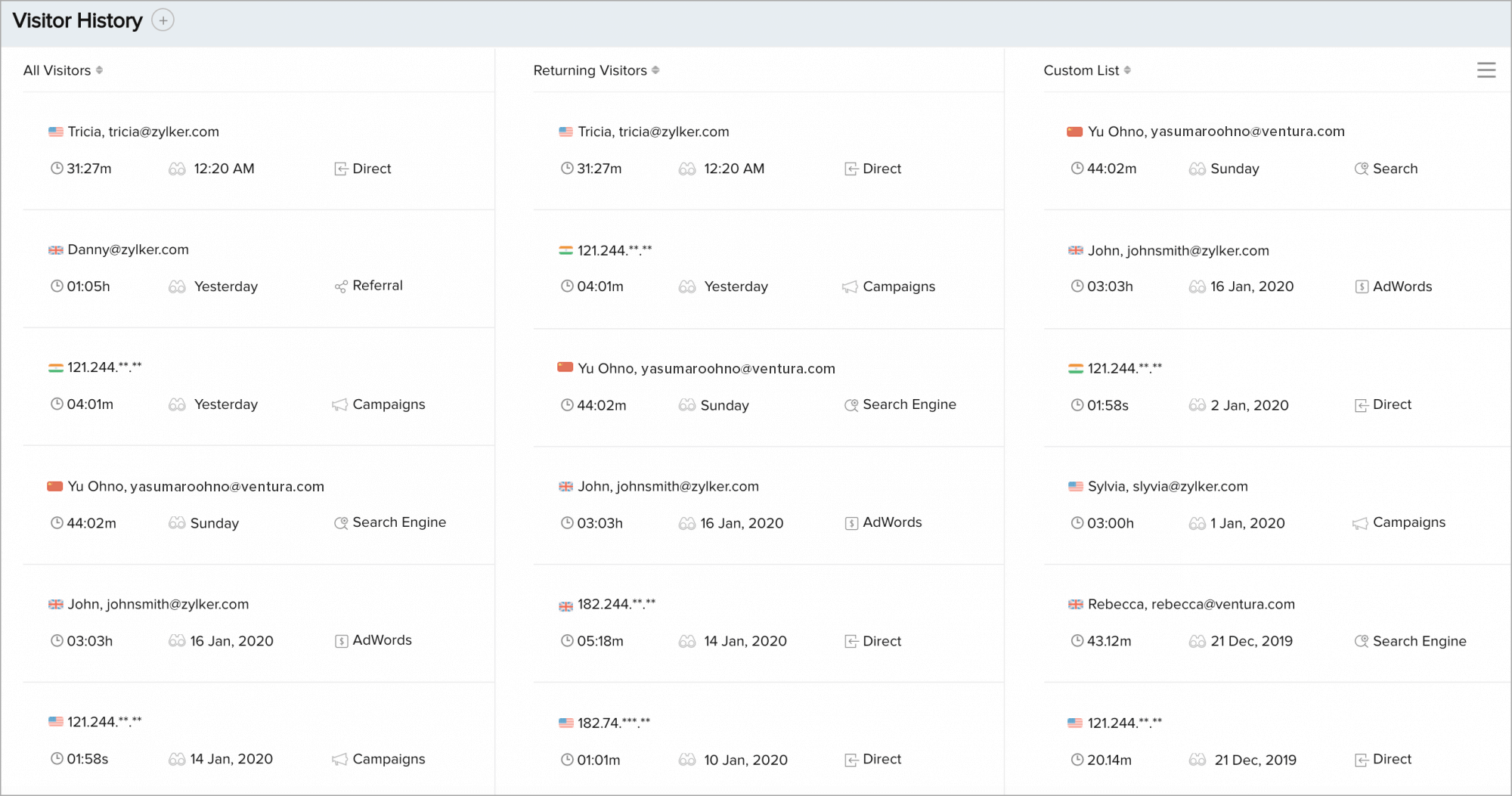

Viewing visitor information in Visitor History tab
SalesIQ allows you to view the detailed visitor information by clicking on a visitor listed in the Smart View. The visitor info tab provides information like visitor since, visitor behaviour, interests, CRM info, visits, actions, etc. You can have a clear picture of the visitor interests and their actions by navigating to the Visits and Actions tab, respectively. Learn more
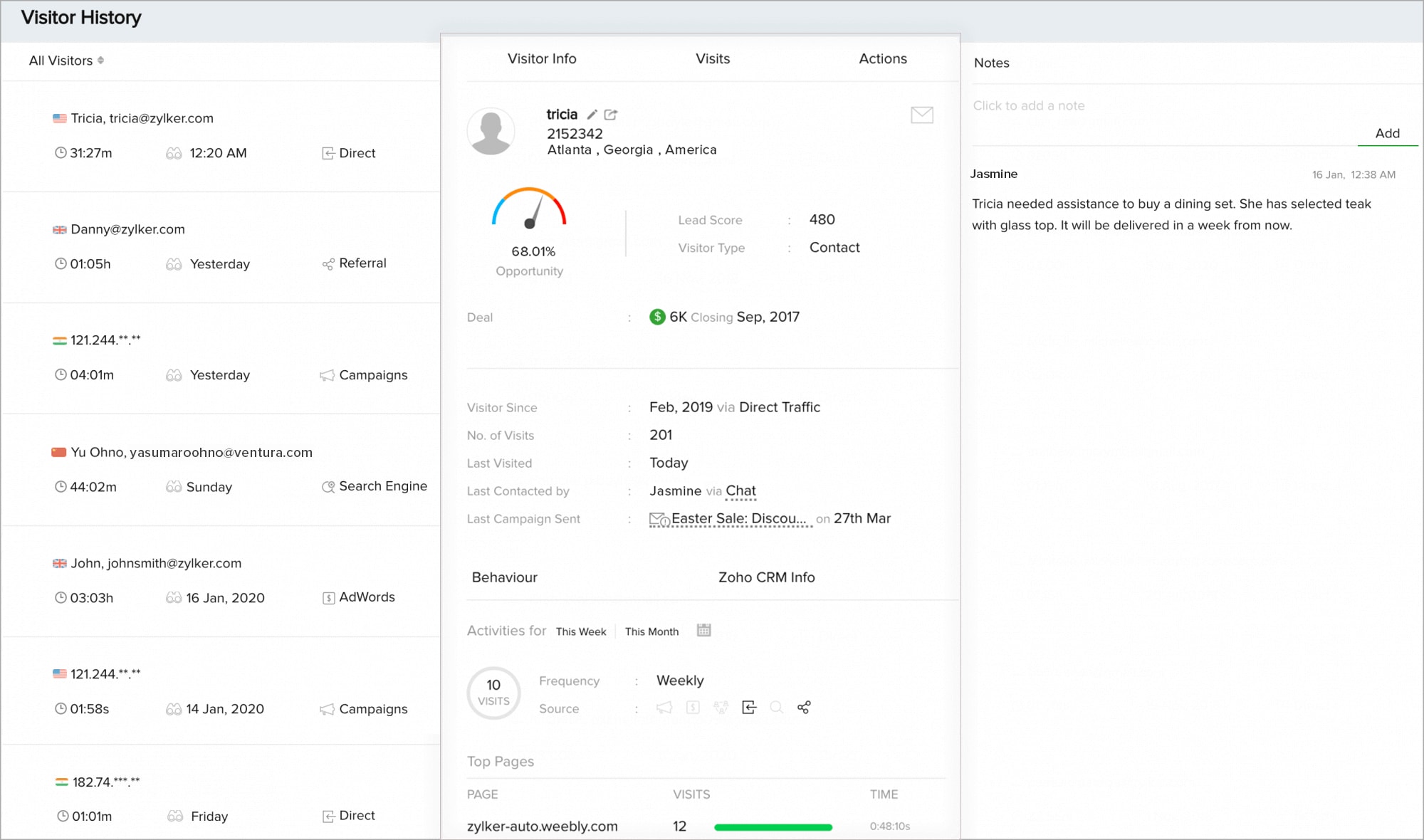

Edit Visitor Details
- Click on the pencil icon near the visitor name/random id.
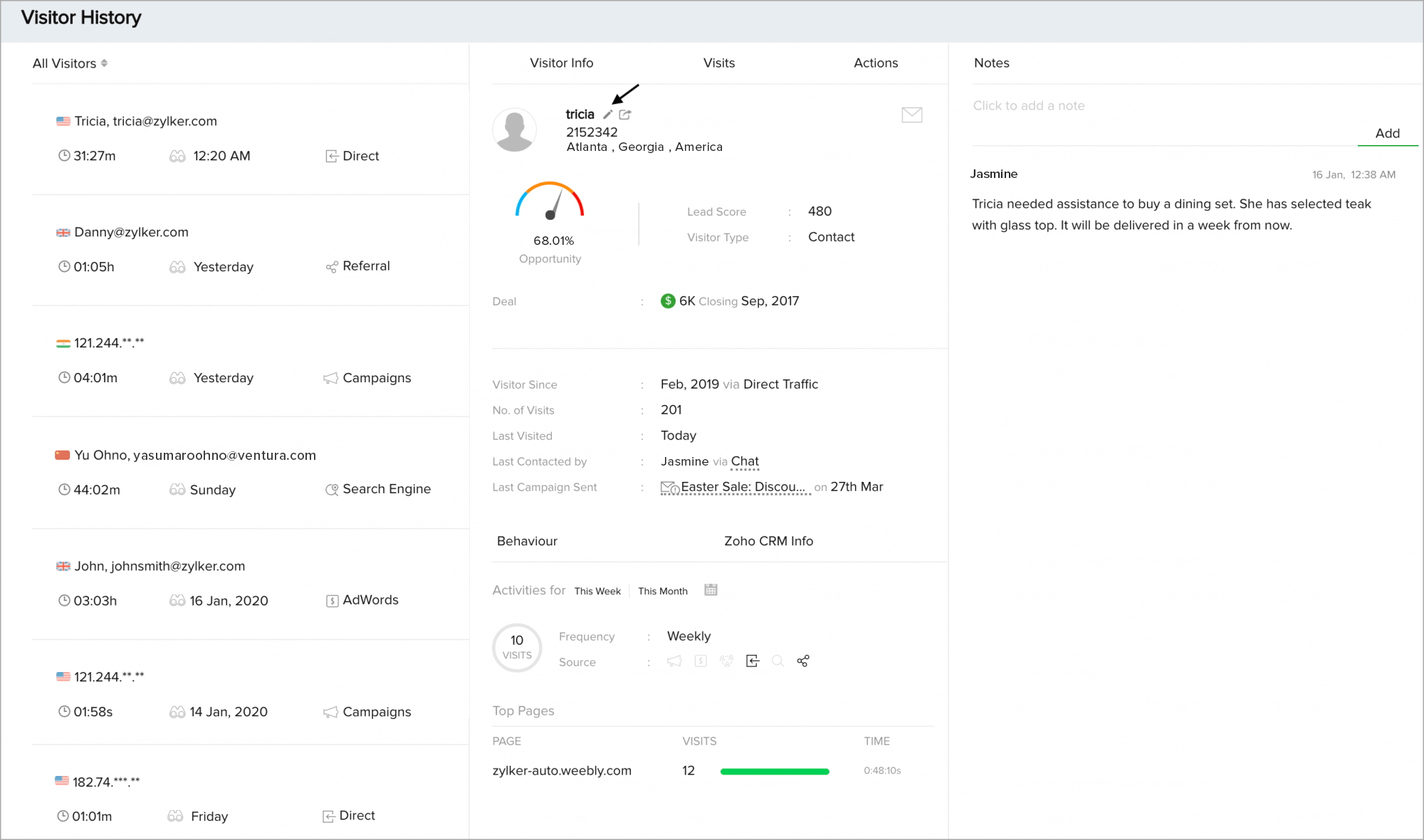
- Enter the visitor details. Do remember that the email address field is mandatory.
- Click Update.
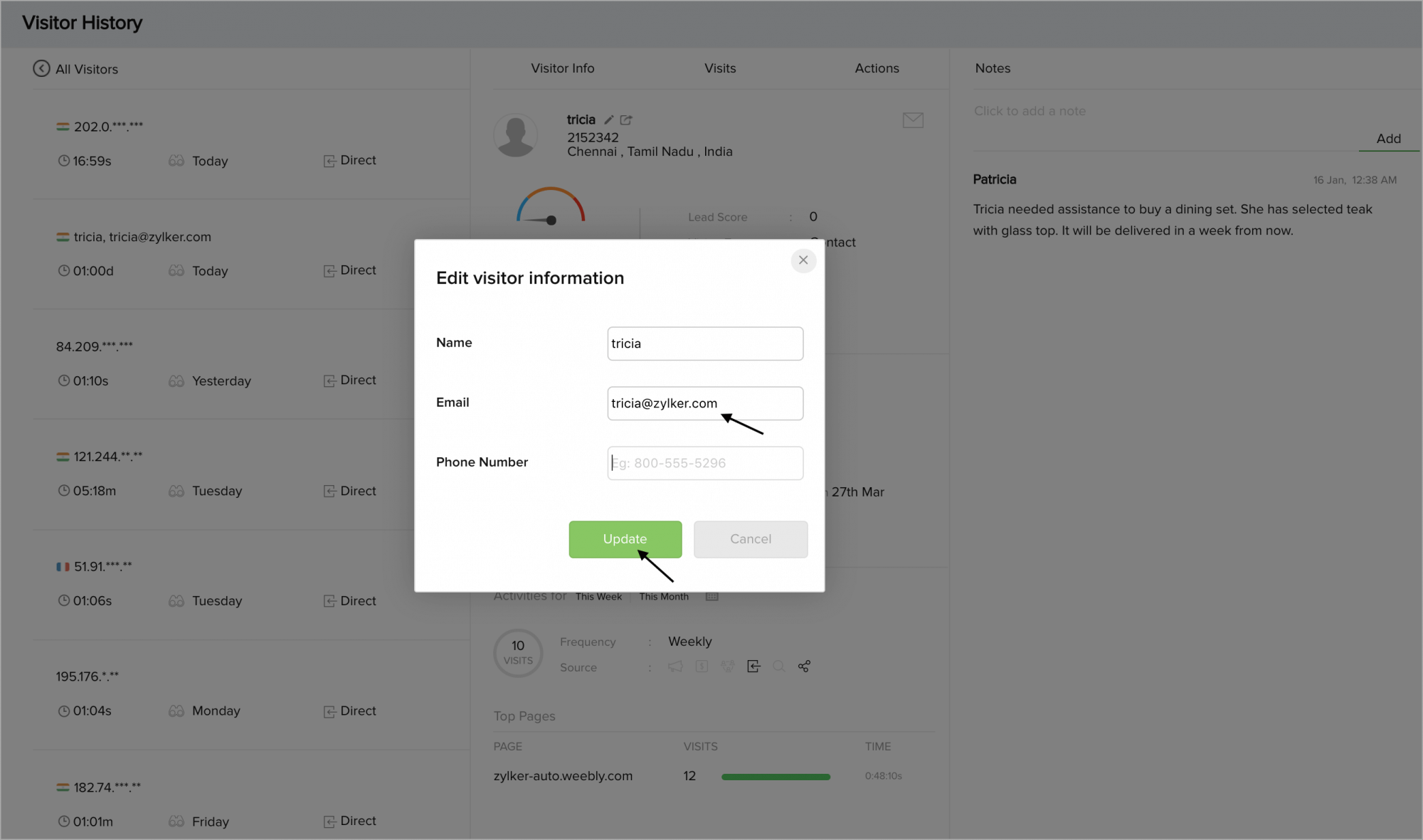
Lead Score and Opportunity
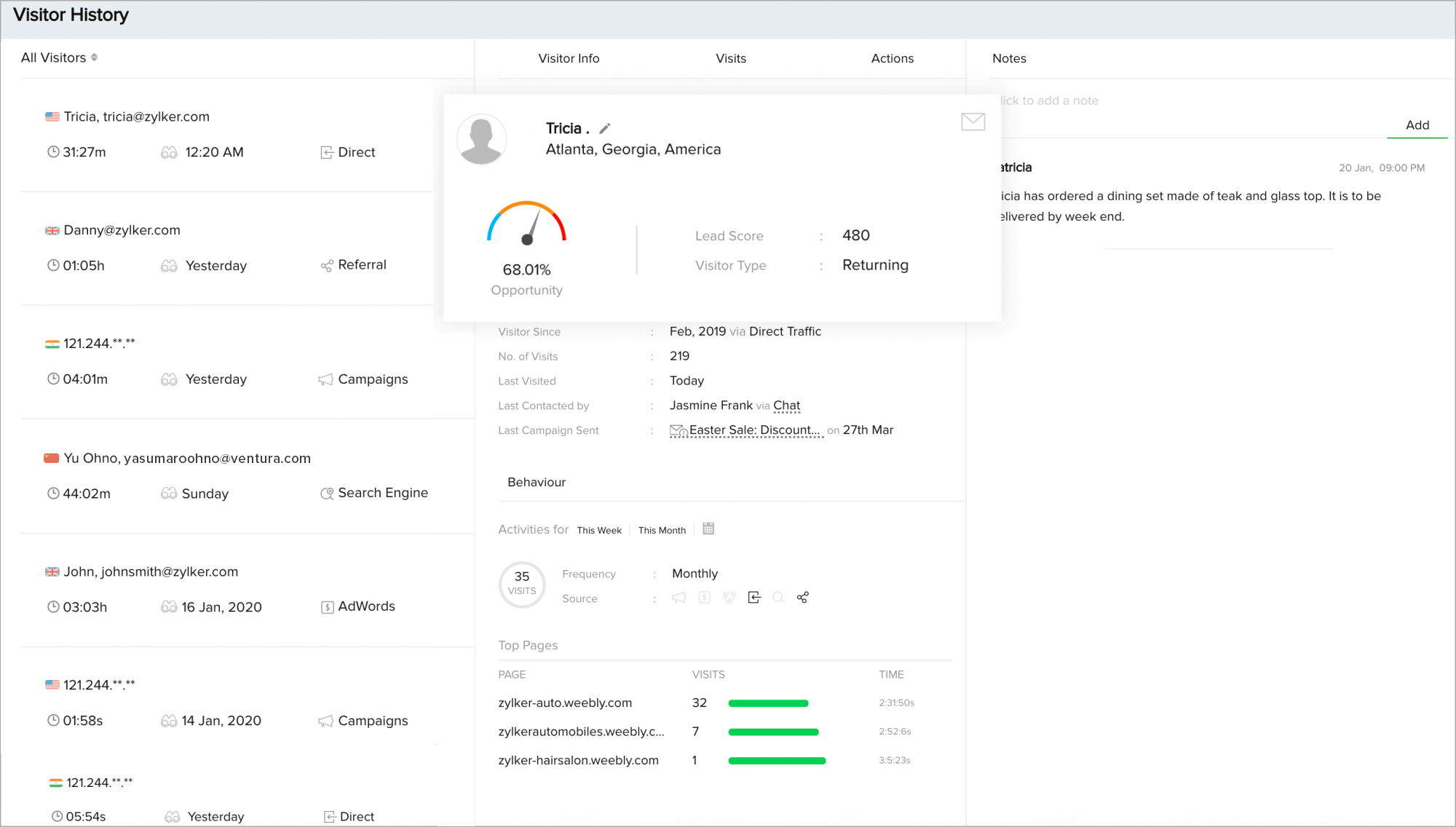
Related Articles
Clearbit info displayed in the Visitor History tab
In the Visitor history tab, click on a particular visitor record. The Company name and geolocation will be displayed at the top of the window. Below the Zoho SalesIQ data, you can find the Company Info tab beside the Behavior tab. Clicking on which, ...Chat History View
SalesIQ allows you to view the chats taken up by you and other operators inside the Chat History tab, accessible in the left-hand navigation under Missed tab. You can view visitor info like name and e-mail address of the visitor who started the chat, ...Import History
Data administration in Bigin allows you to manage all the data that you add in your account. In Bigin data can be managed in the following ways: Import History This displays the complete record of all the data that is imported by the user in ...Visitor Tracking
Setting up your SalesIQ tracking dashboard SalesIQ allows you filter the visitors visiting your site based on your preference and set your tracking board more refined and drill-downed than viewing everybody. You can use visitor tracking to prioritize ...What is Activity History ?
Once any activity (Task or Event) is completed, it is moved to the activity history section so that you can focus only on pending tasks and upcoming events.