Visitor's Feedback
SalesIQ allows you to view the feedback of chats, only taken up by you in the Feedback tab. You can see the name, e-mail, feedback and ratings etc given by visitor who left the feedback for you. You can check your performance with ratings and detailed feedback in this section. Learn more
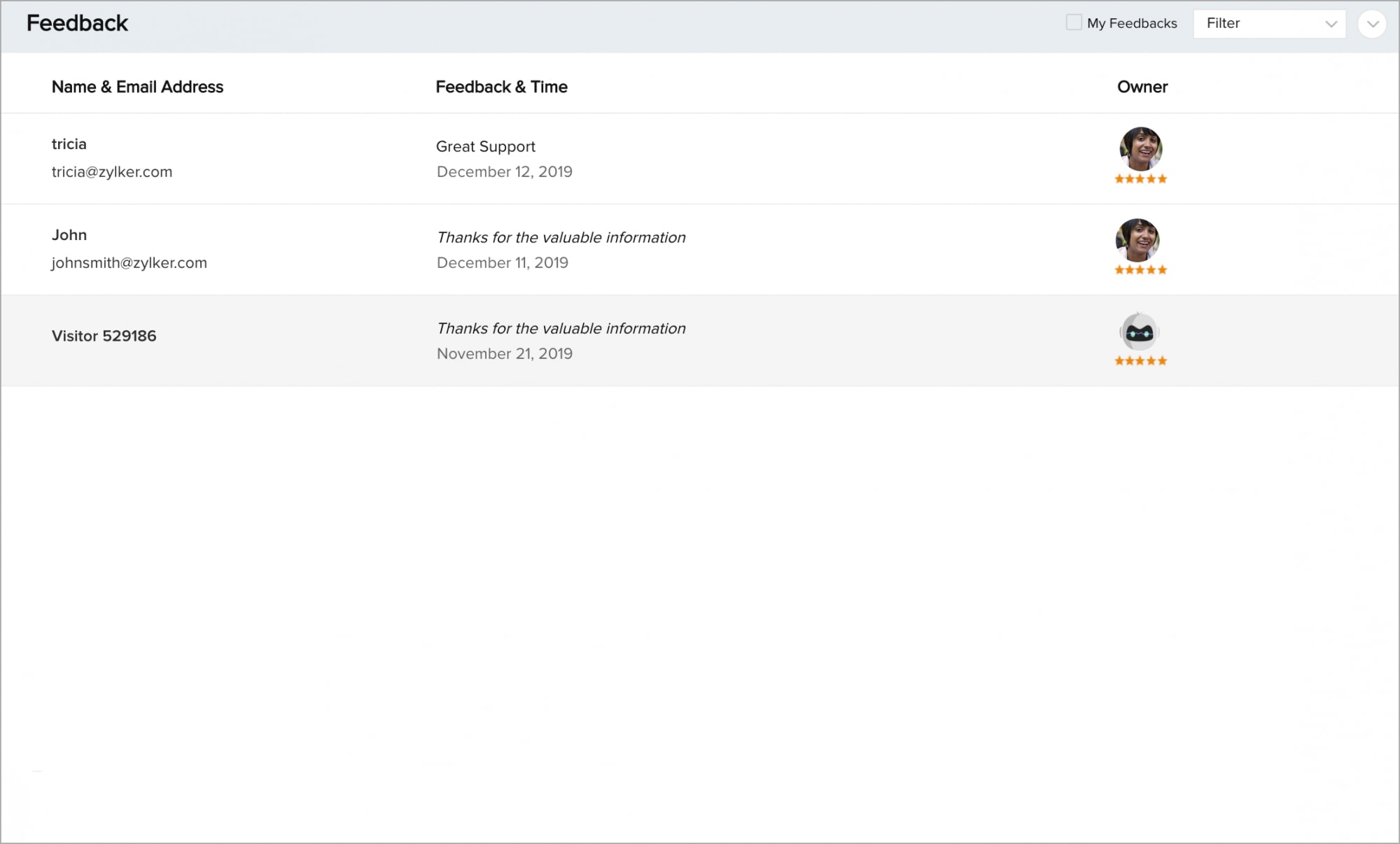
Related Articles
Missed Visitor Log
SalesIQ allows you to access the Missed view only when a visitor attempts to initiate a chat with your customer support operation through live chat, that neither you nor other operators answer. The Missed chat requests are automatically created ...Unsubscribe Feedback
Ask your contacts why they unsubscribe from your newsletters by showing them a simple poll. A poll with different feedbacks that your contacts can select. To enable Unsubscribe feedback: From the navigation toolbar, select Settings and choose Signup ...Setting up Feedback Widgets
A portable version of the Advanced Web Form, the Feedback Widget can be added to your website. The widgets can be customized for their field values, language, appearance and their position. Benefits of the Feedback Widget Unlike the Advanced Web ...Feedback Loop (FBL)
A feedback loop (FBL) is a process for listing spam complaints from your sent email campaigns. Some inbox providers such as Yahoo!, Outlook, and AOL send feedback on spam complaints to the email marketing services responsible for the campaign. How ...Add comments and exchange feedback
Before finalizing your presentation, share it with your colleagues so that you can add comments and review changes together, with no need to send emails back and forth to discuss on ideas. Comments are messages and notes used to provide feedback. ...