Visitor Tracking
Setting up your SalesIQ tracking dashboard
SalesIQ allows you filter the visitors visiting your site based on your preference and set your tracking board more refined and drill-downed than viewing everybody. You can use visitor tracking to prioritize the hot visitors among all the visitors that hit your site. For example, if you are working for a real-estate firm and you are assisting only the visitors from the Asia region, then you can customize your tracking view to prioritize and show only the visitors from the specific region.
Rings View
You can filter and prioritize visitors hitting the website in rings view based on the criteria you have set. Visitor details like name/random ID assigned to the visitor, time spent by the visitor on your website, country from which the visitor is accessing the website etc would be displayed in the small tiles for the visitors who are currently browsing through your website. You can also track a set of predefined actions performed by the visitors just by having a glance at your priority rings.
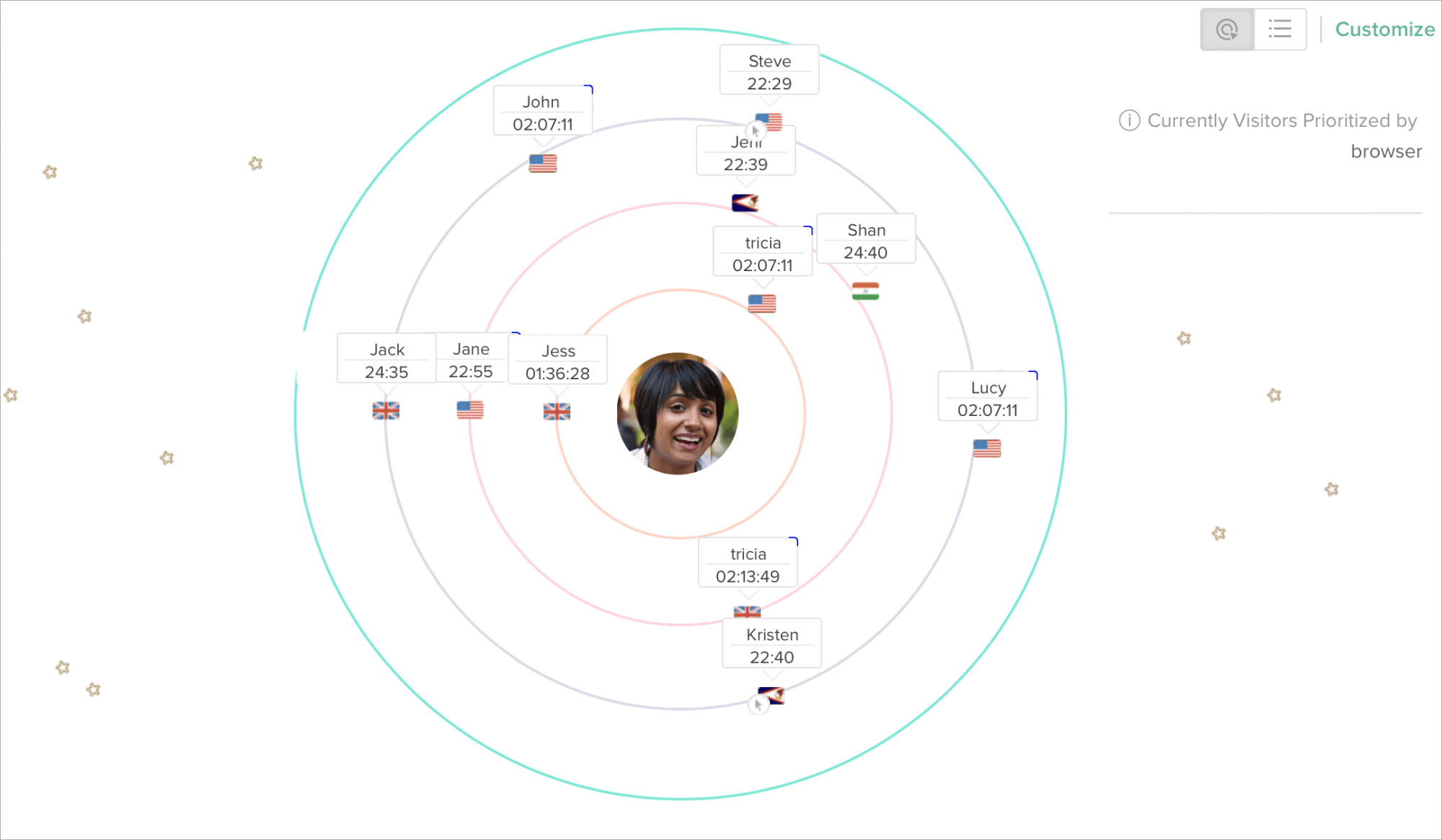
List View
In this view, you can filter and prioritize visitors, to categorize and organize your visitor base into columnar data based on the criteria specified by you. You can also track a set of predefined actions that can be tracked right away from this list view. Learn more
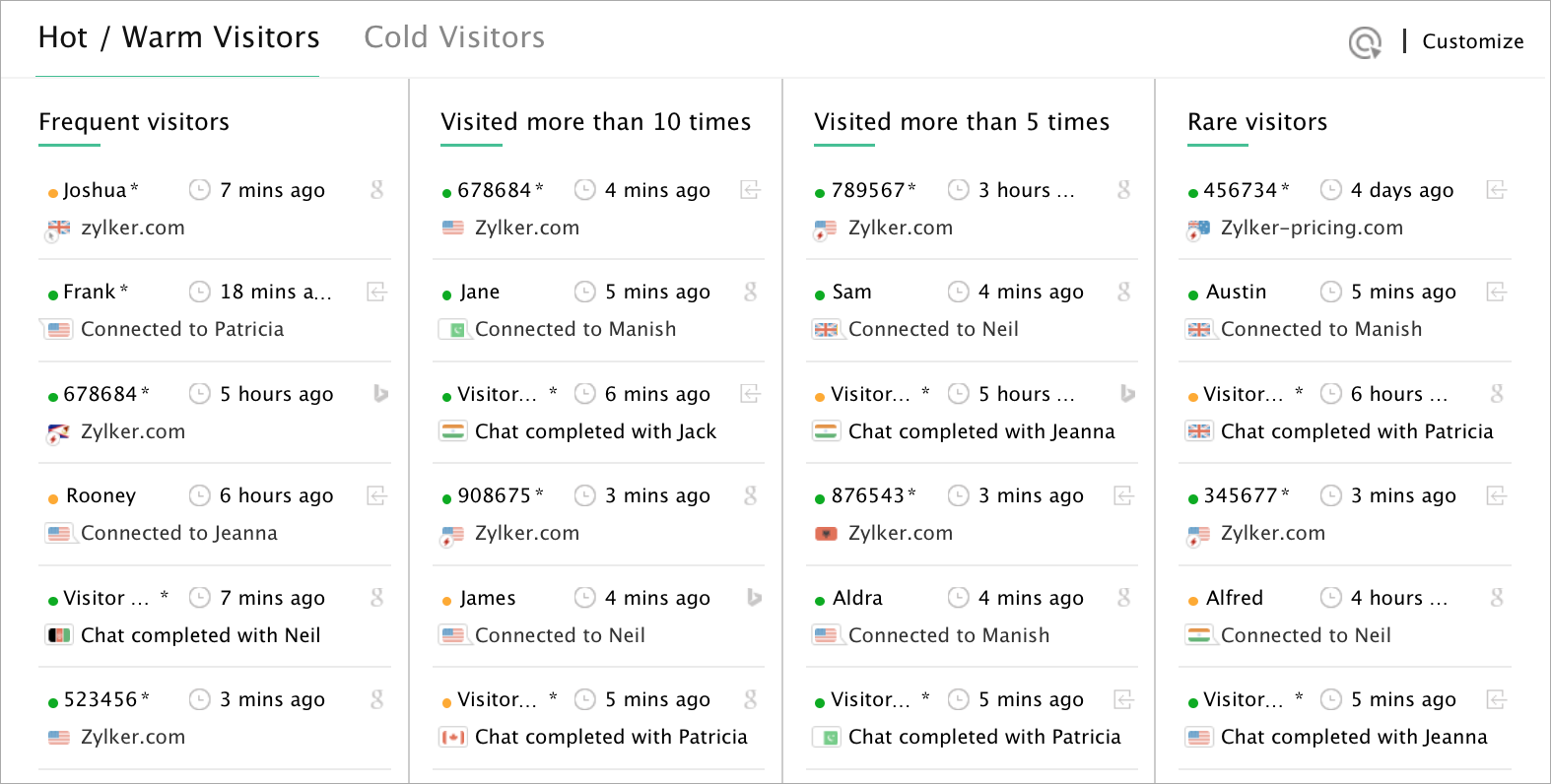
Customize the Priority Rings
SalesIQ allows you to filter, prioritise and organize the website visitors based on the criteria you have set. This can viewed in both rings/list view. Prioritizing the visitors will help you in assisting your firm's target prospective visitors rather than approaching the visitors who may not be a prospect. Learn more
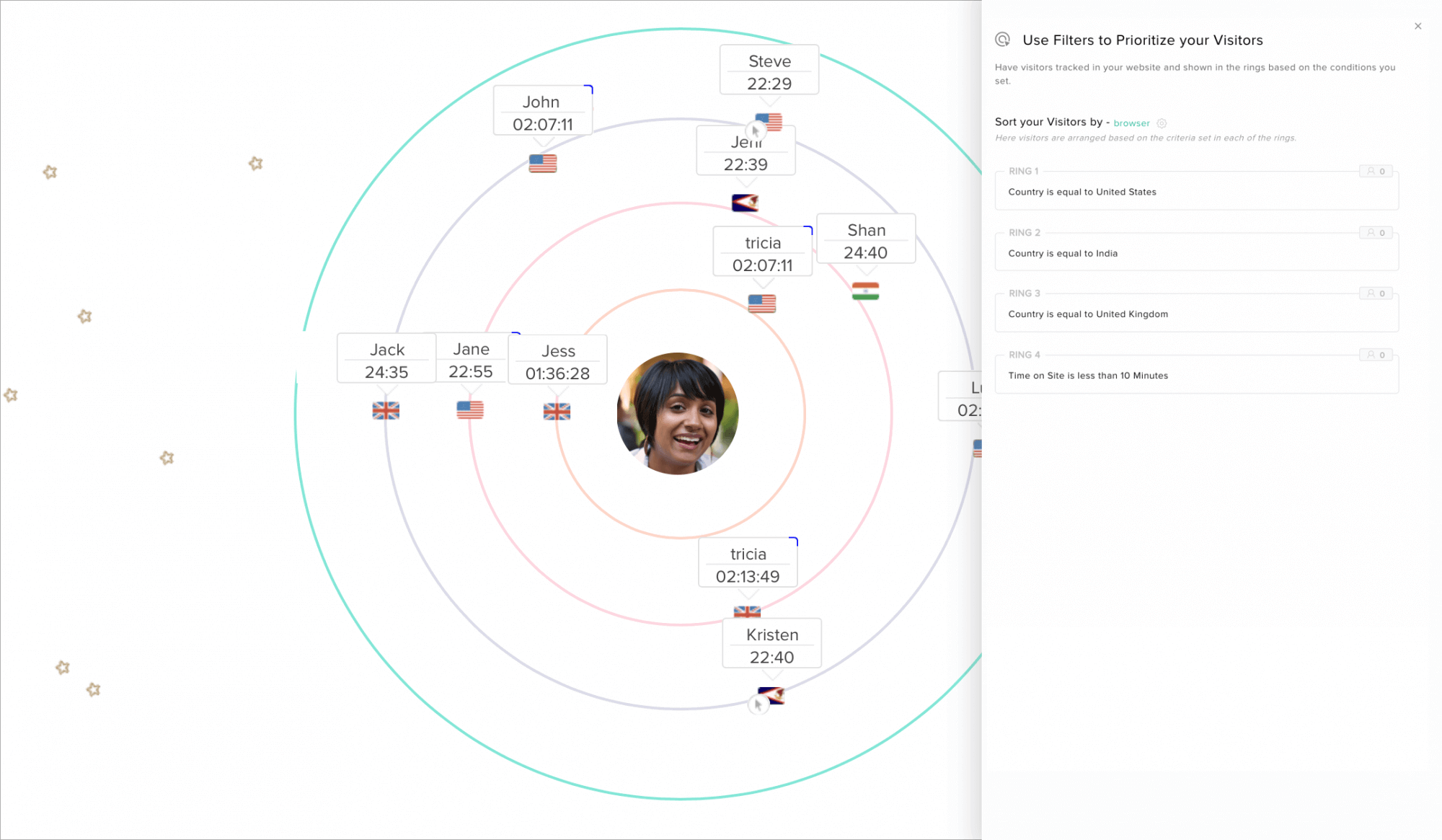
Proactive Chat Window
SalesIQ helps you reach out to your visitors proactively using the Proactive chat window. This can be done by clicking on small visitor tiles in the Visitor Online section. You can not only initiate chats to the website visitors but also view visitor details like name/random ID assigned to the visitor, time spent by the visitor on your website, country from which the visitor is accessing the website, the visitor's trail inside the website etc. Learn more
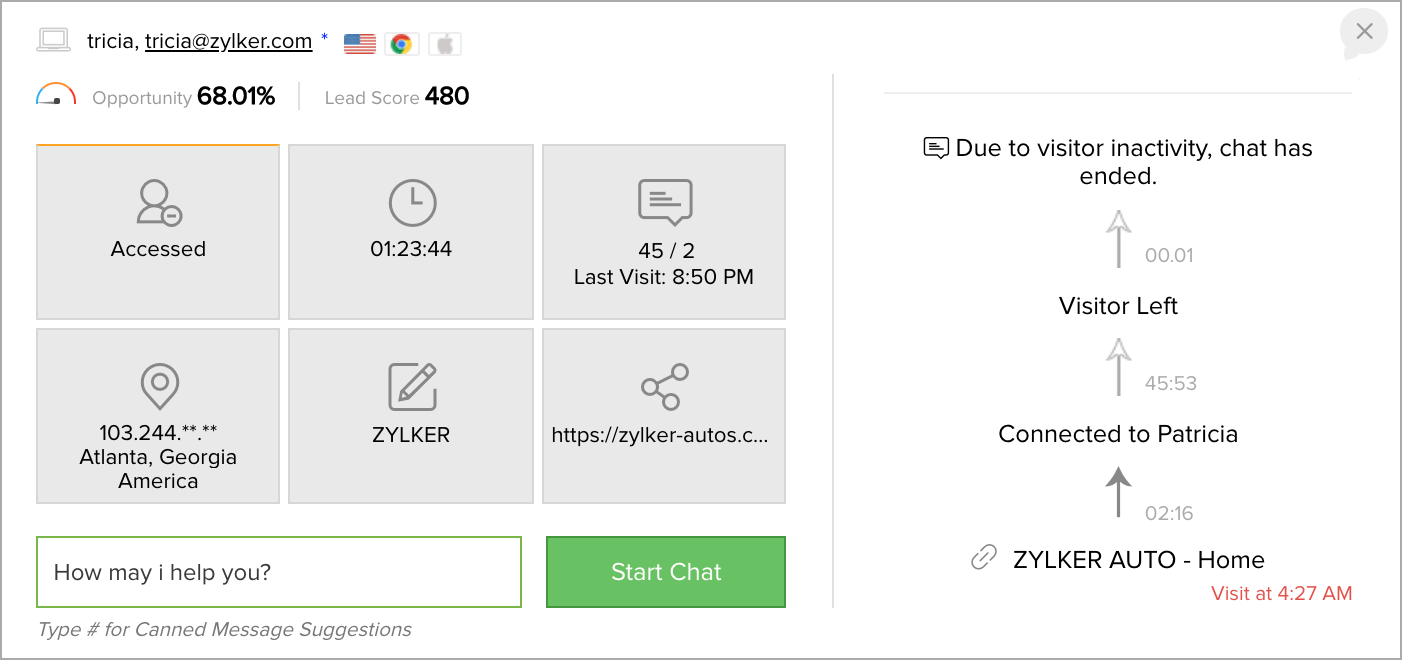
The visitor tile can help you in getting various other information about the visitor, categorized into sub tiles. You can extract more advanced visitor information from the visitor tile.
Related Articles
Visitor tracking
Zoho SalesIQ is an easy-to-use, quick-to-implement, live chat software solution designed for small and medium-sized businesses. Zoho SalesIQ streamlines the implementation process, so you can connect with customers in minutes and instantly start ...Live Chat and Visitor Tracking Software for Squarespace
Setting up live chat and visitor tracking is much simpler through Zoho SalesIQ for your Squarespace online store. Close more sales through proactive live chat. How to add Zoho SalesIQ code in Squarespace? Login to your Squarespace admin console. ...Live Chat and Visitor Tracking Software for Prestashop
Integrate SalesIQ with your prestashop and enable visitor tracking for higher sales conversions. Solve customer issues through SalesIQ and enhance customer loyalty. Configuring Zoho SalesIQ with Prestashop Log into your Prestashop with your admin ...Live Chat and Visitor Tracking Software for Magento
You can easily add a live chat and visitor tracking feature to your Magento store through Zoho SalesIQ. Engage with prospects on your online store through proactive chat and close more deals. Build lasting relationship with your customers by ...How to enable visitor tracking in a Salesforce CRM Web Form?
SalesIQ can identify the visitors visiting your website by extracting the details from the Salesforce CRM web forms that were submitted by them earlier. This can be achieved by appending the visitor tracking code with the web form code generated. ...