When Gmail warns of authentication failure
An authenticated domain shows mailbox providers that your emails are genuine and not spam. To protect its users from receiving spam, Gmail checks whether the email sender domain is properly authenticated or not. If the email sender domain is not properly authenticated, then Gmail classifies it as spam and displays the following warning messages:

Why is this message in Spam? It has a from address in zylker.com but has failed zylker.com's required tests for authentication.
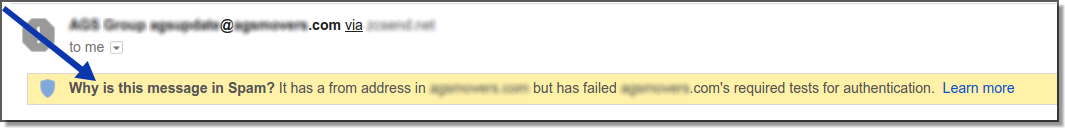

Be careful with this message. Our systems couldn't verify that this message was really sent by zylker.com. You might want to avoid clicking links or replying with personal information.
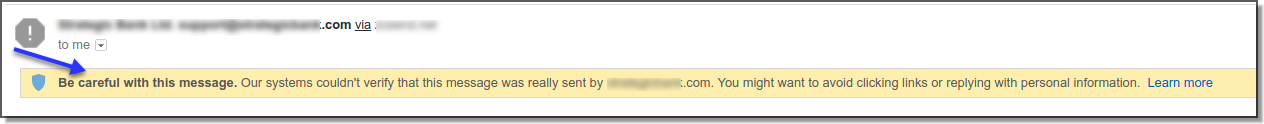
Gmail has indicated that it couldn't verify whether your domain is authenticated. If your recipients have received either of the above error messages, you need to authenticate your domain properly.
What could be the reason
- Sender domain not authenticated
- Public domain sender address
- Two SPF records configured for the same domain
You may have several SPF TXT records configured for your domain. When you send marketing emails through Zoho Campaigns, mailbox providers look up the SPF records for your domain in DNS servers and check whether they match with our sending source. We recommend that you maintain the SPF record of Zoho Campaigns at the top to avoid this problem.
How to resolve
- Only use your business domain for authentication and sending emails. Avoid using public domains (such as Gmail, Yahoo!, and AOL) to send emails. To learn why sending emails from public domain sender addresses land in spam, click here.
- Check if your domain is properly authenticated with Zoho Campaigns.
- Gmail strongly recommends DMARC policy besides SPF and DKIM.
A perfectly authenticated domain makes your emails land in inboxes, and will prevent the warning messages from Gmail.
Related Articles
Why am I getting an authentication failure while adding my external POP accounts?
Generally, when you configure an external account as a POP account in Zoho Mail, you need to provide the credentials in Zoho to retrieve the emails from that account. In case you have changed the password in the source account, or if the password has ...Domain Authentication
Email marketing is constantly subjected to spamming and spoofing affecting the business in the long term. You, as an email user, would often find your inboxes with spam messages. Most of those email senders seem familiar to you but are actually not ...Domain Authentication
Email marketing is constantly subjected to spamming and spoofing affecting the business in the long term. We as marketers have often found our inboxes filled with spam messages. Most of those email senders seem familiar to us but are actually not who ...Zoho CRM for Gmail & Inbox
Chrome Extension for Gmail enables you to communicate with your Zoho CRM account right inside your Gmail account. You can add new leads or contacts to your CRM Account and also add notes to your records from within Gmail. Installing the Extension To ...What does the authentication failure in POP/IMAP migration mean?
If you receive an authentication error, make sure that you've entered the right credentials for the account, and that the user hasn't changed the password of the source account while the migration is in progress. Refer this help page for more ...