Where can I find the Unit Price, Quantity in Stock, and Total After Discount details in the line item?
Once a line item is added to the Quotes, Invoices, and Orders, the Quantity in Stock and Unit Price of the product can be seen by hovering over the Product Name/ Product Code in the line item.
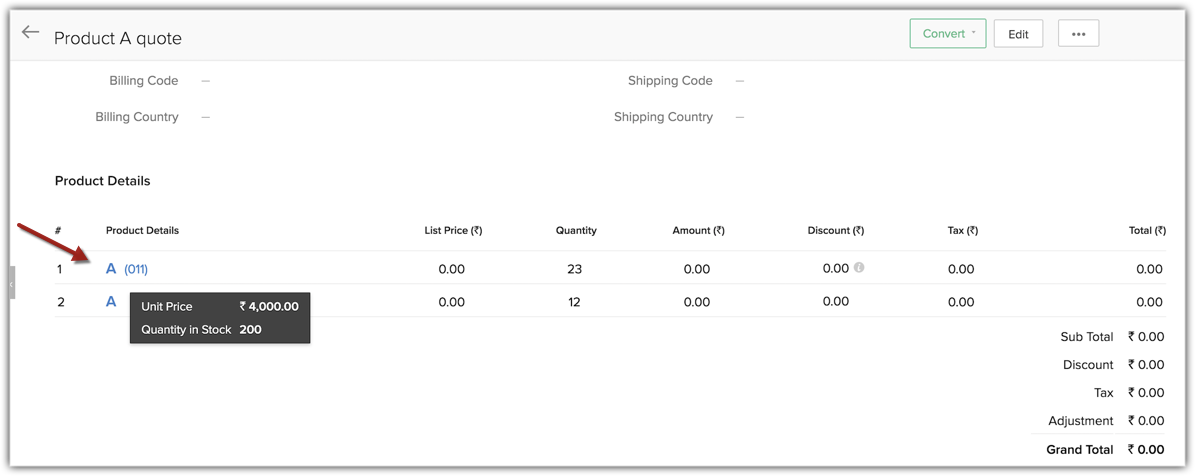
To view the Total amount after Discount in the line item, hover over the Discount.
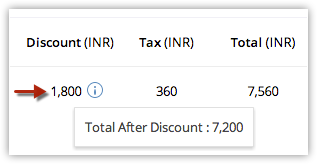
To view the Total amount after Discount in the line item, hover over the Discount.
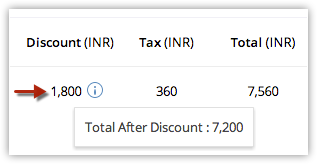
Related Articles
Creating Price Books
In Zoho CRM, you can create price books by: Entering data in the price book details form: You can manually fill in the Price Book details. Importing price books from external sources: You can gather data through various sources and import CSV and XLS ...Standard Fields in Price Books
Following are the list of Zoho defined standard fields available in the Price Books module: Field Name Description Data type Maximum Limit Price book Owner Select the name of the user to whom the price book is assigned. Lookup - Price book Name* ...Can I edit the tax or discount values for an item added to a product line?
Yes, you can. To edit tax or discount, point the mouse to the value and click on the Edit icon that appears on mouse over and change the values. Changing a product's value automatically results in the change of related values accordingly.Work item checklist
Preparing a to-do list for your work items will help you to complete the work item on time. Generally, checklists are the basic entities that you define right before your work. Why do we need a checklist? Checklists can help analyze the work item's ...Item process time
Zoho Sprints now helps you calculate the total duration of all the work items across statuses in the sprint. Process time is the duration taken by a particular entity in the project. Item process time report Track the time taken by each work ...