WordPress
Live Chat and Visitor Tracking Software for WordPress
Like many of you, we are among the millions of WordPress fans. We know you love WordPress because it is easy to setup, easy to configure to fit your specific needs and extremely powerful. Which is exactly why Zoho SalesIQ is a perfect fit for WordPress sites, easy, customizable live chat for your easy, customizable publishing platform.
You can integrate Zoho SalesIQ to any WordPress site and start proactive chat with visitors on your site. Engage and support instantly from any WordPress powered site with Zoho SalesIQ.
Installing Zoho SalesIQ directly from your WordPress admin page
- In your administration console, visit "Plugins", click "Add New" and search for 'Zoho SalesIQ'.
- Then click "Install Now".
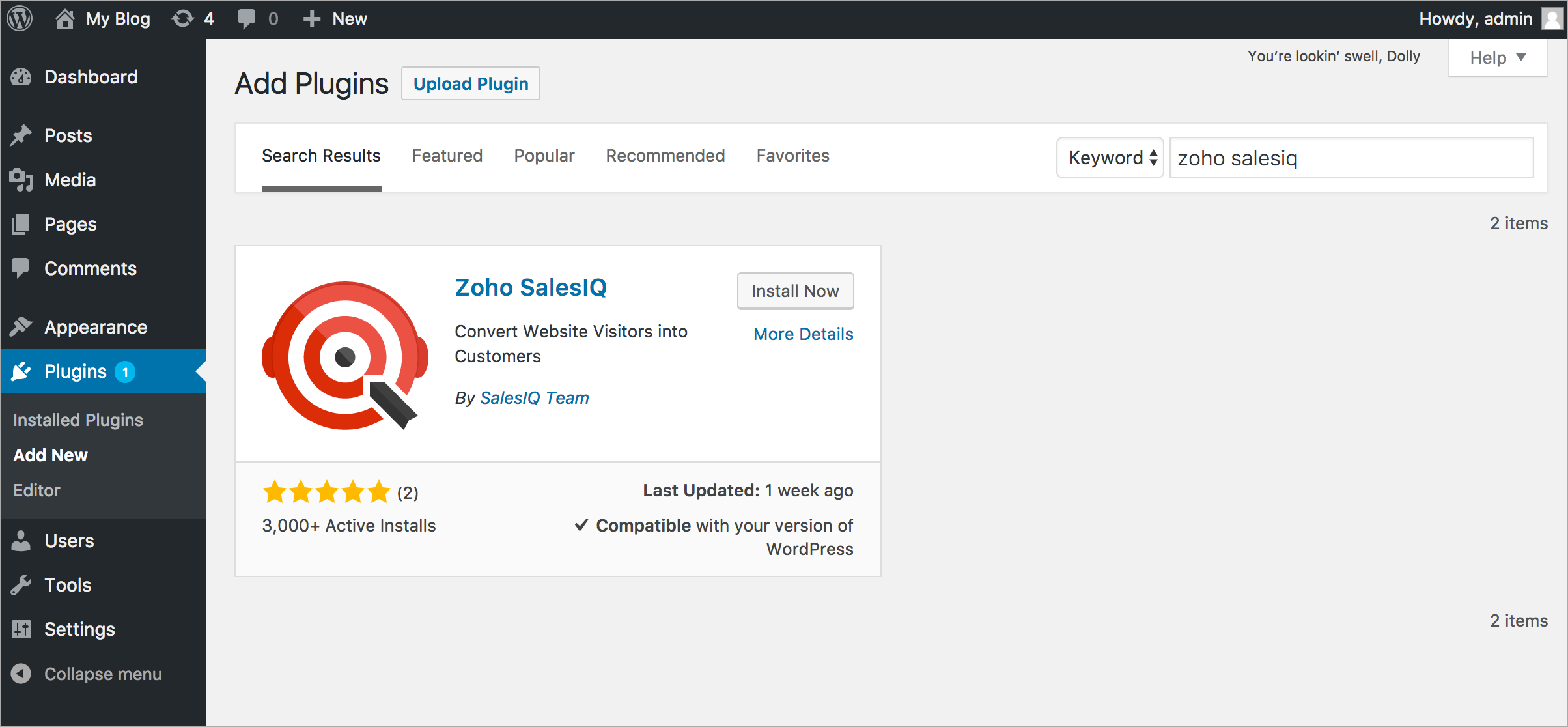
- Once installed, click "Activate Plugin" to activate.
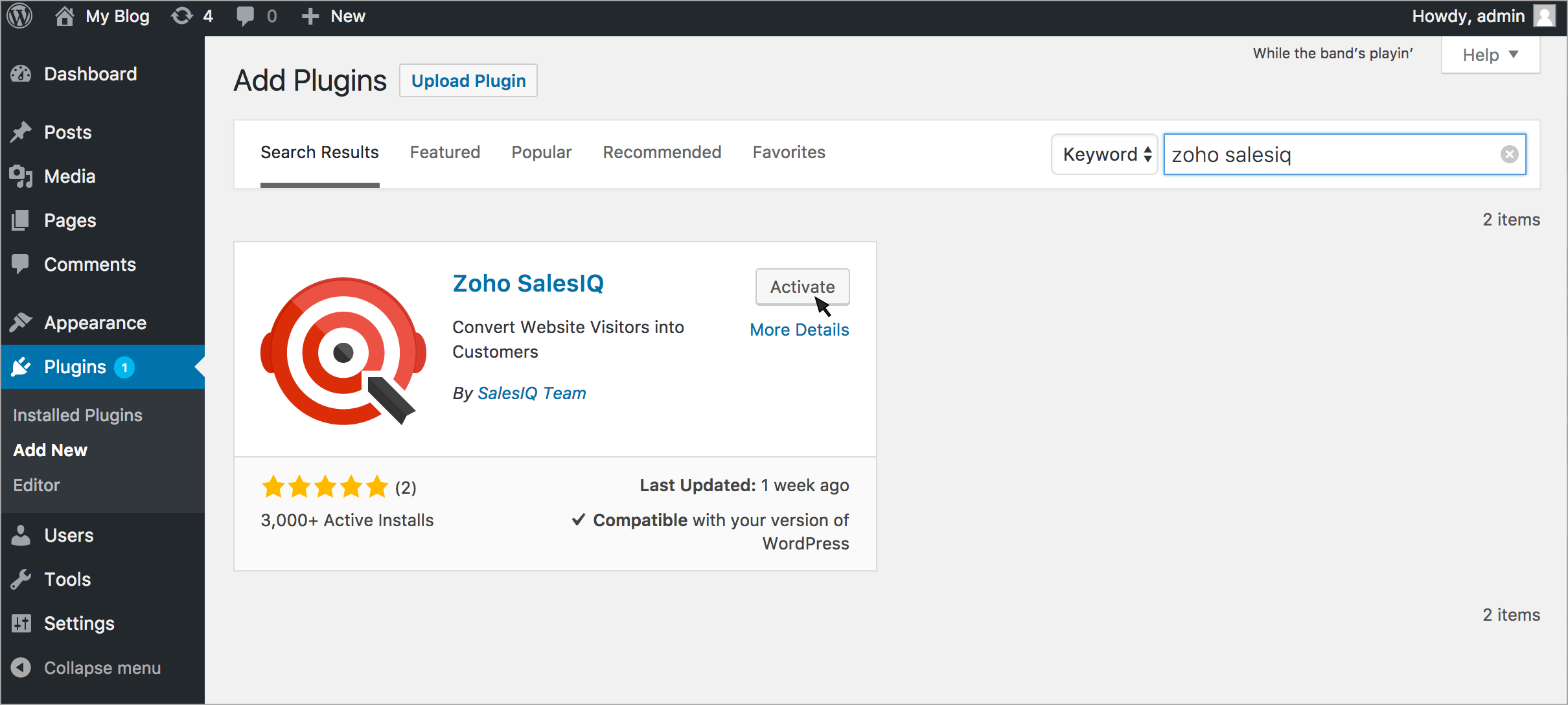
- After activation you will get a Zoho SalesIQ tab on the left of your operator console, A click on the tab will provide your area to embed the code.
- Paste your Zoho SalesIQ code into the box provided and click "Save Changes".
Getting your Zoho SalesIQ Code Snippet
- Login to your Zoho SalesIQ Operator console.
- Navigate to Settings -> Websites, click on the name of the website you are attempting to include in a page.
- Select Live Chat. In the Installation section, click on Copy this code to copy the code snippet.
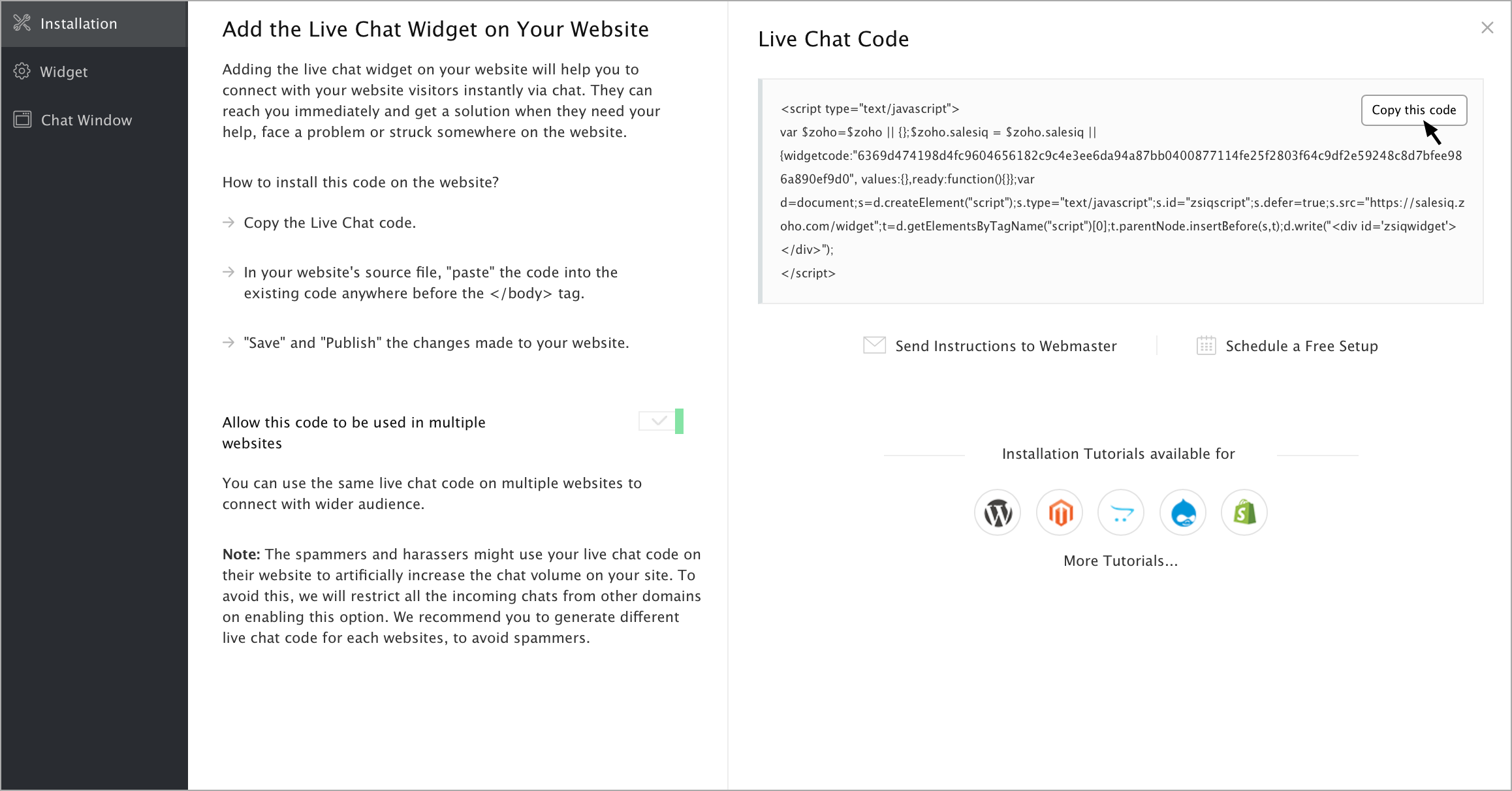
 To receive live chat notifications you should be logged in to https://www.zoho.com/salesiq/
To receive live chat notifications you should be logged in to https://www.zoho.com/salesiq/Related Articles
Zoho MarketingHub plugin for WordPress
Zoho MarketingHub plugin for WordPress allows you to monitor the activities in your web pages and posts, and analyze their performance using the web assistant tracking code, and also allows your website/blog visitors to subscribe to your mailing ...Zoho Campaigns plugin for WordPress - Version 2.0
Connect WordPress with your Zoho Campaigs account, import your signup forms from Campaigns and embed them in your webpages and grow your contact lists substantially. Make the best out of sophisticated automation for your WooCommerce store and earn a ...How do I add a Zoho Campaigns plugin in WordPress?
Login to your Wordpress account. In your WordPress admin panel, open Plugins and select Add New. Search for Zoho Campaigns plugin for WordPress. Click Install now to activate the plugin.How do I export my blog to Wordpress?
To export blogs: Click Manage, then select Blogs. Click the Export Blog To WordPress button. Click the link to download a copy.How to integrate a Zoho CRM web form in WordPress?
o publish a Zoho CRM web form in WordPress: Generate a web form in Zoho CRM with the required fields. When you are done with building the form and specifying the form details, you will see the embed options. Select the Wordpress tab. You can choose ...