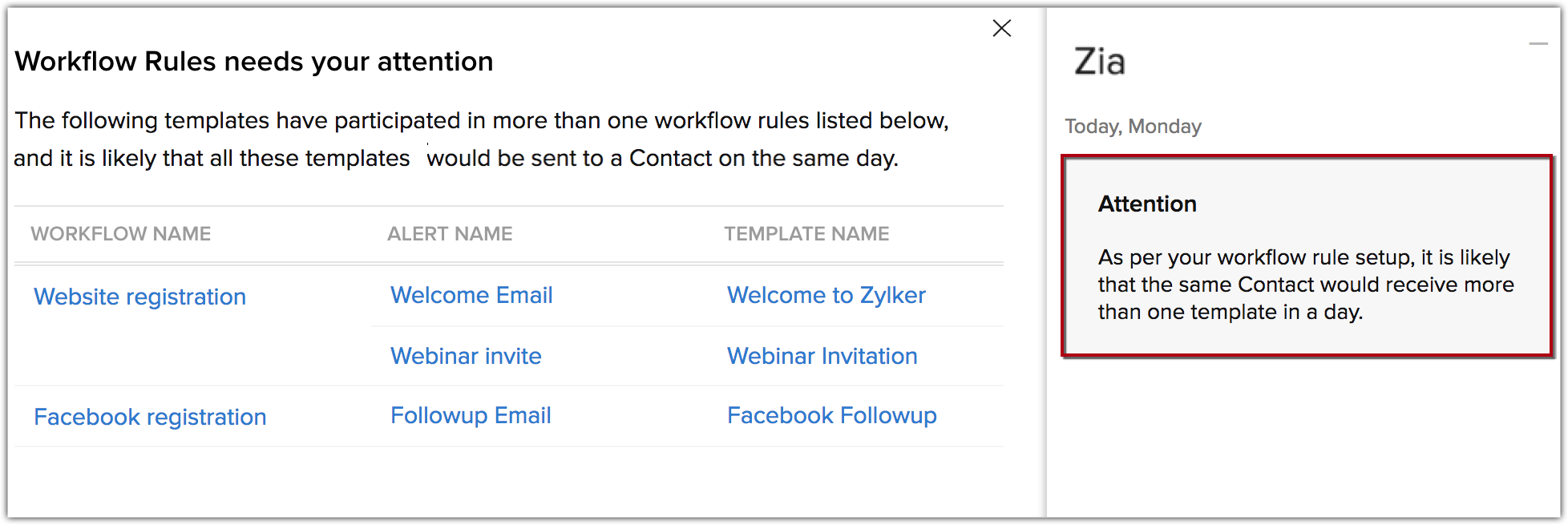- Click
 Zia icon in the bottom right corner.
Zia icon in the bottom right corner. - You can click open the alerts individually to view more details.
You will receive Workflow Anomalies and Suggestions when:
- The same contact receives an email twice via two workflows on the same day.
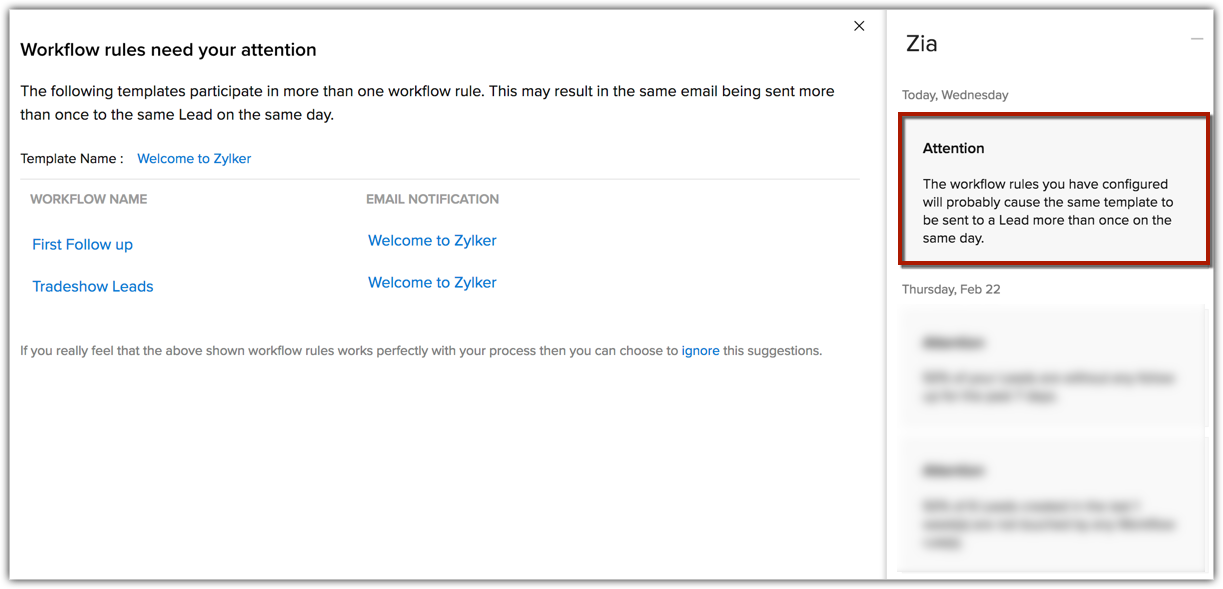
- The same contact receives two or more email via multiple workflows on the same day.