Zoho CRM
Import your Zoho CRM contacts to Zoho Assist and get prompted each time you enter a email address in Zoho Assist.
To import your Zoho CRM contacts:
- Go to assist.zoho.com.
- Navigate to Settings and choose the option Contacts under Remote support.
- Click on Import under Zoho CRM to import your Zoho CRM contacts.
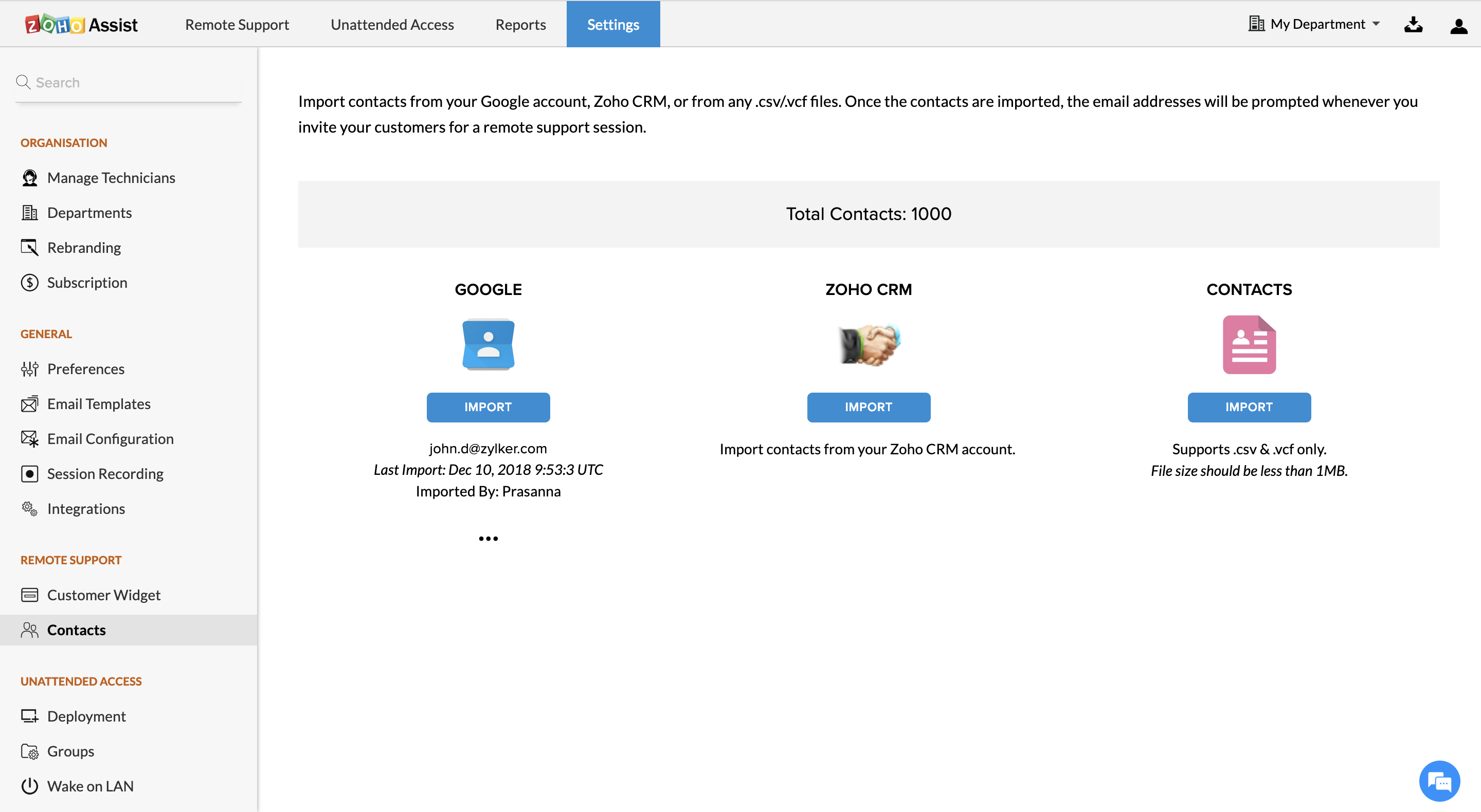
Related Articles
Zoho CRM
Integrating surveys with Zoho CRM helps synchronize all your survey responses within your CRM modules automatically. You can add survey links in CRM email templates and view the responses from your leads and contacts within Zoho CRM. You can also add ...Zoho CRM
Overview Maximize the value of each-and-every interaction your team has with your customers, and add the ability to provide on-demand customer support through live chat. Integrate Zoho SalesIQ with Zoho CRM and organize all your customer data in one ...Enable Zoho CRM Integration
Users with Administrator privileges in Zoho Recruit can activate Zoho CRM integration for their Zoho Recruit organization's account. Activating the Zoho CRM integration is in two parts: Generate ZSC Key Set up Zoho CRM integration Generate ZSC Key If ...Developer Edition - Zoho CRM
The Developer Edition of Zoho CRM is the ideal training ground for developers to play around with the CRM account and test robust CRM implementations, Zoho CRM-centric mobile and web apps, white-labelled Vertical CRMs and CRM extensions. Let's take ...Zoho CRM Integration
Zoho Projects supports Zoho CRM integration which helps you manage the deals you win and track them using projects from CRM with ease. CRM task integration Bi-directional sync (Two-way sync) is enabled for task updates and comments from Zoho CRM to ...