Zoho Desk integration
Zoho Desk integration with Zoho Projects allows you to submit tickets as issues from within Zoho Desk.
Before you begin:
- Subscribe to the Enterprise edition of Zoho Projects and Zoho Desk.
- Activate the Zoho Issue Tracker under Setup in Zoho Desk.
Copy ZSC Key
To get started with the setup, you need to get the administrator’s e-mail address and the related ZSC key from your Zoho Projects account. The ZSC key is used to communicate between Zoho Desk and Zoho Projects.
To copy the ZSC Key:
- Login to Zoho Projects (http://www.zoho.com/projects/) as a Portal Owner.
- Navigate to Setup > Developer Space.
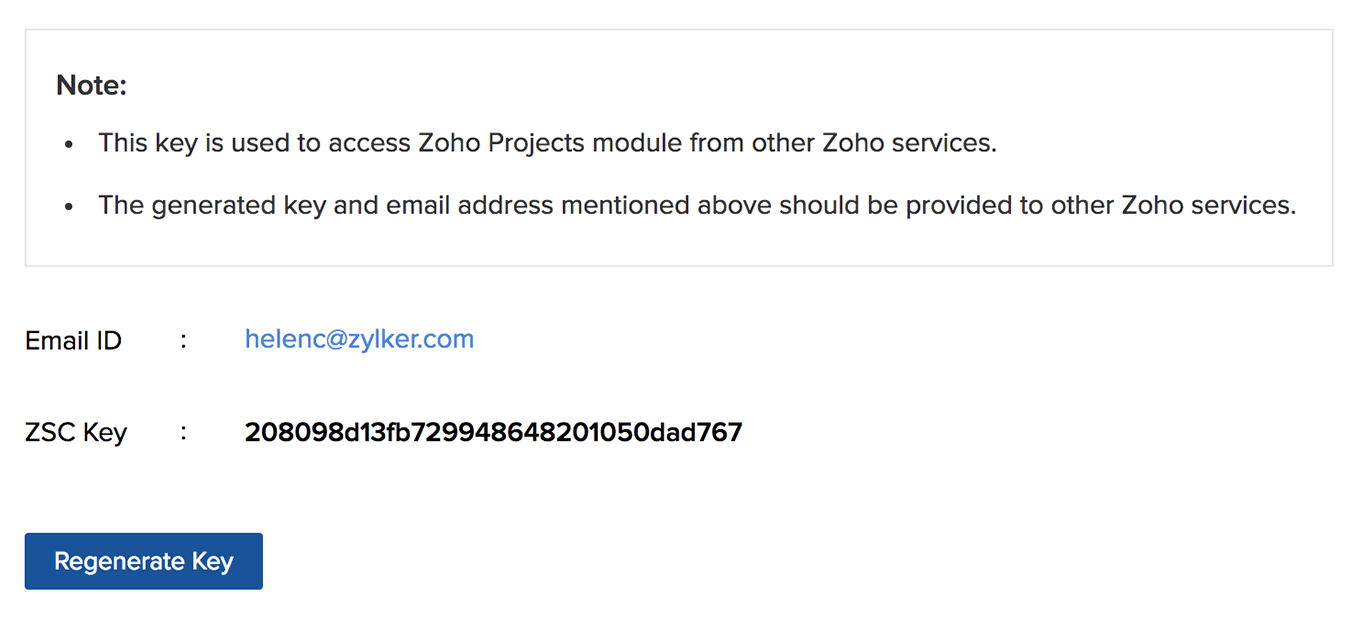
- Copy the e-mail address and the associated ZSC Key for integrating Zoho Issue Tracker and Zoho Desk.

You can also click Regenerate Key to get a new ZSC Key to be provided in Zoho Desk.
Integrate Issue Tracker with Zoho Desk
You now need to integrate Zoho Issue Tracker with Zoho Desk to file issues from Zoho Desk.
To integrate Issue Tracker with Desk:
- Login to Zoho Desk (http://www.zoho.com/desk/) as an Administrator.
- Click Setup.
- Click Zoho (listed under Marketplace).
- Select Zoho BugTracker and then click Configuration.
- Enter issue tracker email ID in Zoho BugTracker Administrator Email Address and ZSC key.
- Click Authenticate.
- Select the desired department.
- Select the desired project.
- Click Save to add issues from Zoho Desk.
- You can map a department in Zoho Desk to a related project in Zoho BugTracker to route the issues. You can associate a department with multiple projects.
File Issues from Zoho Desk
Once you have integrated Zoho Issue Tracker and Zoho Desk , you can start reporting issues from Zoho Desk into Zoho Issue Tracker.
To report issues from Zoho Desk:
- Login to Zoho Desk.
- Click on a support ticket to view its details.
- Click
and then click File an Issue.
- In File an Issue, you can find the relevant Issue Tracker Project and Issue Title pre-selected.
- Click Submit to file the support request as an issue in the selected project in Zoho Issue Tracker.
- Click on an issue to view the ticket details. You can use the navigation icons to scroll through the tickets.

- Issue Information section displays more information about the issue in Zoho Desk.
- Support tickets can be delinked from the issue by clicking the Delink Bug option from the details page in Zoho Desk.
- You can set business rules for issues reported from Zoho Desk using Update Zoho Desk option in Issue Tracker.
- Issues reported from Zoho Desk are exclusively displayed in Issues from Zoho Desk option in the Predefined Views in Issue Tracker.
- Any response to the support tickets will be pushed to Feeds immediately. Click on Desk icon to view details. Click on individual ticket to view details in Zoho Desk.


- The update will show up on the Notifications tab as and when there is a reply to a support ticket.
- Comments are synced between Zoho Desk and Zoho Projects. When the support team comments on a ticket, the corresponding issue and the feed is updated. The other tickets linked to the same issue will not be updated.
- If a user comments on an issue, all the tickets linked to it will be updated with the comment.
- Comment attachments are synced between the issue and the ticket. Attachment added to comment of a ticket will be synced with the issue and not with other tickets.
- View ticket ID when comments from Zoho Desk are pushed to Zoho BugTracker.

Related Articles
Zoho Desk integration
Do you want to follow an organized scrum way to manage your daily ticket details? It's now possible with our Zoho Desk integration. Just add the Zoho Sprints app in the Zoho Desk marketplace. Available plan: Professional. Add Zoho Sprints app Sign ...Working with Zoho Desk Integration
Zoho CRM lets you integrate your Desk and CRM accounts. This integration is aimed at providing a single platform to view and respond to the customer tickets right within the CRM account. As an administrator you can initiate integration between CRM ...Zoho Desk
The integration of Zoho Lens with Zoho Desk allows you to initiate an instant or scheduled remote assistance session right from your Zoho Desk ticket. During the session, you will be able to guide the end-user by viewing the incoming camera stream. ...Zoho Desk
Integration of Zoho Assist with Zoho Desk allows you to initiate remote support and screen sharing sessions directly from your support tickets. No prior setup or installation is required at your end or your remote customer's end to initiate a ...Integrating with Zoho Desk
What is Zoho Desk? Zoho Desk is a help desk management software for your business that helps you provide solutions to problems faced by your customers. You can manage the support tickets across various channels such as email, phone, web forms, or ...