Adding Photo
You can add a photo of your contacts and leads in your Zoho CRM account. You can delete the photos whenever required.
To add a photo
- Click the [Module] tab.
- From the list of records, select a record for which you want to add a photo.
- In the Record Details page, click on the photo.
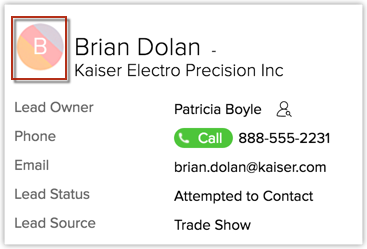
- Browse and select the images from your desktop, and click Crop and Set.
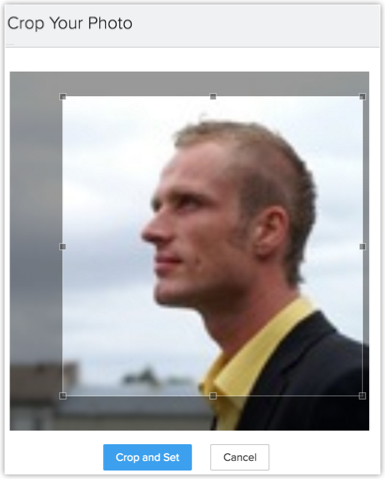
The photo will be added to the record.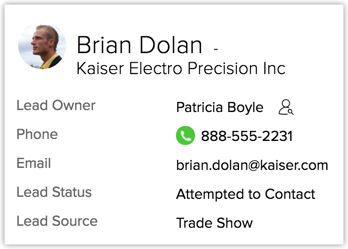
Related Articles
Adding Photo
You can add a photo of your contacts and candidates in your Zoho Recruit account. You can also delete the photos whenever required. To add a photo: Click the <Module> tab. Select a record from the list to add a photo to. In the Record Details page, ...Adding Photo
You can add a photo of your temps and contacts in your Zoho Workerly account. You can also delete the photos whenever required. To add a photo: Click the <Module> tab. Select a record from the list to add a photo to. In the Record Details page, click ...Adding Users
Users with the Manage Users permission in their profile can access the users' list and perform tasks such as adding users, modifying the user details, and view the apps and add-ons that are activated for each user. The user's details page will also ...Adding Users
Users with the Manage Users permission in their profile can access the users' list and perform tasks such as adding users, modifying the user details, and view the apps and add-ons that are activated for each user. Important Steps in Adding a User ...Adding, Modifying, and Re-inviting Users
In Zoho CRM, a user is one who manages records, whether their own or those shared by other users, within the organization. In addition to accessing the CRM data, some of the users can perform administrative functions for the smooth running of the CRM ...