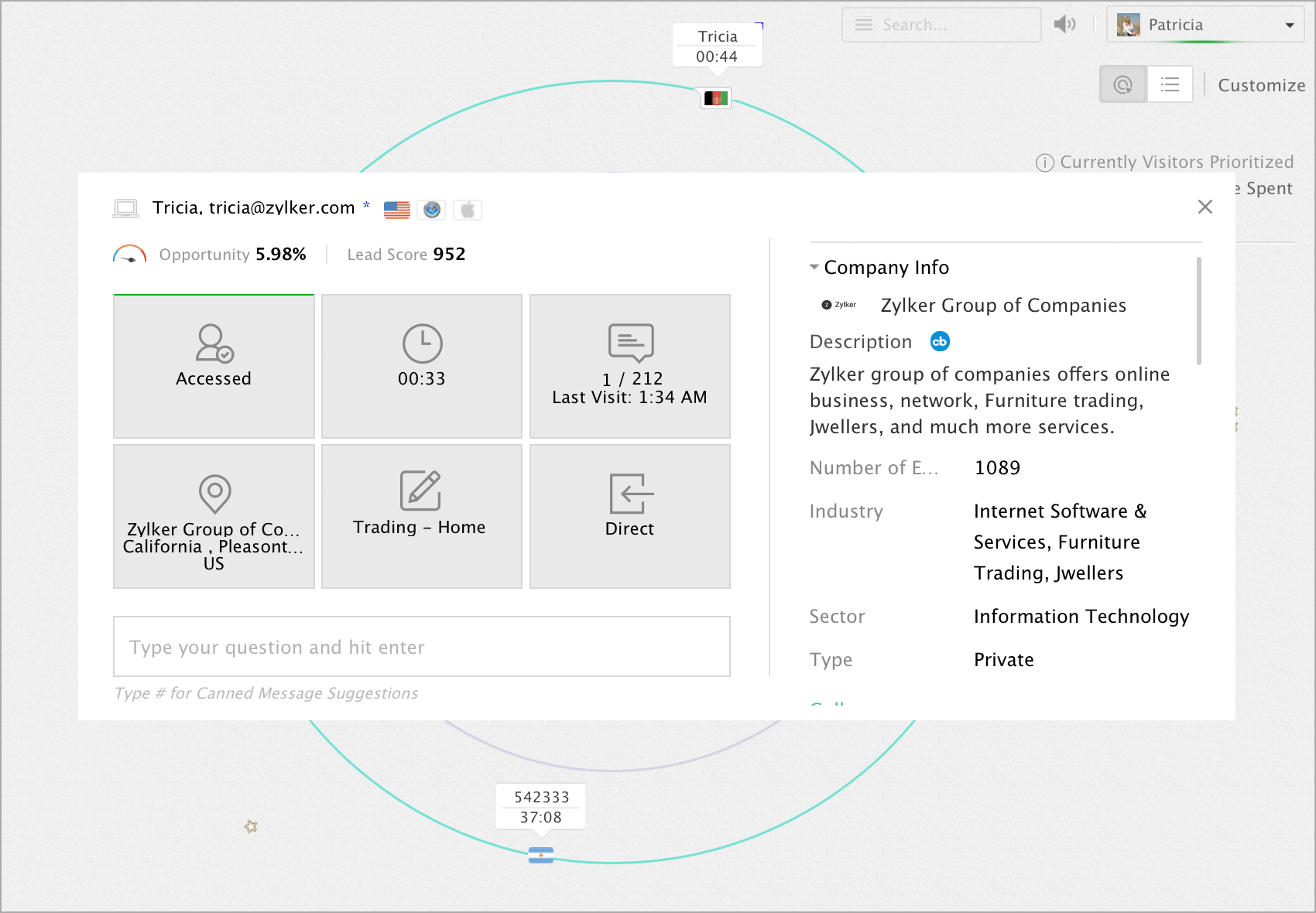You can view the visitor data that is pushed from Clearbit right on the proactive chat window.
- In the Visitor Online tab, click on a visitor whose details you would like to view.
- You can view the Visitor Info and Company Info from Clearbit listed on the right side of the proactive chat window.
- In case, if the visitor doesn't provide the email address and identified with the unique visitor id. Then the Clearbit company/visitor info will not be displayed for the visitor.