Configure Domains
The list of domains validated for unattended access will be displayed here. You can add, manage, and configure domains.
- Navigate to Settings > Unattended access > Domains.
- All domains will be displayed by default. Select the domain which you want to configure for unattended access.
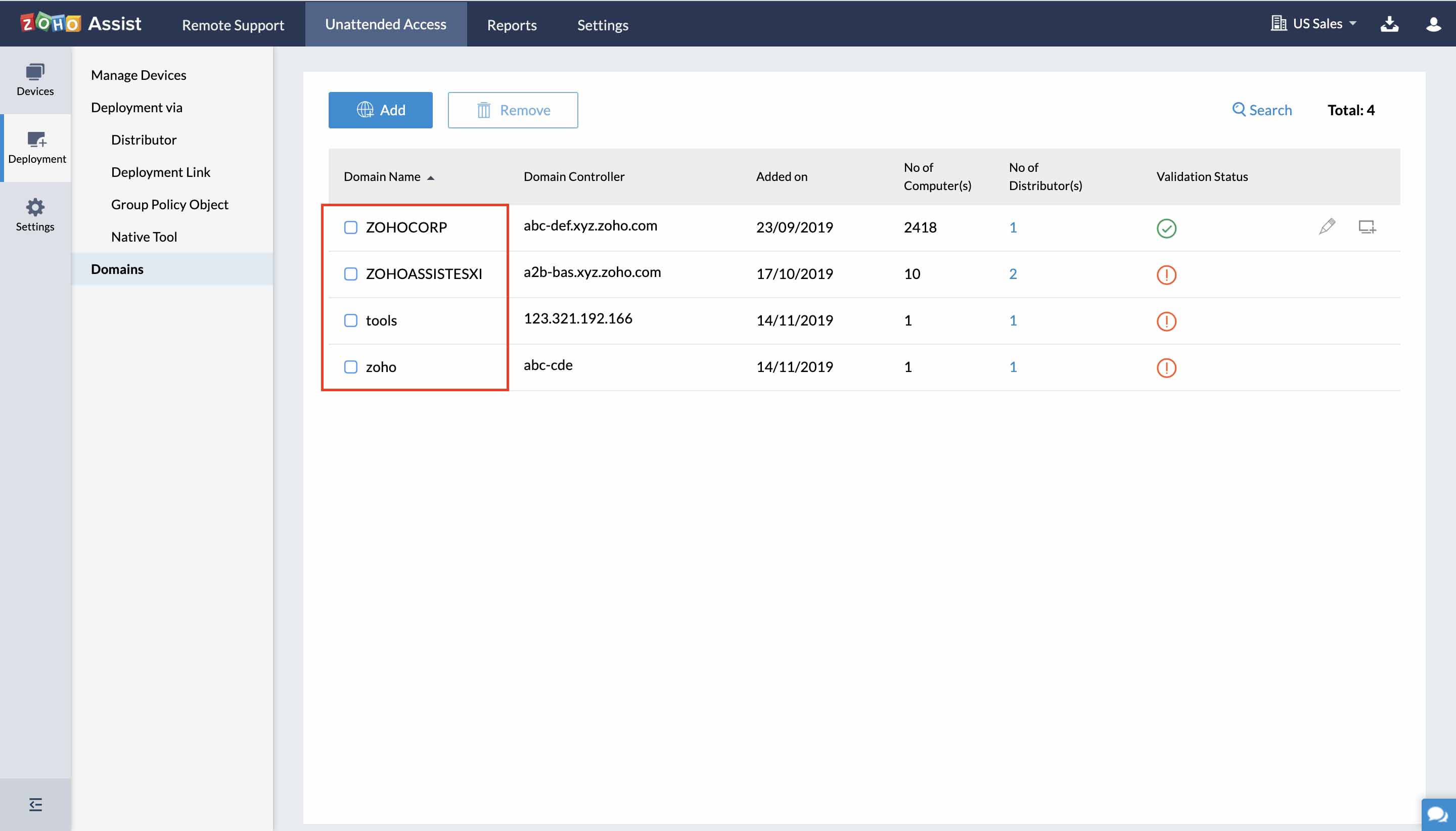
- Click Add to add and validate a new domain.
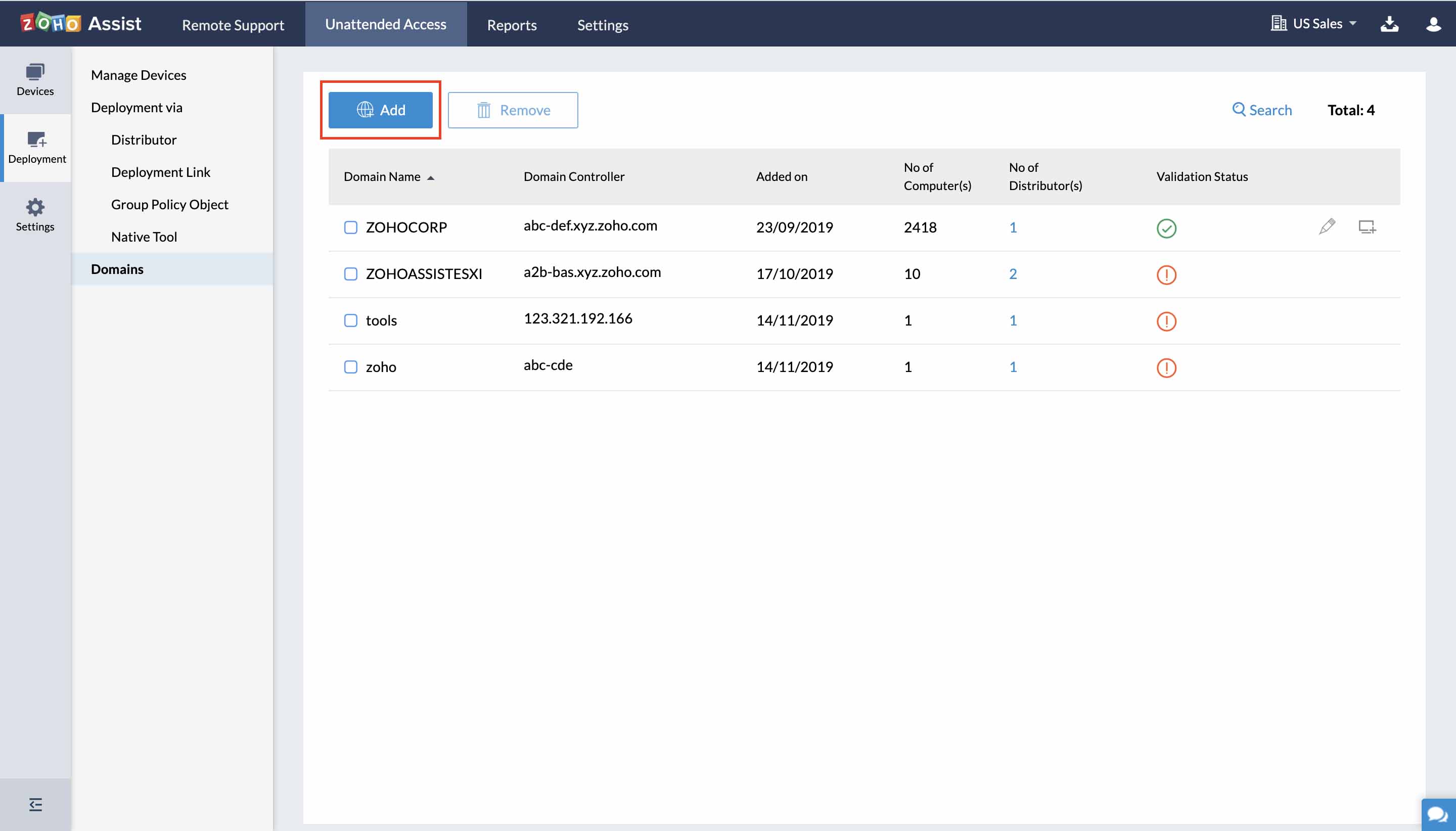
- Click Edit to edit the domain details and then validate the domain.
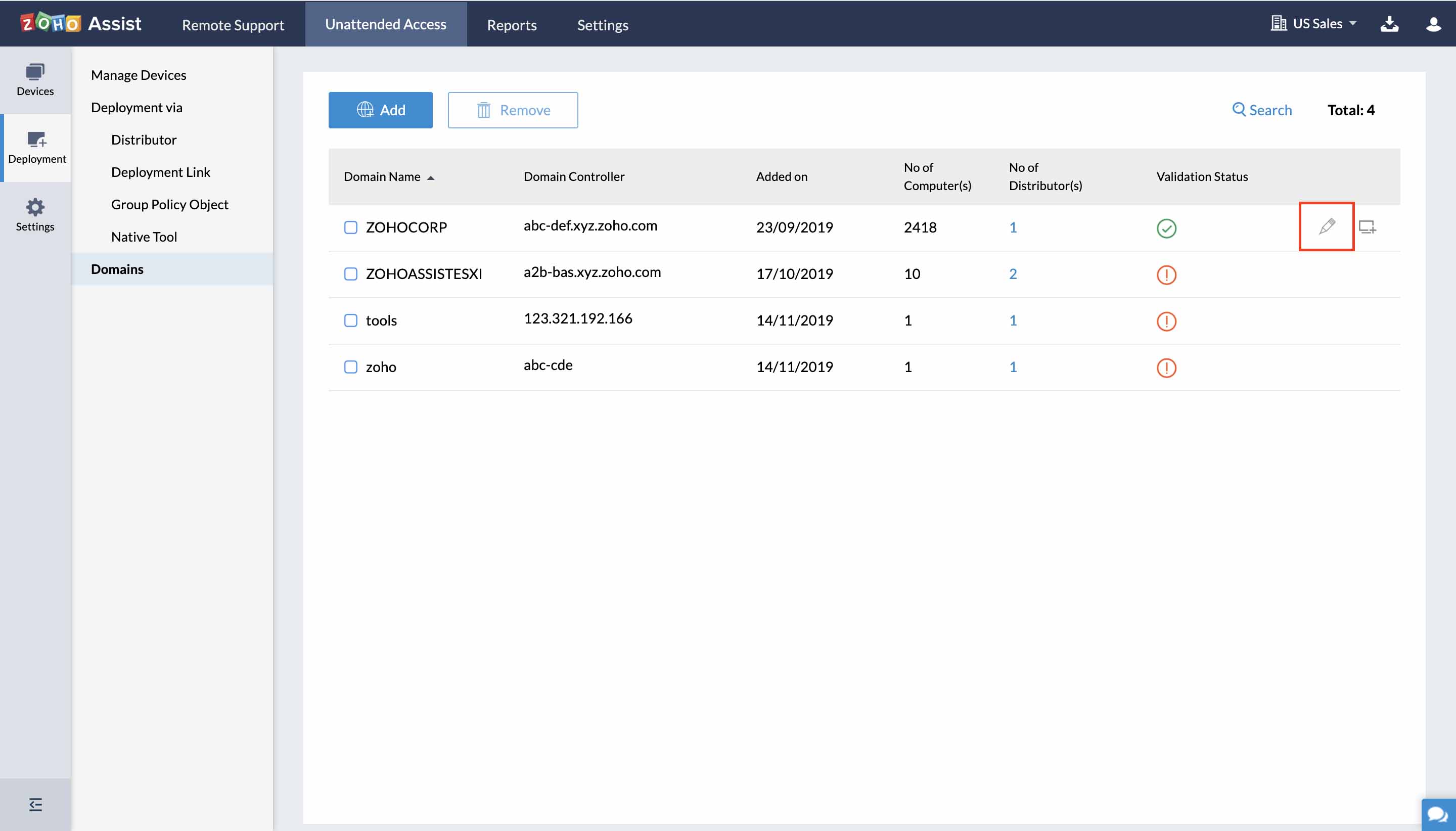
- Click Add Computer to add new computer(s) to the list of devices.
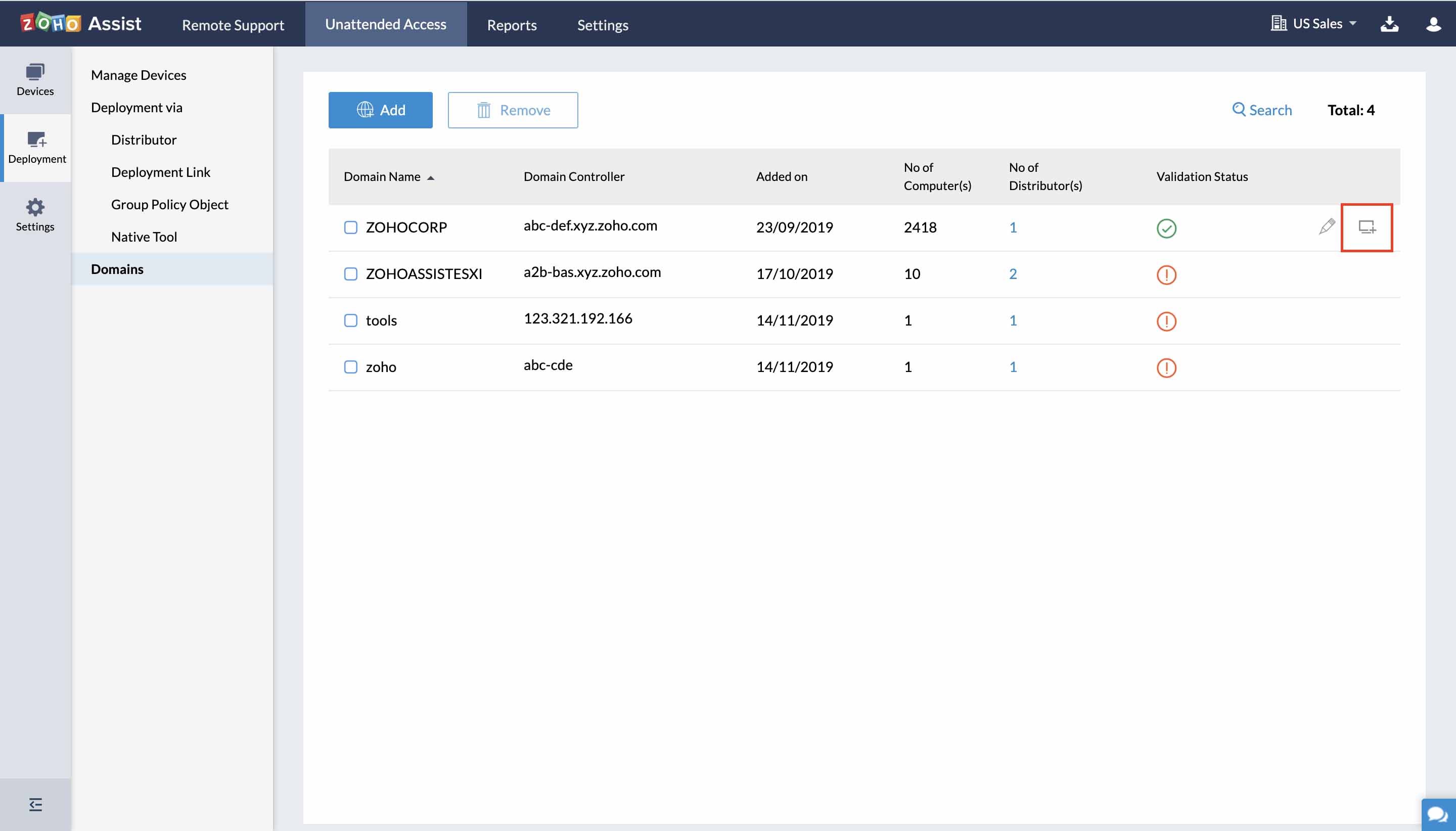
Related Articles
Configure Domains
The list of domains validated for unattended access will be displayed here. You can add, manage, and configure domains. Navigate to Settings > Unattended access > Domains. All domains will be displayed by default. Select the domain which you want to ...Configure mail settings for a group
Create a group email address Sign in to the Zoho One Admin Panel. Go to Groups, then click the group you need. Click Manage Email Address, then enter an email address.Note: 1. Manage Email Address will be available only when you have added Zoho ...Configure Zoho Mail in Zoho Workerly
Set up email account via POP3 Zoho Workerly lets you configure a Zoho Mail account or a third party email account via POP3. An important point to note here is that Zoho Workerly uses Zoho Mail to fetch emails and display them within Workerly. ...Domains - Overview
Associating the domains you own with Zoho One is a crucial step in setting up your Zoho One organization. It helps your organization's branding and simplifies employee onboarding by enabling you to host your mailbox with Zoho. Benefits of ...How to add the PostMessage domains?
Please follow the below steps to add the PostMessage domains. 1. Go to Office Integrator Dashboard and click on 'White Labelling' option in the left corner. 2. In the next page, select 'Security Controls' option. 3. Then, enable the 'PostMessage ...