How do I customize my survey's footer?
You can customize the footer only if you have a paid plan. Paid users can now add a logo, message, or a copyright notice and customize the footer to their preferences.
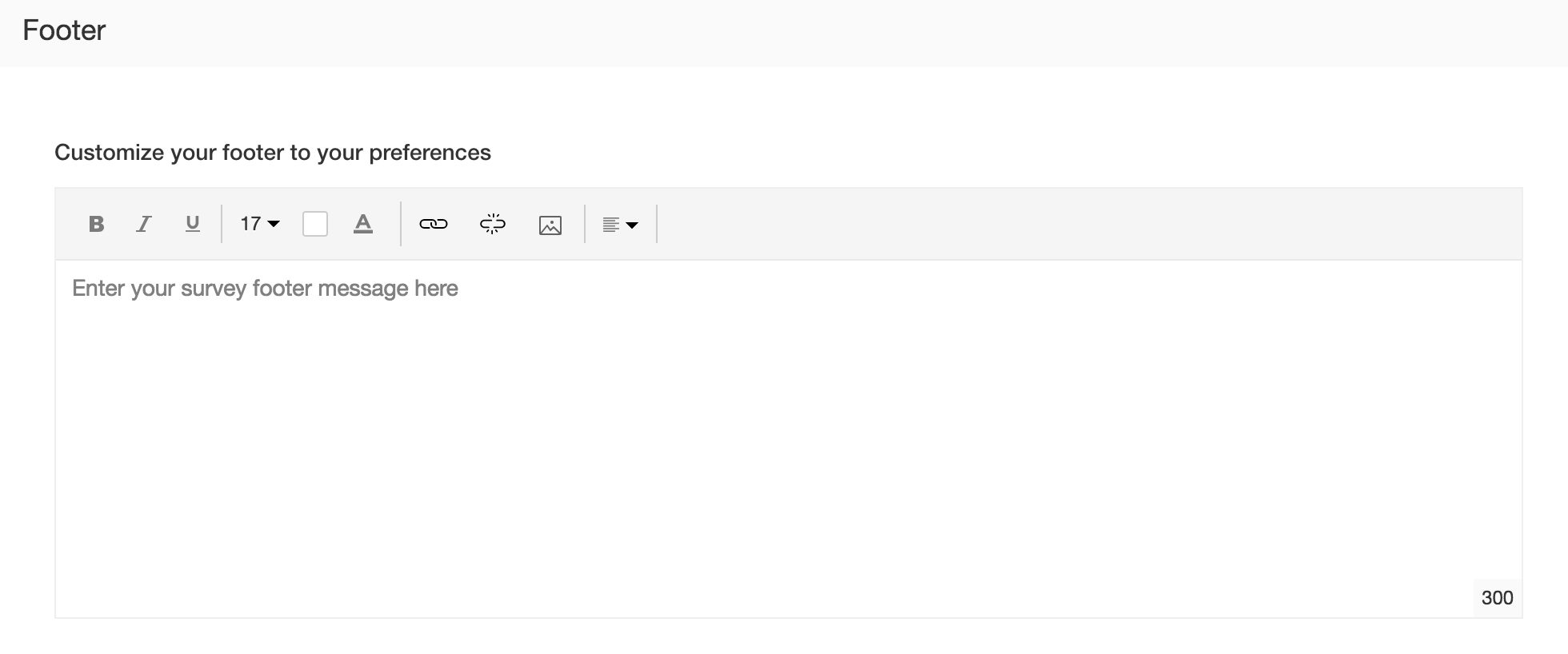
Related Articles
How do I select a color for my survey footer’s background?
To select a color for your survey footer’s background: Click the Themes tab. Click the Edit or Customize Basic Theme icon. Select the Footer tab on the left pane. Click the Footer background color grid, in the Background section, to choose a ...How do I customize the survey's footer?
To customize the survey's footer: Click the Themes tab. Click the Edit or Customize Basic Theme icon. Select the Footer tab on the left pane. Use the options in this tab to customize your footer.How do I remove the 'Powered by Zoho Survey' text in my survey's footer?
As part of our branding, we include the Zoho logo in the footer of all free plan surveys. You can customize the footer only if you have a paid plan. Paid users can now add a logo, message, or a copyright notice and customize the footer to their ...How do I add a border to separate the footer and the body of the survey?
To add a border to separate the footer and the body of the survey: Click the Themes tab. Click the Edit or Customize Basic Theme icon. Select the Footer tab on the left pane. Scroll down to the Footer divider section. Click the Footer divider knob ...Customize your email campaign
Header and Footer Customization Customize the look and feel of your header and footer details. You can add, or edit the following: View in Browser: This is the banner which helps to open the email in a separate browser tab/window. Update Profile: It ...