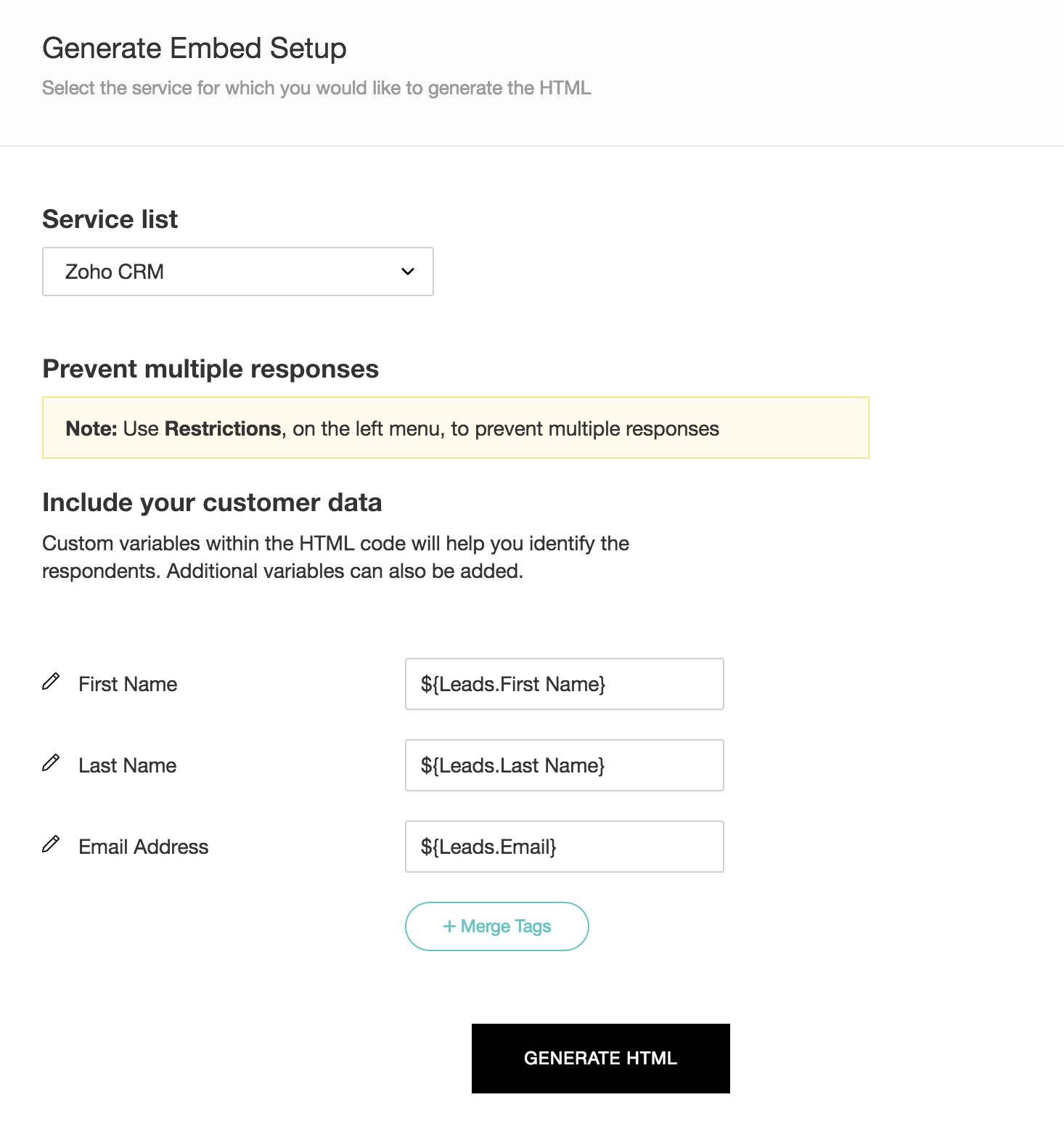How do I embed an in-mail survey in my email or mass email campaign?
To generate an embed setup:
Select the service in the Service list that you want to generate the HTML for.
- Edit the fields in the Include your customer data section to add additional custom variables or merge tags.
- Click the edit icon to edit how the variable would be labeled in your survey reports.
- Click Generate HTML.
Related Articles
Mass Email
Introductions Communication is an important activity in any business scenario. One of the best ways of communicating is through email. Zoho Workerly provides the option of using email to reach a large number of Clients or Temps by sending mass ...
How can I embed my survey link in the email content for a survey campaign?
You can use survey merge tags to do this. Survey merge tags are used to embed the survey name and survey link in the content section. You can view the survey name and link in the merge tags section of your content creation page. Copy the merge ...
In-mail Survey
In-mail surveys are perfect when you want to embed a short survey in your email. Type in your question and your survey is ready. In-mail surveys can have only one question and it generates an HTML setup that can work with any email marketing ...
In-mail Survey
In-mail surveys are perfect when you want to embed a short survey in your email. Type in your question and your survey is ready. In-mail surveys can have only one question and it generates an HTML setup that can work with any email marketing ...
Customize your email campaign
Header and Footer Customization Customize the look and feel of your header and footer details. You can add, or edit the following: View in Browser: This is the banner which helps to open the email in a separate browser tab/window. Update Profile: It ...