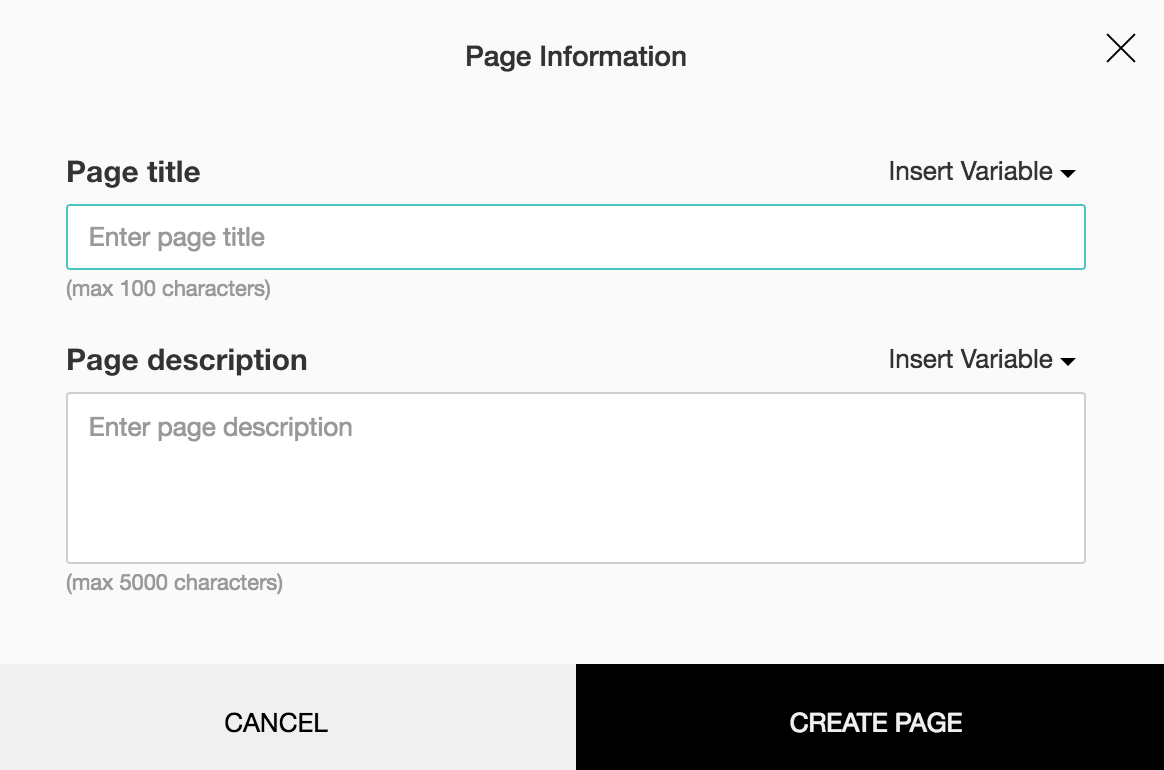How do I rename a page in my survey?
To rename a page:
Click the page number in the top banner of the survey editor and select Edit page info or click the page name.
- Fill in the Page title.
- Edit the Page description as needed.
- Click Save.
Related Articles
Working with Page Layouts
Understand page layouts with a scenario Here is a simple scenario in which we will demonstrate the use of page layouts in Zoho CRM. With this as an example, you will be able to implement page layouts for your organization depending on your company’s ...
Working with Page Layouts
Understand page layouts with a scenario Here is a simple scenario in which we will demonstrate the use of page layouts in Zoho CRM. With this as an example, you will be able to implement page layouts for your organization depending on your company’s ...
Rename a spreadsheet
By default, a new spreadsheet created will be named "Untitled Spreadsheet". To rename a spreadsheet: Click the title of the spreadsheet at the top. Type the new name of the spreadsheet and press enter. You can also choose Rename from File menu to ...
How do I rename a page?
Open the Site Options menu and select Manage Pages. Click the Edit icon to the right of the page to be renamed. Enter the new name in the Page Name box. Click OK. Click Save. Note: Another way of renaming a page is to click Page ...
How do I rename a page?
Open the Site Options menu and select Manage Pages. Click the Edit icon to the right of the page to be renamed. Enter the new name in the Page Name box. Click OK. Click Save. Note: Another way of renaming a page is to click Page ...