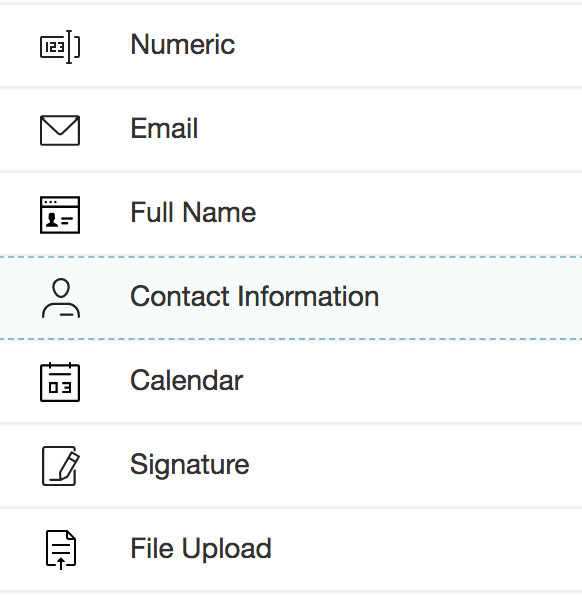How do I rename the labels in a contact information question?
Click
Contact Information in the question types listed on the left pane. You can also drag and drop the question type to the builder.
- If you want to rename the labels, type in the new labels in the Question label boxes against each of the information type.
Related Articles
How do I rename the labels in a contact information question?
To rename the labels in a contact information question: Click Contact Information in the question types listed on the left pane. You can also drag and drop the question type to the builder. If you want to rename the labels, type in the new labels in ...
Contact Information
This question type can be used to collect the respondent's contact information through a single question. This also reduces the chaos of using a lot of Single Text box questions. How do I add a contact information question in my survey? Click Contact ...
Custom Labels
Super admins and admins can view and edit this information. Managers can only view this information. Staff members will not have access to this information. Set personalized phrases for "Service", "Staff", and "Resource" using Custom Labels. For ...
Contact Tags
Tags are labels for your contacts that help you keep all your contact information organized. Give them a label, categorize, and keep them organized based on the information you have about them. In this guide, you'll learn about how you can use tags ...
Print Mailing Labels
Introduction Mailing labels are commonly used on letters and packages to identify the addressee and the sender information. These labels are used for various business purposes, like sending a monthly billing statement to your clients, sending ...