Schedule meetings
You can also schedule meetings from the calendar. To schedule meetings, you need to upgrade your Zoho Meeting subscription and activate the integration in Zoho Projects. Know more about Zoho Meeting Integration.
- Select the required project in Projects.
- Click Calendar, and then click Meetings.
- Click Schedule Meeting in the upper-right corner.
- Enter the necessary details and add participants.
- If you want to invite users other than the project/client users, click the External Users checkbox and enter their email IDs.
- If you want to invite users other than the project/client users, click the External Users checkbox and enter their email IDs.
- Click Save.
- A meeting invite will be sent to all participants. Participants also receive a notification in Zoho Projects and the invite will be pushed to their Feed.
- A meeting link will be generated. Share this link to let other users join the meeting.
- A meeting invite will be sent to all participants. Participants also receive a notification in Zoho Projects and the invite will be pushed to their Feed.
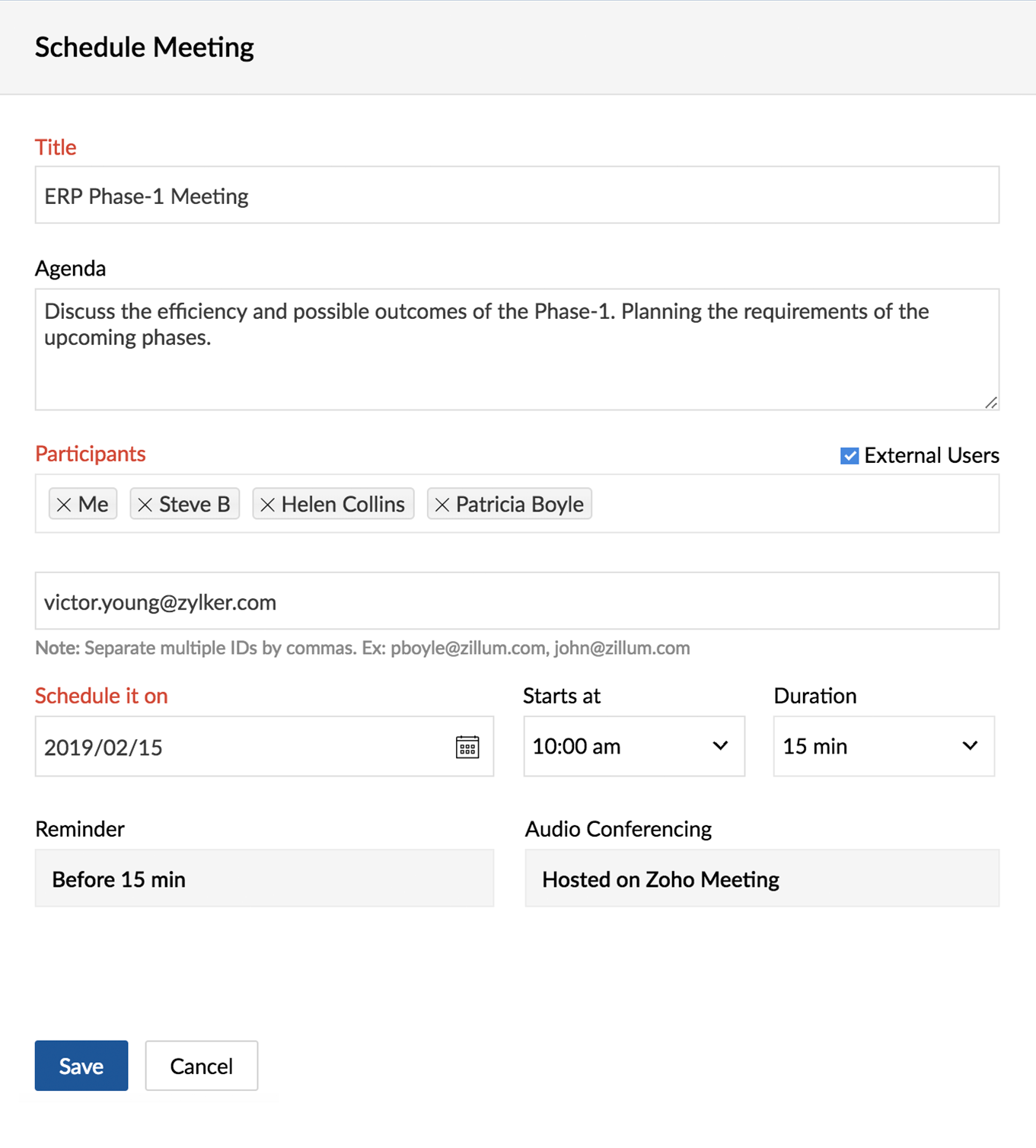
- Click Start Meeting. You will be redirected to an AV interface for the meeting.
- Click Start Sharing to share your screen with participants.

- You can also start meetings from the task details page. Learn more
- You need to upgrade your Zoho Meeting subscription to access Zoho Meeting. Learn more
Related Articles
Schedule and manage meetings
Available plan: Professional. Schedule a meeting Navigate to Meetings. Click + Schedule in the upper-right corner. Enter the meeting details such as Title, Agenda, Scheduled On , and other details. Click Schedule. If you are a member you can only ...Access privileges for meetings
Meetings ADMIN MANAGER MEMBER Schedule meeting Edit meeting * * Delete meeting * * View current or completed meetings View all meeting types Advanced search Add comment Edit comment * * Delete comment * * * Represents user limitations. You can access ...Schedule and host online meetings from Zoho Projects
Overview The Zoho Meeting integration in Zoho Projects lets you conduct online meetings with users in your organization as well as anyone outside your organization. Here's what you can do: Schedule online meetings from Zoho Projects Invite internal ...Meetings in scrum
Start interacting with your team members to discuss your daily activities, new ideas, bottlenecks, and upcoming goals. In traditional project management, a team might meet every week or two to talk about the project's progress. In agile ...Can I schedule all the meeting types across sprints in the project?
No, you can schedule meetings only based on the status of the sprint in the project. Here are a few cases to know before scheduling a meeting. General and backlog refinement meeting can be scheduled anytime though you don't select ...