Setting up your personal profile
You can update your profile with relevant information and your profile picture/avatar, for the visitors to know the person they are communicating. It also creates a professional experience and build trust in the customer when they see your name and avatar/profile picture on the chat window while communicating.
To update
- Select My profile from the left menu and click the Edit Profile button at the top right.
- Now enter/modify your name, dob and other informations here.
- You can also edit the operator configurations according to your profile.
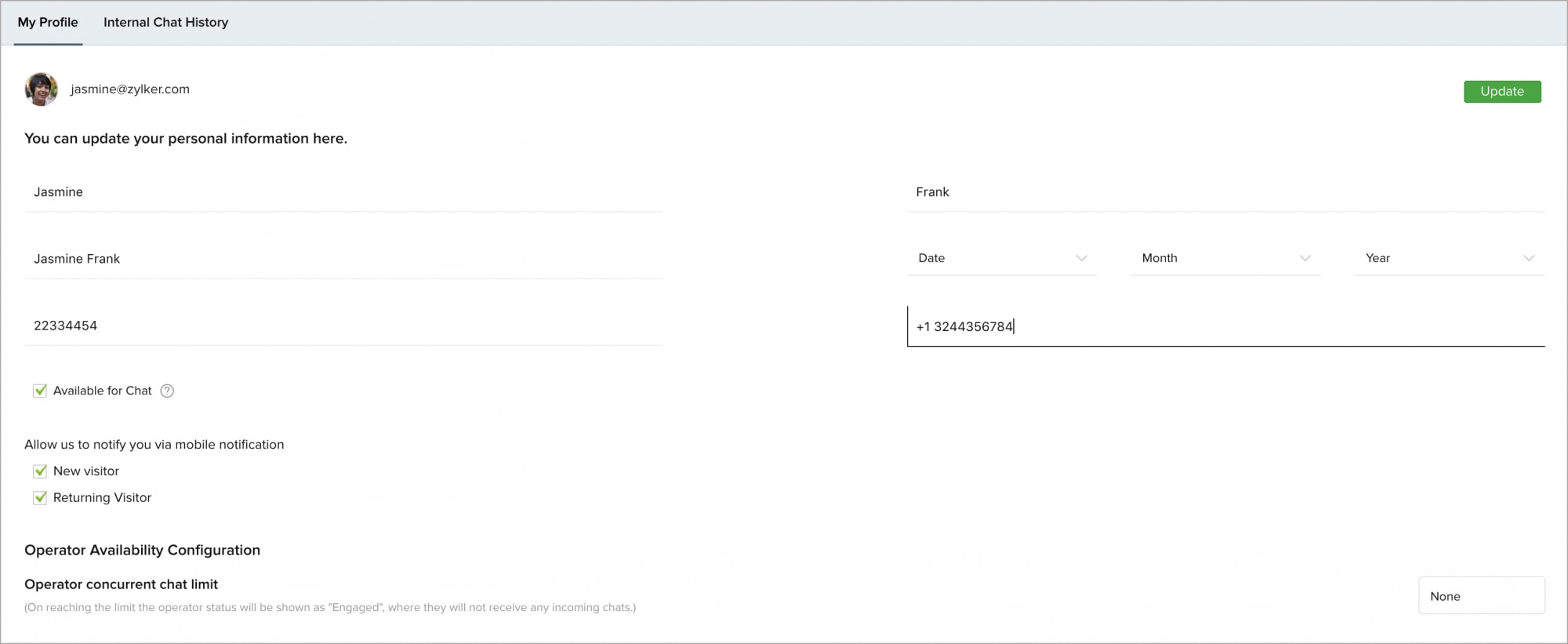
- You can also set the language, address, timezone, about me status here.
- To save the information after editing, click Update .
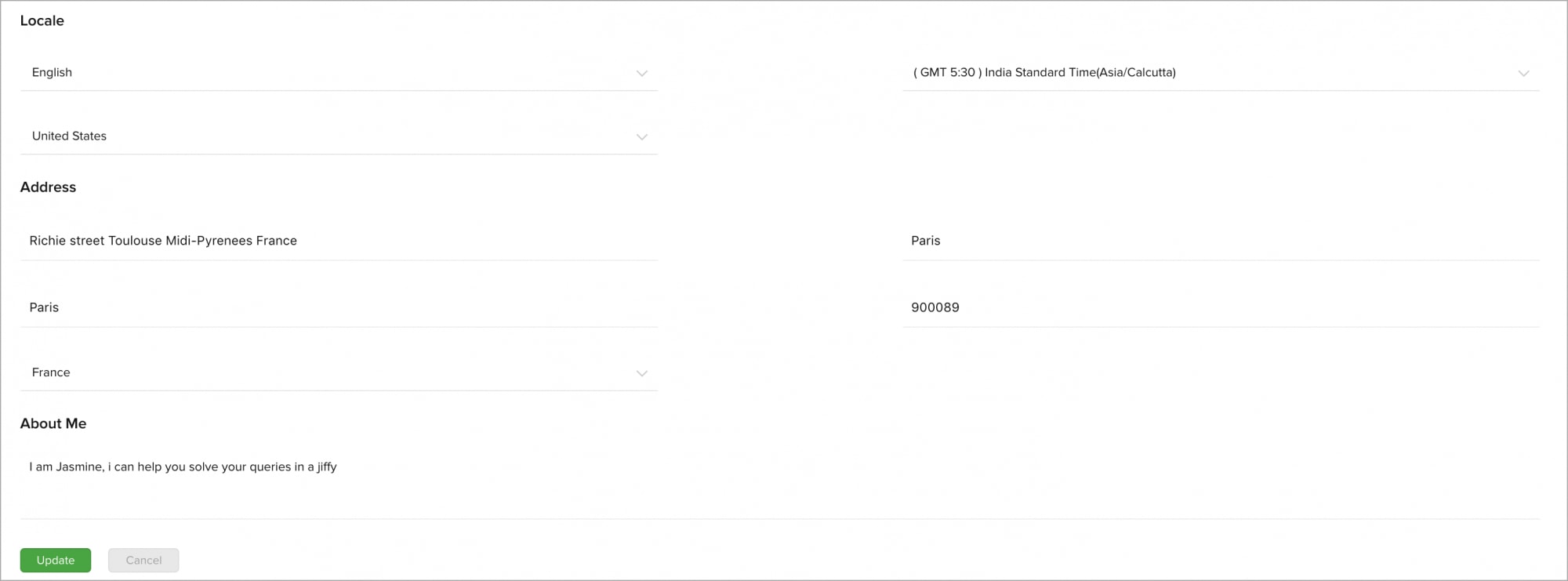
- To add your profile picture/avatar, navigate to My Profile tab and hover over the picture and click Change Photo to upload.
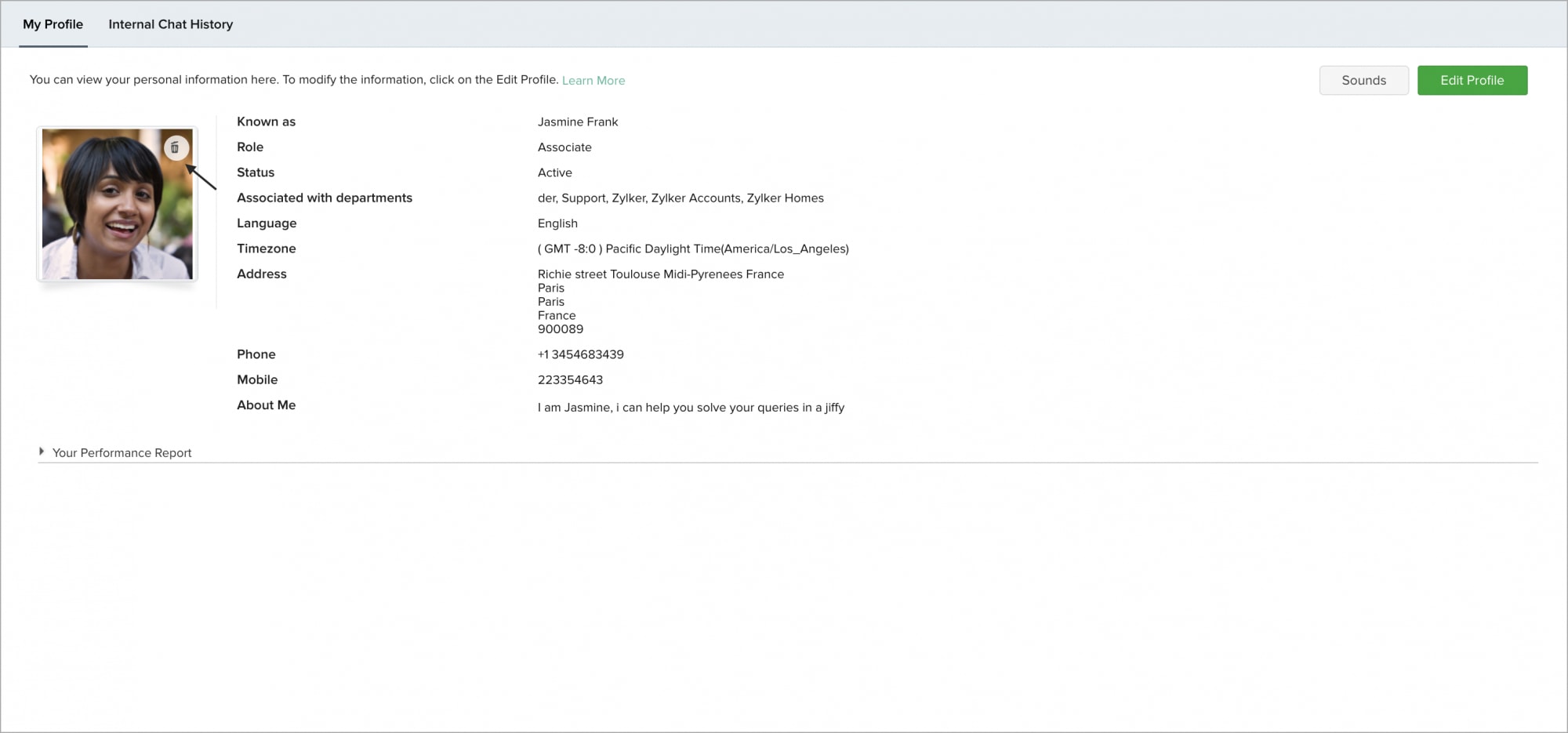
 You can update your profile details by navigating to the Operators tab under Settings . You can also view other operators in your portal but you will not be able to edit their information.
You can update your profile details by navigating to the Operators tab under Settings . You can also view other operators in your portal but you will not be able to edit their information.Related Articles
Setting Data Encryption
Data encryption is a way to safeguard personal or sensitive information like credit card details, backup phone numbers, personal identification numbers etc. that are stored in your CRM database. It prevents the data from being stolen or lost ...Setting up your Facebook Channel
The Facebook channel in Zoho Desk allows your customers to submit their support tickets using Facebook. Your agents can view, respond or convert the Facebook Page posts into tickets from within your help desk. The agent's response is added as a ...Setting up Zoho Workerly for your organization
The Setup page in Zoho Workerly helps you configure all settings necessary to get your account up and running. Be it personalization, automation or third-party integrations, you can initiate all functions from the minimalist Setup screen of Zoho ...Setting up Email Sharing
A Zoho CRM user's emails can be shared with other users in the organization's CRM account. You can choose to share all the emails, share only the emails from selected customers or keep your emails private. The email sharing settings can be configured ...Troubleshooting errors in authenticating a Business Profile to a Facebook Page
To authorize a Facebook account that's connected to your Instagram Profile, you need to have an Instagram Business Profile. Instagram Business Profiles are authenticated with the Facebook Page they are connected with, and it is likely that you are ...