Unbounce
Live Chat and Visitor Tracking Software for Unbounce
Unlock the unbeatable power of completely unified customer & prospect interactions. Take your business to new heights when you team-up Zoho SalesIQ with Unbounce.

Configuring Zoho SalesIQ to your Unbounce page
- Log in to your Unbounce account.
- Select the page in which you wish to add live chat, click 'Edit'.
- Click “Javascript” on the bottom.
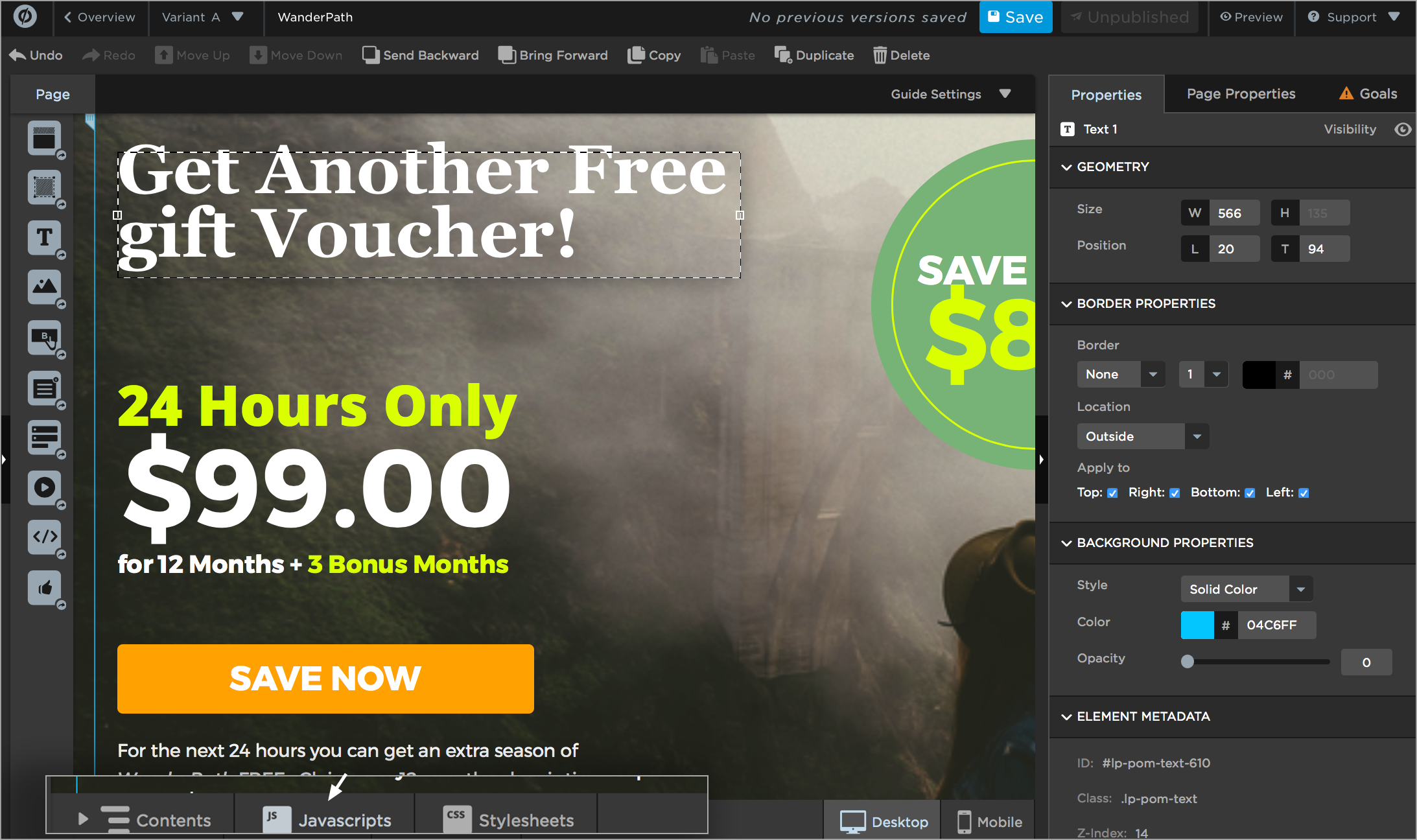
- Paste your Zoho SalesIQ code and click “Done” then "save".
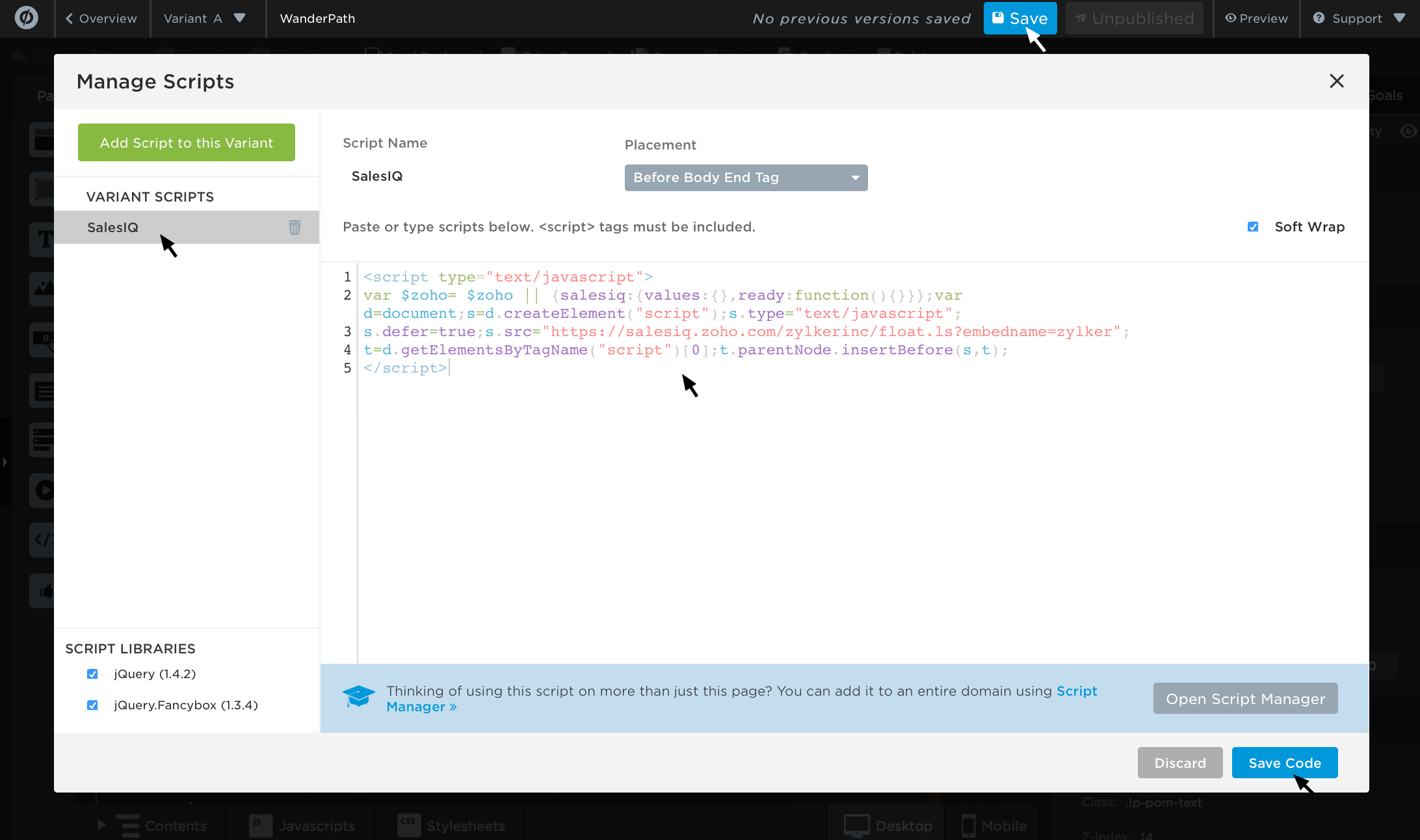
Getting Zoho SalesIQ Code Snippet
- Login to your Zoho SalesIQ Operator console.
- Navigate to Settings -> Websites, click on the name of the website you are attempting to include in a page.
- Select Live Chat. In the Installation section, click Copy this code to copy the code snippet.
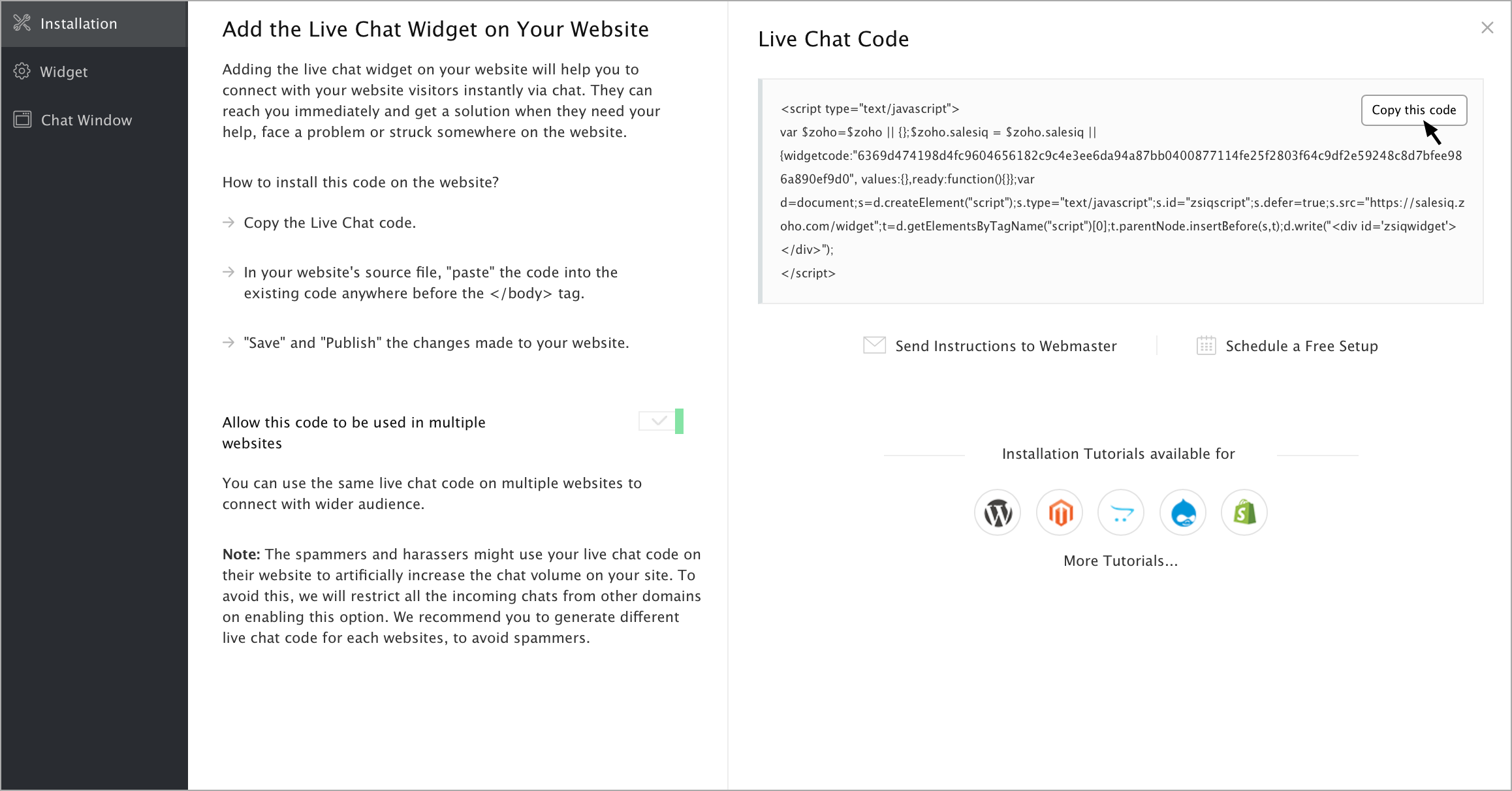
 To receive live chat notifications you should be logged in to https://www.zoho.com/salesiq/
To receive live chat notifications you should be logged in to https://www.zoho.com/salesiq/Related Articles
Import Contacts from Unbounce
You can set up sync between Unbounce and Zoho Campaigns to import your contacts from your Unbounce account to a mailing list of your Campaigns account. If you've not integrated your Unbounce account, here is how you integrate. To set up a sync: From ...CMS
Live Chat and Visitor Tracking Integrations with CMS SalesIQ now integrates with WordPress, Blogger, Unbounce, Tumblr, Light CMS, Help IQ, Virb, Weebly, Wix, DotNetNuke, Sitefinity, Joomla and Drupal. Convert your blog visitors into customers, track ...How to integrate with third-party apps
You can integrate your Zoho Campaigns account with various third-party applications so that you can import contacts from various products. Integrate with Eventbrite 1. From the Navigation toolbar, click Settings. 2. Choose Apps under Integration. 3. ...