What's the information available in the summary of responses for my survey?
You can find the following details in the Summary of Responses section:
- Launched: The date the survey was launched.
- Recent Response: The date you received the most recent response.
- Survey status: If your survey is active, you'll see a green Active button. If your survey has been closed to stop receiving responses, the status will show Inactive.
- Filter by: Apply filters to manage search results. You can filter responses based on the time they were received, the collectors you used, or the answers you got:
- All Responses
- Completed Responses
- Partial Responses
- Today's Responses
- Create Filter
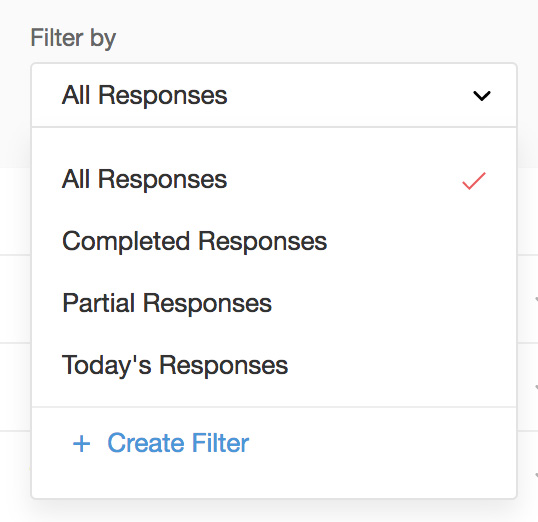
You can also see a summary of all the responses you've received here.
- Total Responses: The total number of responses, both complete and partial.
- Survey Visits: The total number of survey visitors.
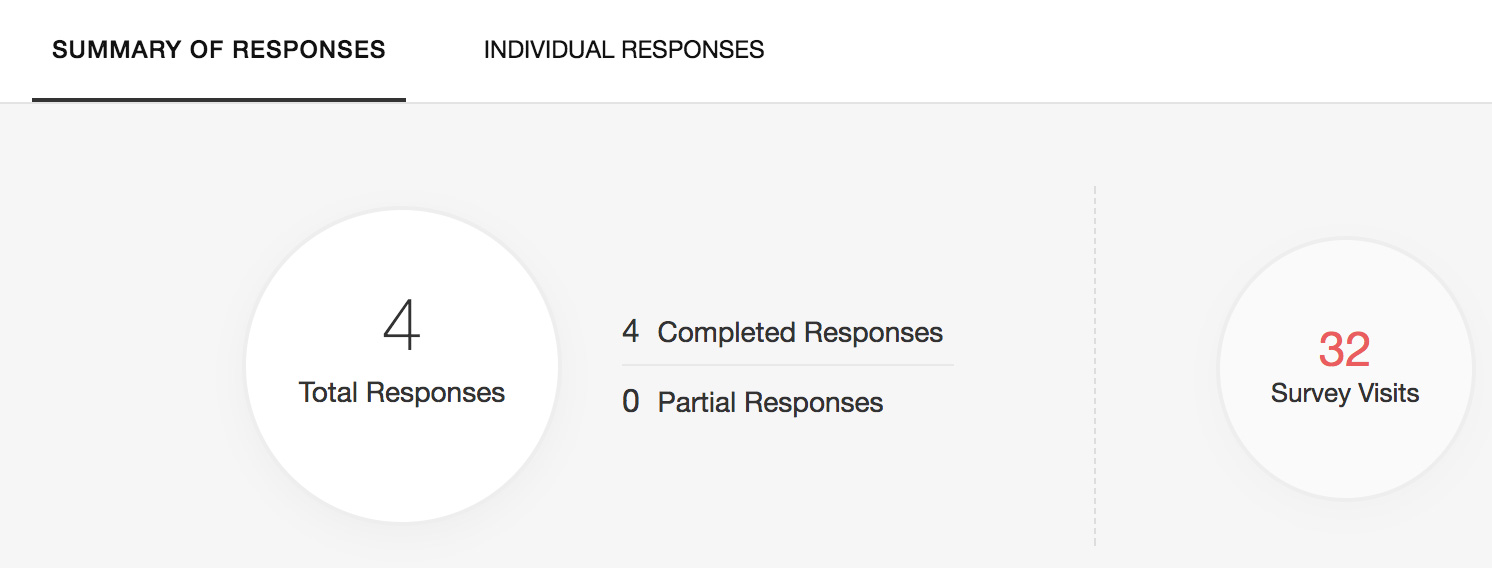
- Average Ratings: A section that consolidates the results of all the rating type questions of your survey. It only appears when you've two or more rating type questions in your survey.

Related Articles
Glossary of Survey Terms
Do you find it difficult to understand the meaning and functionality of some terms you see in Zoho Survey? To help you out, we've come up with a glossary of all those terms you should know when using an online survey tool. Read on to learn about ...Sending Survey and Viewing Survey Response from CRM
Build a Survey In order to send an email survey from Zoho CRM, you must first create a survey using Zoho Survey. Go to https://survey.zoho.com/and choose from three options - Blank Survey, Template and Existing Survey - to build your survey. See ...Report Summary
A campaign's report summary includes real-time campaign data, campaign reach metrics, opens by time, and opens by location, giving you an overview of how well that campaign has performed. Realtime campaign data Our realtime data reports analyze a ...Buy Responses
Find an audience you want to listen to and purchase responses even when you don't have respondents that qualify your requirements. The buy responses feature helps connect with qualifying respondents to collect the responses. You can also set survey ...Sourcing Summary
The sourcing summary is a dashboard that gives you an overview of your jobs published on various job boards. The dashboard displays visual metrics and KPIs that can help you monitor the status of your job postings. The jobs that you publish on your ...