Engaging leads through events
Zoho MarketingHub serves as a unique platform to promote products and provide marketing insights to the customers. Integrating Zoho Backstage with Zoho MarketingHub provides detailed information about an event which can be utilized by your team to create campaigns and increase the attendees. With this integration, you can also track responses, analyze your campaigns, and monitor the entire business in one place.
Set up integration with Zoho Backstage
In this section, you'll learn the procedure for integrating Zoho MarketingHub and Zoho Backstage.
- From the navigation toolbar, click Settings and choose Apps under Integration .
- Mouse over Zoho Backstage , then click Connect.
- To comply with GDPR , we notify users that the following activities will be performed once the accounts are integrated,
- Sync your Zoho Backstage data with Zoho MarketingHub.
- Share your events with Zoho MarketingHub.
- Grant access to promote your events on a wider range.
- View statistical analysis of your event campaigns.
- Click Continue.
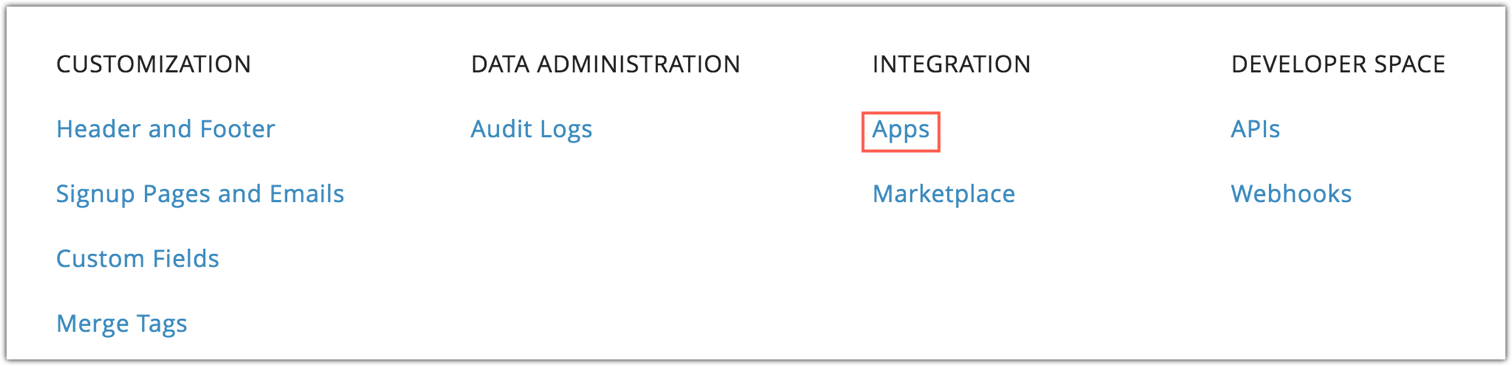
Create an event campaign
In this section, you'll learn how to promote your events by creating an event-based campaign.
- From the navigation toolbar , click Engagement and choose Events.
- Select the event that you wish to promote.
- Click the Create campaign button.
- Enter the required details in the upcoming page and click Save.
- Create your campaign using templates and click Save and Proceed.
- Enter the recipients list and click Send.
Related Articles
Engaging leads through webinars
With Zoho MarketingHub, it's easy to manage and promote your webinars through email campaigns. Increase engagement by integrating Zoho MarketingHub with Zoho Meeting. How to integrate your Zoho Meeting account From the Navigation Toolbar, ...Engaging leads through surveys
With Zoho MarketingHub, it's easy to manage and promote your surveys through email campaigns. Increase lead engagement by integrating Zoho MarketingHub with Zoho Survey. How to integrate your Zoho Survey account From the Navigation Toolbar, ...Creating Leads
In Zoho CRM, you can create leads by: Entering data in the lead details form: You can manually fill in the Lead details gathered from various external sources, e.g. trade shows, exhibitions, colleagues, business cards, etc. Importing leads from ...Working with Tasks and Events
Activities play an important role in daily business operations. Activities can be either time bound calendar events, such as meetings, seminars, appointments, etc., or status bound tasks, such as sending status report to manager, sending email to ...How to generate leads?
You can generate leads through numerous ways. Apart from signup forms and smart pop-ups, you can add leads manually, sync leads from Zoho CRM, generate leads from events, webinars, conferences, and tradeshows via Eventbrite, GoToWebinar, and OnSpot. ...