Google Drive
Apart from attaching documents from your personal desktop now you can easily upload your Google documents, spreadsheets, presentations, etc for your project into Zoho Projects. This way your documents stored in Google Docs can be shared with all the team members in your project.
- Select the required project and then click Documents.
- Click New at the top right corner of the page.
- Select From Cloud.
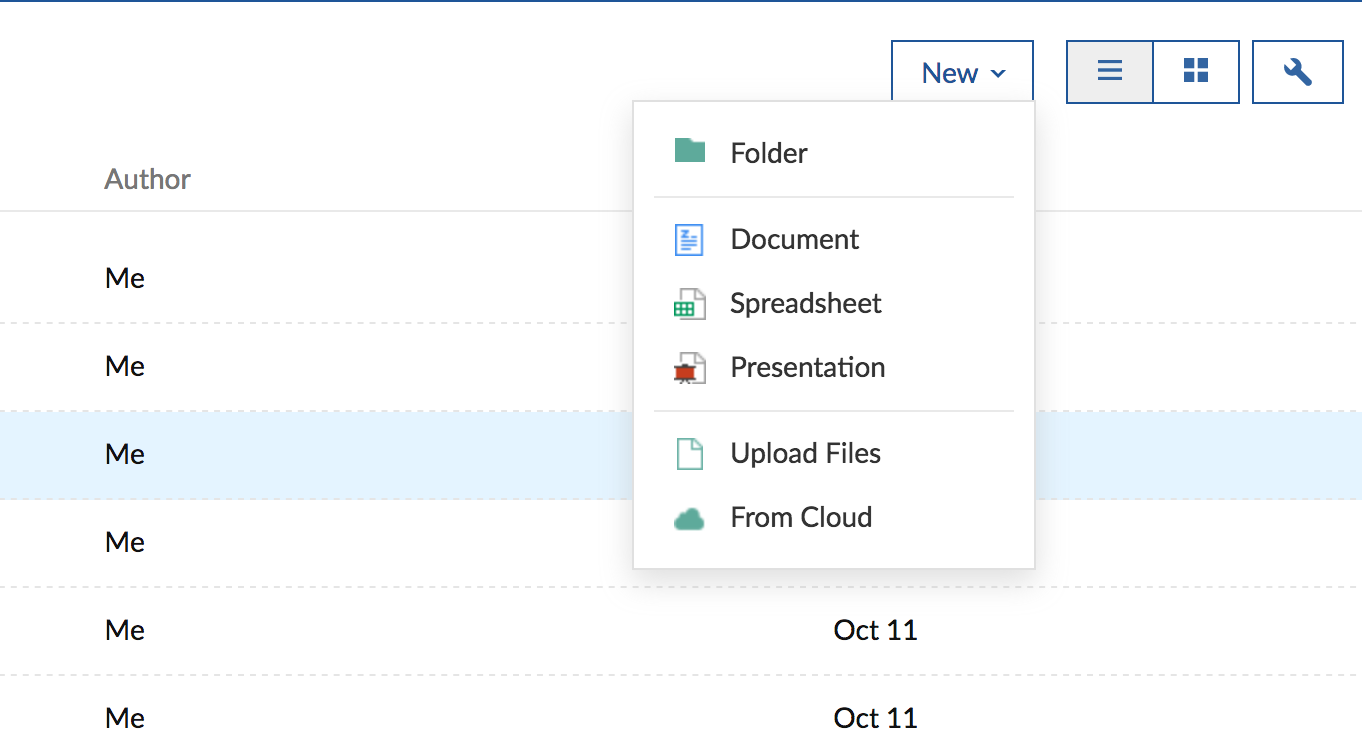
- The following screen shows up.
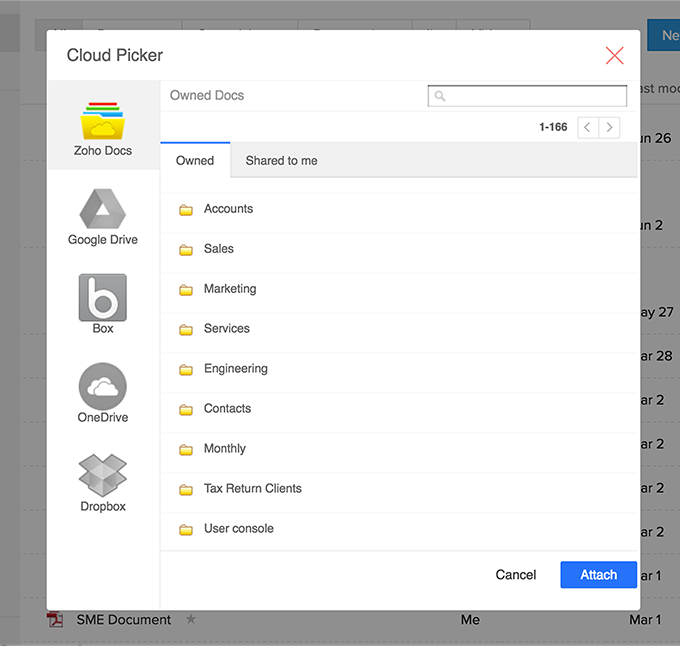
- Select Google Drive from the left menu in the above screen. Authenticate yourself.
- Post authentication, all your Google Drive documents will show up in Zoho Projects.
- Select the files and attach them to your project accordingly.
Related Articles
Google Drive
Google Drive Extension for Zoho CRM allows your sales people to sync, share, access and manage files associated with records through Google Drive right within your CRM account. All attachments from your respective CRM records will be synced and ...Attach from Google Drive
Key Features Connect to Google Drive at just the click of a button. Attach documents from Google Drive in Zoho Recruit without having to download them. Share documents and work together in real time. Only authenticate with your Google ...Google Drive for Orchestly
Users can share files from their Google account using the Google Drive extension. Business Scenarios Share resumes or academic certificates Share google sheets to collaborate with your colleagues Companies can share RFPs (Request for ...Notebook and Google Drive
Notebook now integrates with Google Drive, allowing you to save your important File Cards in Notebook as files in Google Drive. Steps to access this integration: 1. Open the Notebook web app (https://notebook.zoho.com/). 2. Open any File Card. ...Attach Files from Google Drive
Key Features Connect to Google Drive with just a click of a button. Attach documents from Google Drive into Zoho CRM without the hassle of downloading. Share documents and work together in real time. Authenticate Google credentials only the very ...