How do I add a logo to my in-mail survey?
The landing page is a customizable page where respondents land when they select an answer in the in-mail survey. You can customize the survey end pages by adding logic to send specific audiences to different end pages based on their responses.
To add a logo to your survey:
- If you are a paid user, click Browse in the Header section.
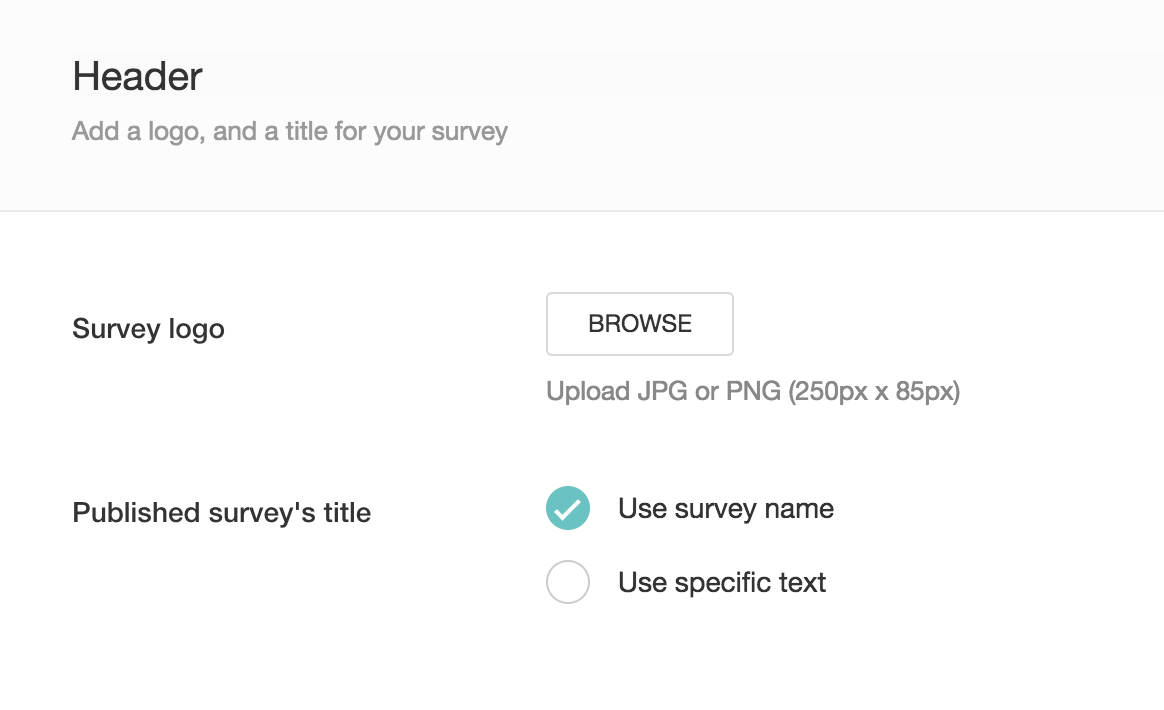
- Select an image:
- From image gallery: Drag and drop the image or click Drop image here to upload the image of your choice. Or select an image from the gallery.
- From URL: Type in or copy/paste the web link of the image in the Image URL box. The image should be in JPEG or PNG format with a resolution of 250px x 85px. If you haven't upgraded to our paid plans, the Zoho Survey logo will be added to your survey, by default. As part of our branding, we include the Zoho logo in the header of all free plan surveys. You can remove this and add a custom logo if you have a paid plan.
- Click Save Settings.
Related Articles
In-mail Survey
In-mail surveys are perfect when you want to embed a short survey in your email. Type in your question and your survey is ready. In-mail surveys can have only one question and it generates an HTML setup that can work with any email marketing ...In-mail Survey
In-mail surveys are perfect when you want to embed a short survey in your email. Type in your question and your survey is ready. In-mail surveys can have only one question and it generates an HTML setup that can work with any email marketing ...How do I add a logo to my survey?
After adding questions to your survey, you need to design it with themes and colors that it looks smart and stunning. You can also work on the various settings and customize the navigation buttons here. You can use the Settings tab to customize your ...How to insert my Organization Logo in the mail merge template?
You can't insert the company logo using merge fields. However, you can manually add your Organization Logo by using the Insert picture option in your mail merge template.How do I show or hide my logo and edit its appearance in my survey?
To add a logo or edit its appearance: Click the Themes tab. Click the Edit or Customize Basic Theme icon. Click the Header tab. Scroll down to the Logo section. Click the switch to display or hide the survey's logo. The logo section can only be ...