How do I add questions from the template gallery?
If you think you can't come up with the questions for your survey on your own, we are there to help you out. There are two ways in which you can add ready-made questions to your survey:
Template Gallery
As you would have seen in the initial step while creating the survey, you can create a survey using the ready-to-use templates. In addition to that, you need not go with all the questions the template has; you can select the questions that are relevant to you from the template.
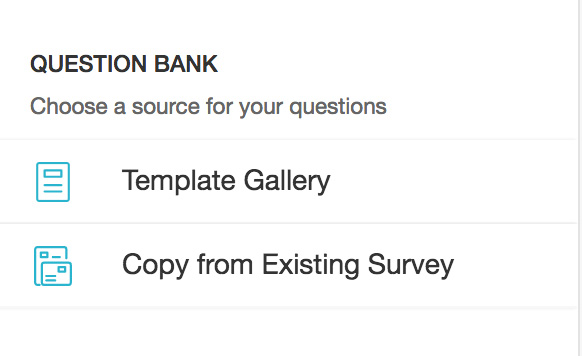
To add questions from the template gallery:
- Right below the question types listed on the left pane, in the Question Listings section, select Template Gallery.
- From the various categories available, select the template that you want to use. On the right pane, all the questions in the survey get displayed.
- Select the questions that are relevant to your survey.
- To add the selected questions, click Add.
- To discard the changes, click Cancel.
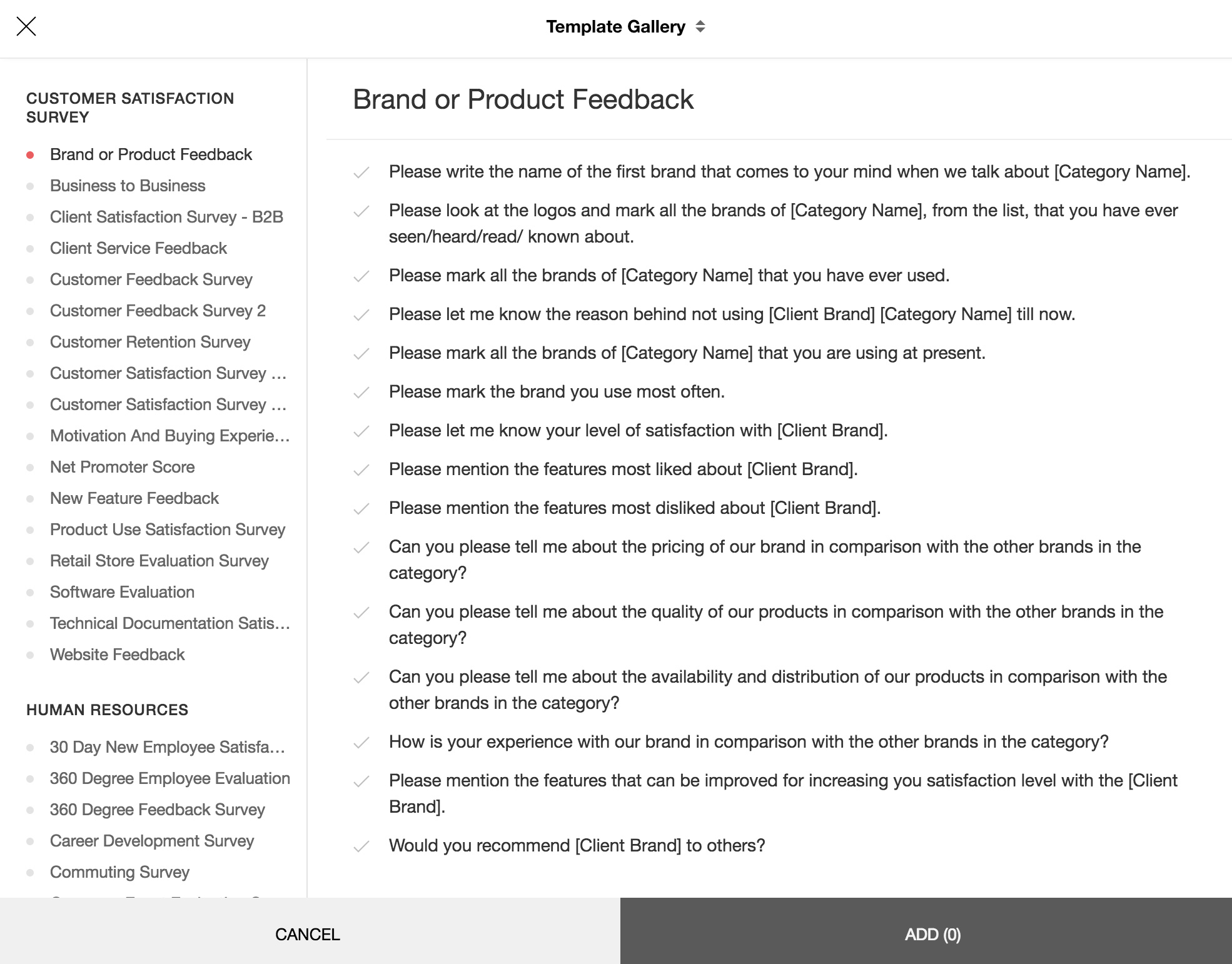
Related Articles
How do I add questions from the template gallery?
If you think you can't come up with the questions for your survey on your own, we are there to help you out. There are two ways in which you can add ready-made questions to your survey: Template Gallery Copy from Existing Template Gallery As you ...How do I create a survey from the template gallery?
Pick one of our ready-to-use templates to easily create professional-looking surveys. To create a survey using templates: Click Templates Gallery. The survey templates appear on the left. Search and pick the template you'd like to use and click ...Understanding Inventory Template Builder
Understanding the components of Template Builder The template builder is made up of various components that can be dragged and droppped on to the template. Header and Footer Header and footer are available at the beginning and the end of the ...Understanding Email Template Builder
Components of Template Builder The template builder is made up of various components that can be dragged and dropped on to the template. This in turn simplifies the process of creating a template. The three basic operations that is common to all the ...Choosing a Form Template
It is always easier to change an existing template than to start one from scratch. Unless you have a very specific need, we suggest choosing a template from our gallery. To choose a template for your signup forms: From the navigation ...