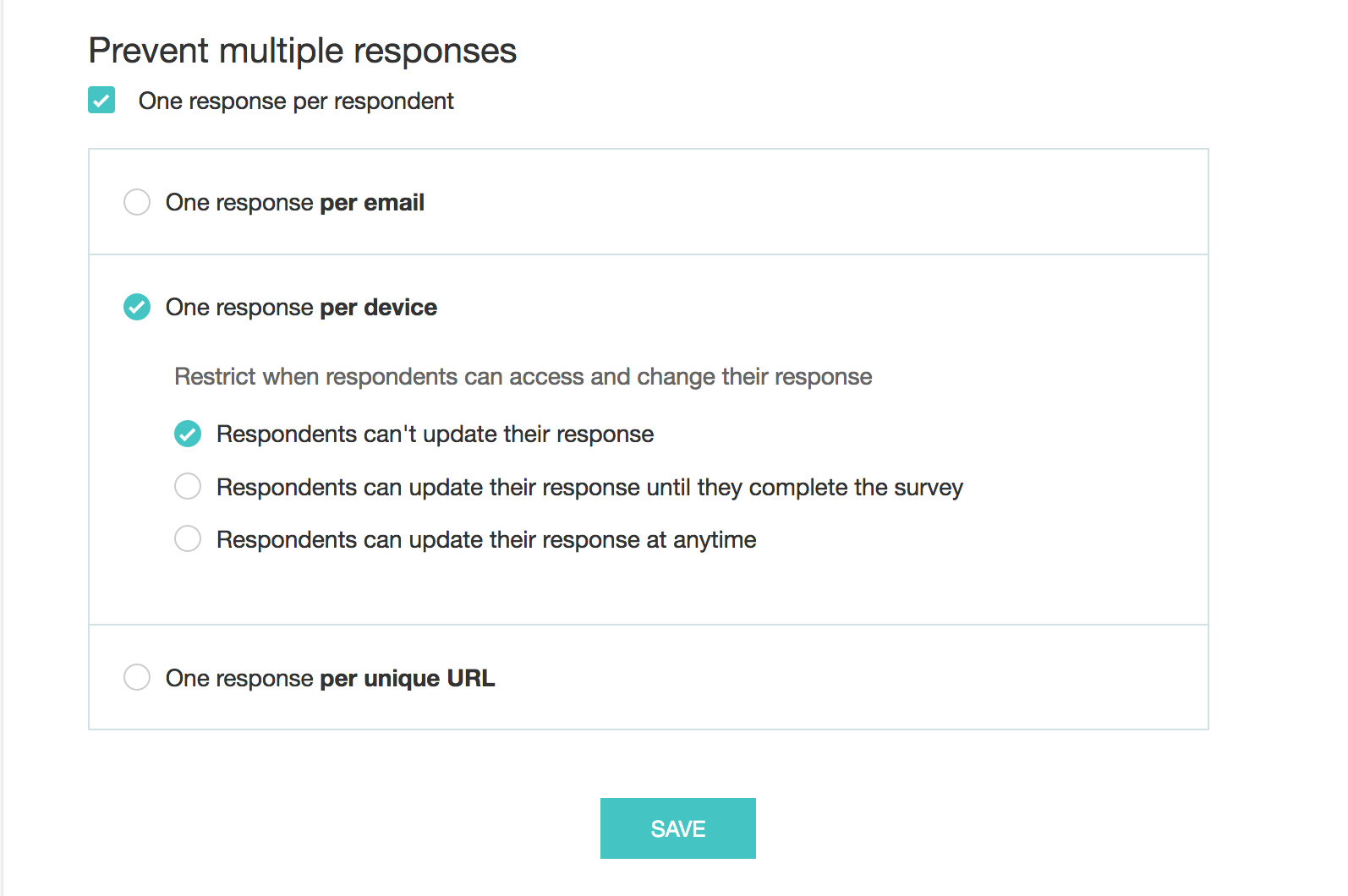How do I allow respondents to save and update their responses?
To allow respondents to save and update their responses:
- Click Restrictions on the left pane of the Launch tab.
Select Prevent multiple responses if you want to restrict multiple responses from a single respondent.
- Select the following to restrict when a respondent can update their responses:
- Respondents can't update their response: They respondent will not be able to open the survey once they submit it.
- Respondents can update their response until they complete the survey: Allow respondents to update their responses till they submit it.
- Respondents can update their response at anytime: Allow respondents to update their survey responses any time—even after they've submitted it.
- Click Save .
Related Articles
Canned Responses
Reply quickly with Canned Responses Canned Responses are pre-determined responses to common queries, with which you can handle support requests in a jiffy. Instead of typing out the same steps/instructions, again and again, you can create canned ...
How do I show a previous button and allow respondents to go to previous pages?
To show a previous button and allow respondents to go to previous pages: Scroll down to the Customize section of the Settings tab. Select Show previous button to allow your respondents to go back to previous pages of the survey at any time.
Buy Responses
Buy Responses When you don't have respondents that qualify your requirements. The buy responses feature helps connect with qualifying respondents and purchase responses. You can also set survey disqualification logic to identify respondents who fit ...
Buy Responses
Find an audience you want to listen to and purchase responses even when you don't have respondents that qualify your requirements. The buy responses feature helps connect with qualifying respondents to collect the responses. You can also set survey ...
How do I change which questions appear to my respondents based on previous responses?
You can personalize your survey with the piping feature. Piping customizes questions based on variables you've added to previous questions and helps respondents feel more comfortable answering your survey. There are two ways to do this. The first is ...