How do I delete response notifications for my surveys in Slack?
Any notification you’ve created for your Slack channels can be deleted at any time.
To delete response notifications for your surveys in Slack:
- Type /zsurvey_notifications in Slack. All notifications you’ve created will be listed.
- Click Remove Notification on the response notification of your choice.
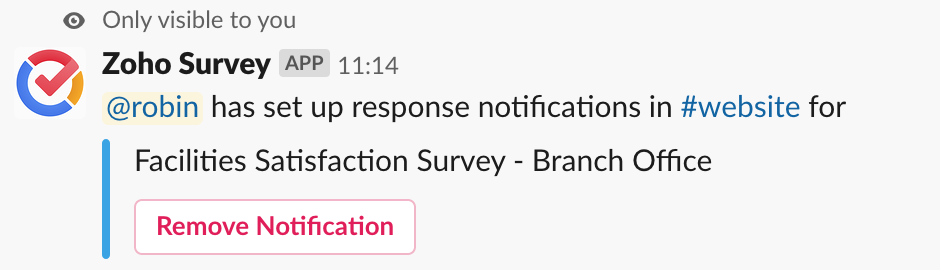
Related Articles
Slack
The integration between Slack and Zoho Survey offers quicker decision making to your teams. Poll your channel for quick resolutions. Post surveys in your channel for in-depth opinion gathering. Share survey results with your team and keep them ...How do I use Zoho Survey slash commands in Slack?
There are four /commands you can use for Zoho Survey in Slack. Command Action /zohosurvey Find out what you can do with Zoho Survey in Slack. /zsurvey Post surveys you’d created in Zoho Survey, share your survey reports, and create response ...Slack
When your manager wants to have a word with you regarding a potential customer and the possibility of winning a deal, you may not always prefer to sit in a conference room and discuss the details. When you want to give a quick update about the latest ...How do I enable notifications for my responses in Slack?
Notify your Slack channel of every response submitted on your survey. Only the surveys you’ve created in the department you’ve integrated with Slack will be available in the dropdown. You may change the department to the one with your survey ...Slack integration
For effective team communication, we have integrated Slack into Zoho Projects. Now, you can push your project updates to Slack feeds and manage your project activities. Group your project activities and conversations together to keep the project ...